Using the mobile devices window – Unitech PA962 User Manual
Page 29
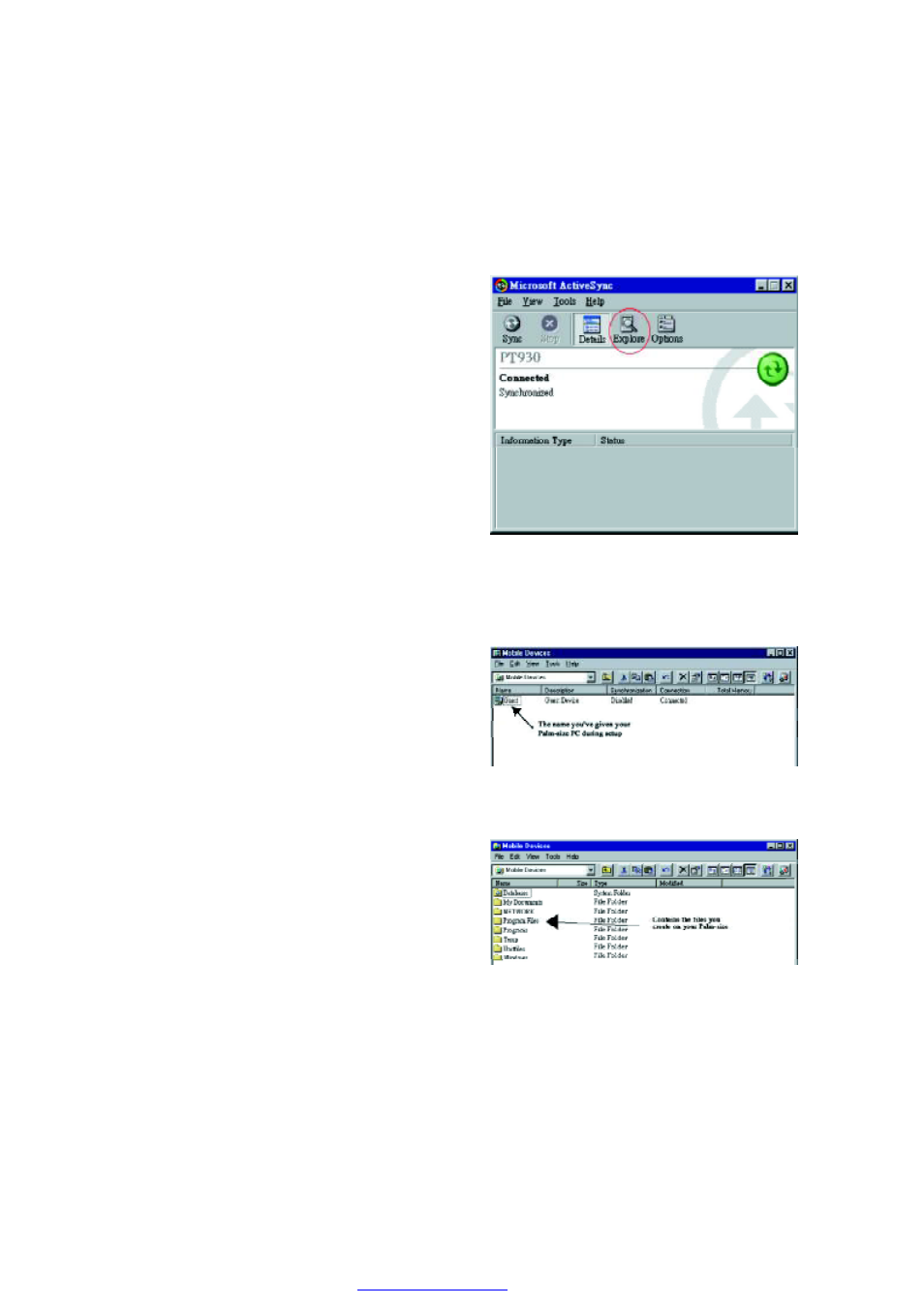
29
Product Reference Guide
In the displayed window, you can:
=
Select your PA962 to use Microsoft
ActiveSync features such
as changing synchronization
options, as described in the “Syn-
chronization” section
.
Use this window, which is the root
window to the PA962, to copy and
move files between the PA962 and
your desktop computer, as de-
scribed in the “Synchronization”
section.
Open the Explorer window by
double-clicking your device icon in
the Mobile Devices window.
=
Using the Mobile Devices Window
Start Microsoft ActiveSync by clicking
the Microsoft ActiveSync shortcut on
your desktop and then clicking the
“
Explore” icon.
וֹ כּ מּף
ףץ٪ّ ٠מּَ ِ ٩٭۶ףוֹ ٭٩ץף ێ ۖ ף
