Ulead Digital Video Camera User Manual
Page 40
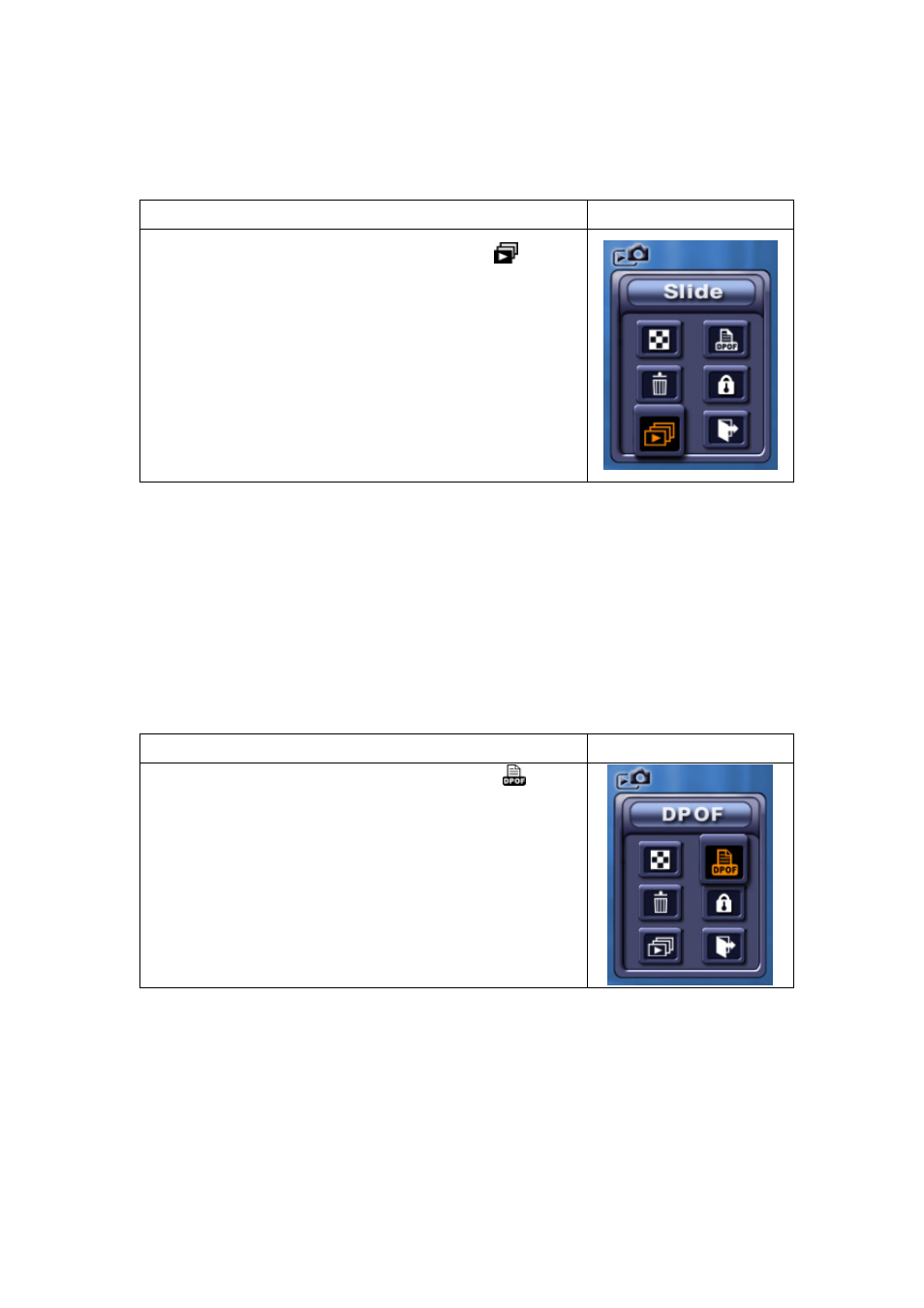
3
8
Make Slide Show
This function automatically repeats all pictures in order.
Operation
Display Screen
1. Use direction buttons to select the Slide option (
).
2. Press Enter button to start the slide show; Press it again to
stop.
About DPOF
This camera supports DPOF (Digital Print Order Format). DPOF makes printing your pictures
extremely easy. After the DPOF is created on the memory card, all of the selected pictures can
be printed simply by inserting the memory card into the memory-card slot of any DPOF
compatible printer.
Operation
Display Screen
1. Use direction buttons to select the DPOF option (
)
.
