Ulead Digital Video Camera User Manual
Page 13
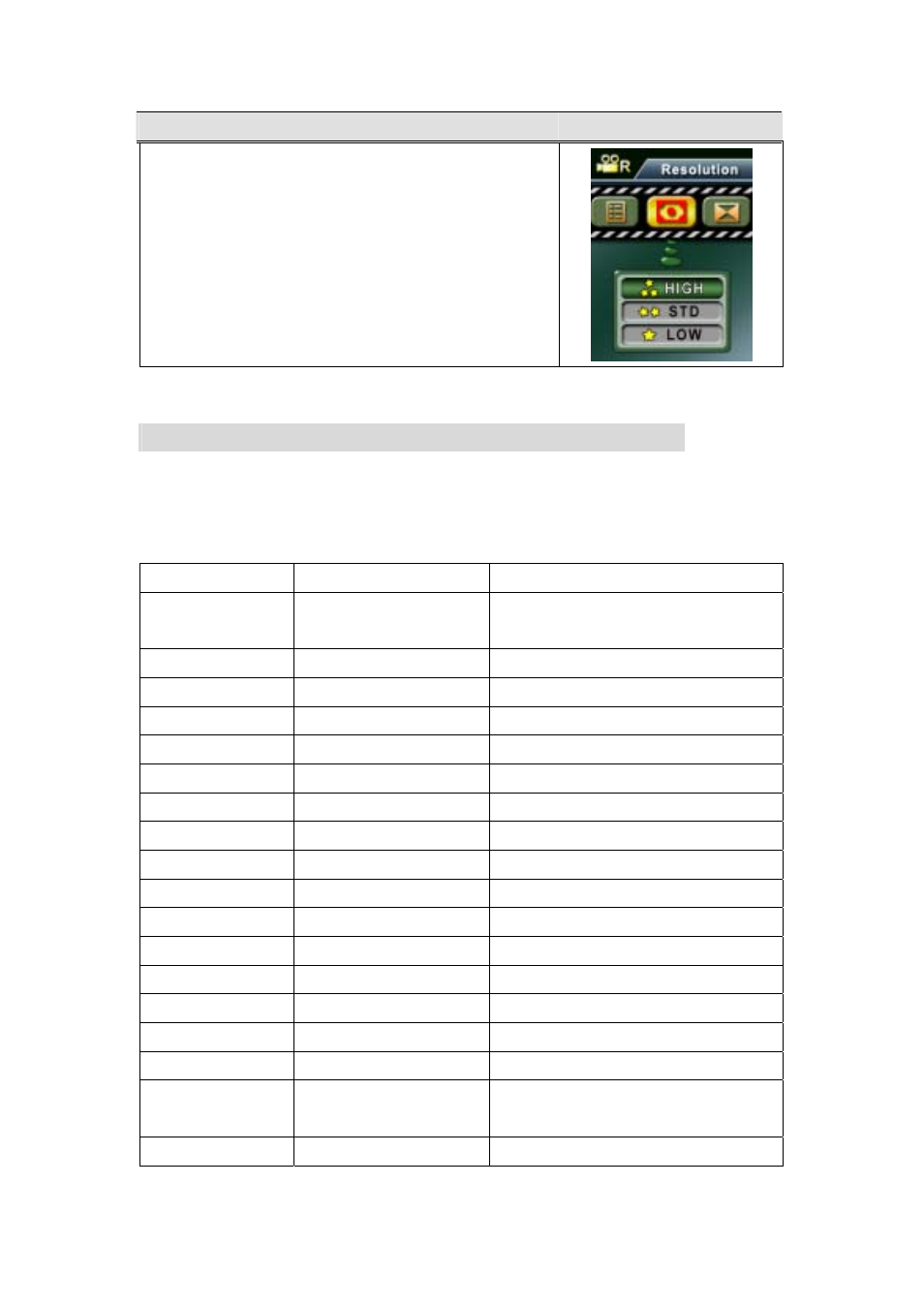
Operation
Screen
4. Press Enter/Right buttons to enter submenu of main
option you select.
5. Press Left button to exit main menu.
Default Setting and Validation
The following table indicates the camera’s default setting as well as its validation.
1. Always: The setting always keeps valid.
2. One Time: The setting is only valid either once or till camera power off.
Validation
Default Factory Setting
Resolution
Always
High for Movie
Standard for Picture
Effect
One Time
Normal
White Balance
One Time
Auto
Exposure
One Time
Level 5
Sharpness
One Time
Level 5
Flash
Always Off
Self-Timer
One Time
Off
Multi-Snap
One Time
Off
Night Mode
One Time
Off
AE Metering
One Time
Center
Two in One
One Time
Off
Sound
Always On
Format Card
One Time
Off
TV System
Always
Depends on shipping area
Language
Always
Depends on Shipping area
Volume
Always Level
6
Motion
Stabilization
Always Off
Date Printing
Always Off
