Display settings -3 – NISSAN 2011 Titan - Navigation System Owner's Manual User Manual
Page 195
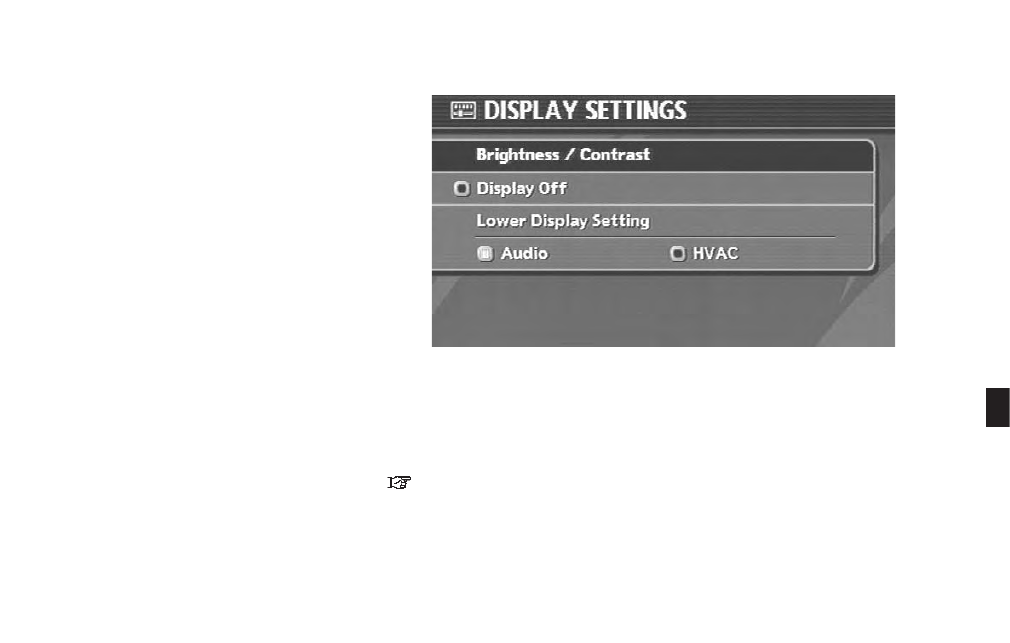
. Guidance Volume:
Adjust the volume level of voice guidance by
tilting the joystick in the direction of [+] or
[
−].
DISPLAY SETTINGS
This menu allows you to turn on and off the
display and adjust the image quality.
Basic operation
1. Highlight [Display] and push
2. Highlight the preferred adjustment item and
push
3. Use the joystick to adjust to the preferred
setting.
4. After setting, push
to apply the setting.
5. Push
screen. Push
NAV3099
Available setting items
. Brightness/Contrast:
Allows you to adjust the screen brightness
and contrast.
. Display off:
Allows you to turn on/off the screen.
“Display off” (page 8-4)
. Lower Display Setting:
Refer to the Owner’s Manual of your vehicle.
Other settings
8-3
See also other documents in the category NISSAN Cars:
- 2008 Frontier (4 pages)
- 2010 Cube - Quick Reference Guide (20 pages)
- 2010 Rogue (369 pages)
- 2010 Rogue (378 pages)
- 2011 Cube - Navigation System Owner's Manual (82 pages)
- 2009 Altima Coupe - Service & Maintenance Guide (59 pages)
- 2011 370Z Coupe - Navigation System Owner's Manual (233 pages)
- 2012 Maxima (452 pages)
- 2010 GT-R Sports Sedan (314 pages)
- MURANO 2010 (48 pages)
- 2011 Murano (433 pages)
- 2010 Altima Coupe - Quick Reference Guide (40 pages)
- 2010 Z Roadster (409 pages)
- 2010 Armada (234 pages)
- 2009 Pathfinder (471 pages)
- ALTIMA 2006 (13 pages)
- 2010 Versa Hatchback - Navigation System Owner's Manual (79 pages)
- 2009 Frontier (366 pages)
- 2009 Murano (443 pages)
- 2009 Maxima - Navigation System Owner's Manual (264 pages)
- PATHFINDER R50 (24 pages)
- 2009 Sentra (326 pages)
- 2010 Maxima (457 pages)
- 2010 Maxima (458 pages)
- Frontier (4 pages)
- 2008 Armada (45 pages)
- 2009 Altima Hybrid - Navigation System Owner's Manual (238 pages)
- 2009 Rogue (316 pages)
- 2009 Nissan Altima (374 pages)
- 2009 Nissan Altima (370 pages)
- 2008 Altima Hybrid - Navigation System Owner's Manual (237 pages)
- TITAN 2010 (407 pages)
- 2009 Quest (376 pages)
- 2009 GT-R (311 pages)
- 2008 Altima Coupe (368 pages)
- 2010 Xterra (337 pages)
- 2006 Altima (304 pages)
- 2010 Sentra (28 pages)
- 2010 Sentra (331 pages)
- Z12-D (321 pages)
- 2011 Altima Hybrid - Navigation System Owner's Manual (315 pages)
- 2010 GT-R (44 pages)
- CVT SIC0697 (283 pages)
- 2009 Cube (24 pages)
- 2009 Titan (408 pages)
