NISSAN 2011 Titan - Navigation System Owner's Manual User Manual
Page 17
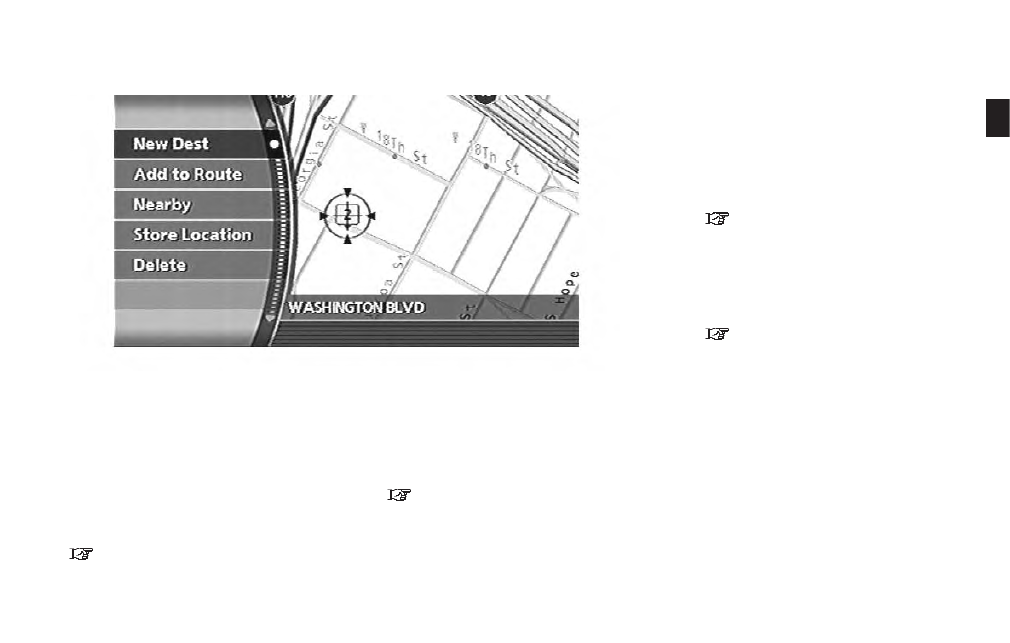
NAV2706
Scrolled location map screen
If
screen is displayed, the following options are
available.
. New Dest:
Allows you to set the destination to the
location where you pushed
destination is already set, the location will be
set as the new destination.
“SETTING FROM MAP” (page 4-18)
. Add to Route:
Allows you to set the location where you
pushed
waypoint.
This is available only when the suggested
route is already set.
“Setting a destination or waypoint”
(page 5-20)
. Nearby:
Allows you to search for points of interest
near the location where you pushed
waypoint.
Use the same search method as the one for
POI.
“SETTING A NEARBY PLACE” (page
4-42)
. Store Location:
Allows you to store the location where you
pushed
The stored location can be retrieved to set it
as a destination or waypoint.
“STORING A LOCATION” (page 6-2)
. Delete:
Allows you to delete a stored location,
destination or waypoint. To delete it, place
the cross pointer over the corresponding
icon, push
and push
Getting started
2-9
