Unitech PT-500 User Manual
Page 23
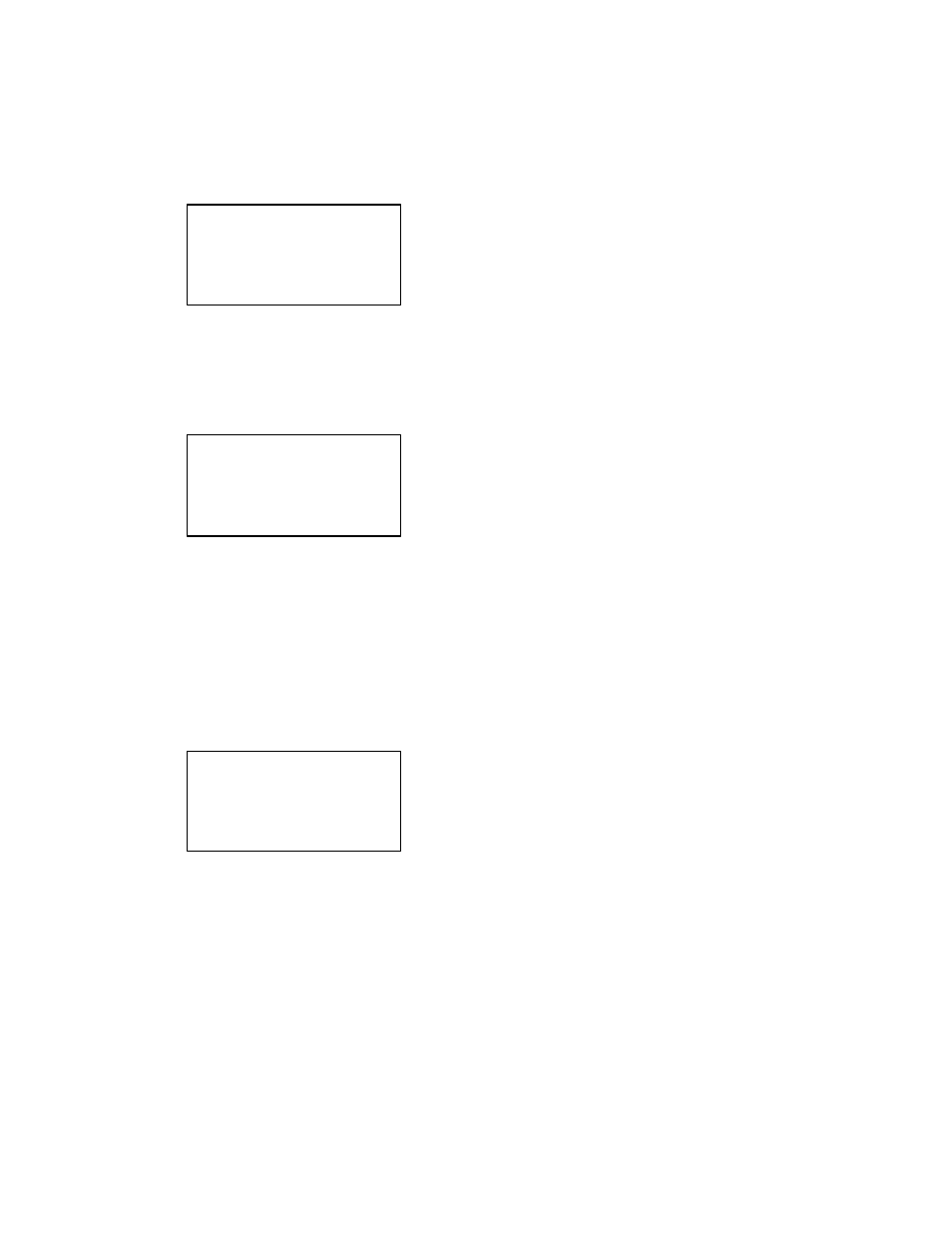
22
Use F3 or F4 to either abort or confirm the settings
and then return to the previous menu.
6. MISC MENU
Select [6-MISC] to modify Power Auto Features.
Select [1] to change Auto PowerOff feature.
Select [2] to change Auto Run program.
Select [Exit] to return to the previous menu.
1. Auto Power Off
Press [SP] to change the setting.
Press [Enter] to confirm the setting. If Auto
PowerOff is ON, input a delay period from 00
to 30 (minutes) and press [Enter] to confirm
the setting.
The default setting is 03 (three) minutes.
Press [EXIT] to return to the previous menu.
2. Auto Run
< MISC MENU >
1 - Auto PowerOff
2 - Auto Run
< MISC MENU >
Auto PowerOff ON
< MISC MENU >
Auto Run None
