Calibrating the pa600 screen – Unitech PA600 User Manual
Page 20
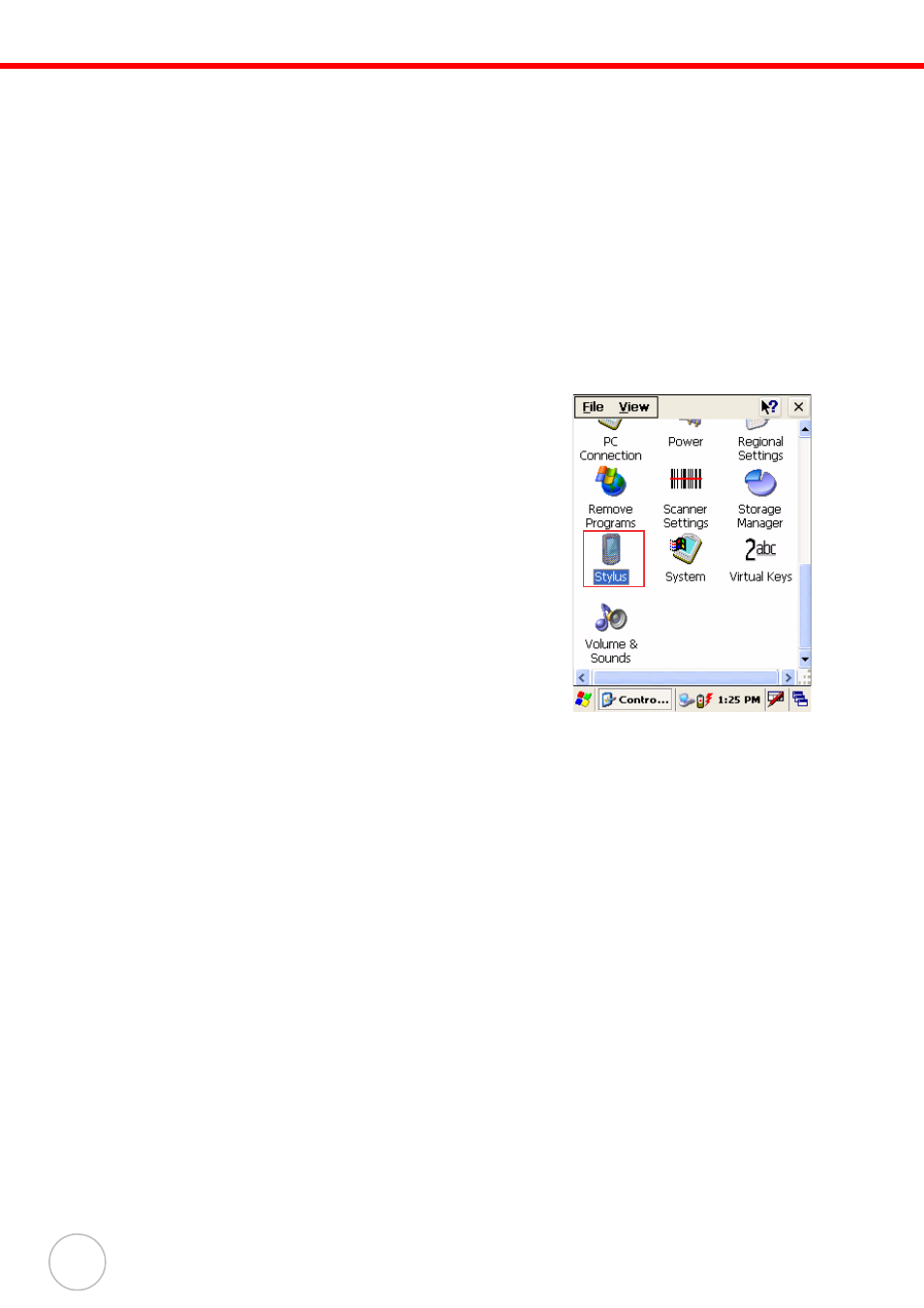
12
Copyright 2006 unitech Electronics Co., Ltd. All rights reserved. unitech is a registered trademark of unitech Electronics Co., Ltd.
Calibrating the PA600 Screen
The calibrate screen automatically appears when the unit is powered-on for the first
time or after the system is reset.
There are 2 ways to calibrate the screen:
A. Press Func Key + ESC Key.
B.
1. Tap Start
→ Settings, tap the Control Panel tab
2. Tap the Stylus icon.
