Uniden DECT1560 Series User Manual
Page 45
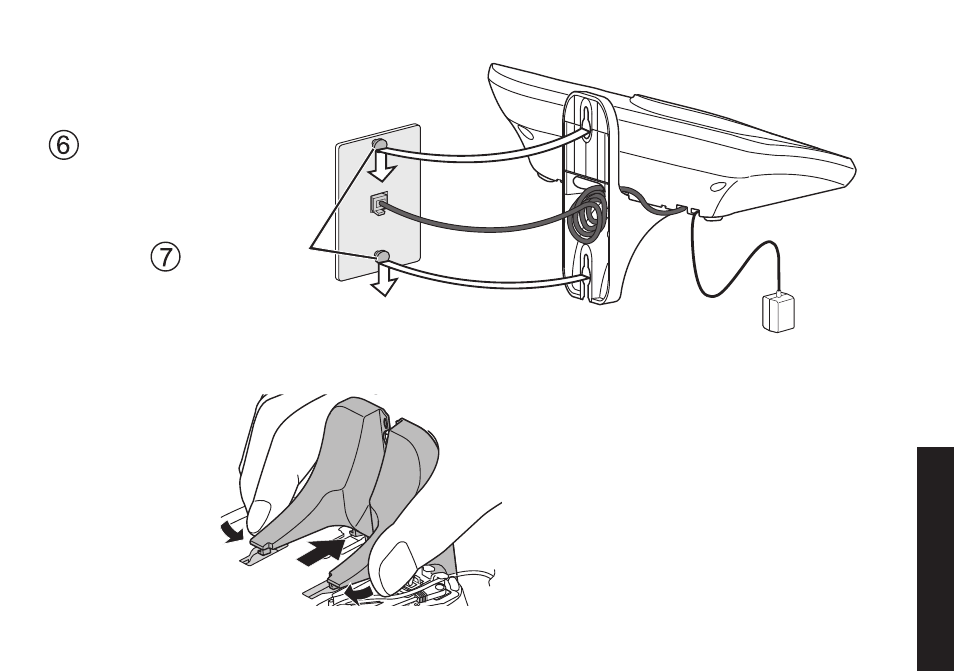
44
45
Using Special Features
Removing the wall-mount bracket
At the bottom of the base,
pinch the two "nose" of
the wall-mount bracket
as shown, and then
slide the bracket away
from the base.
(To AC outlet)
Wall plate
Place the mounting slots over
the pins on the wall plate.
Slide the base
down to lock it
into place.
Note:. Mounting.the.phone.directly.on.the.wall
Be.sure.the.wall.is.capable.of.supporting.the.
weight.of.the.phone,.and.use.the.proper.type.of.
anchoring.device.for.the.wall.material.
Insert.two.#10.screws.(minimum.length.of.1.
3
/
8
.
inches,.not.supplied).into.the.wall,.3.
15
/
16
.inches.
apart...
Leave.the.screw.heads.
1
/
8
.inch.away.from.the.
wall.to.allow.room.for.mounting.the.phone..
Align.the.mounting.slots.over.the.screws.and.
slide.the.base.down.into.place.as.shown.above.
•
•
•
•
