Uniden DCX 770 User Manual
Page 3
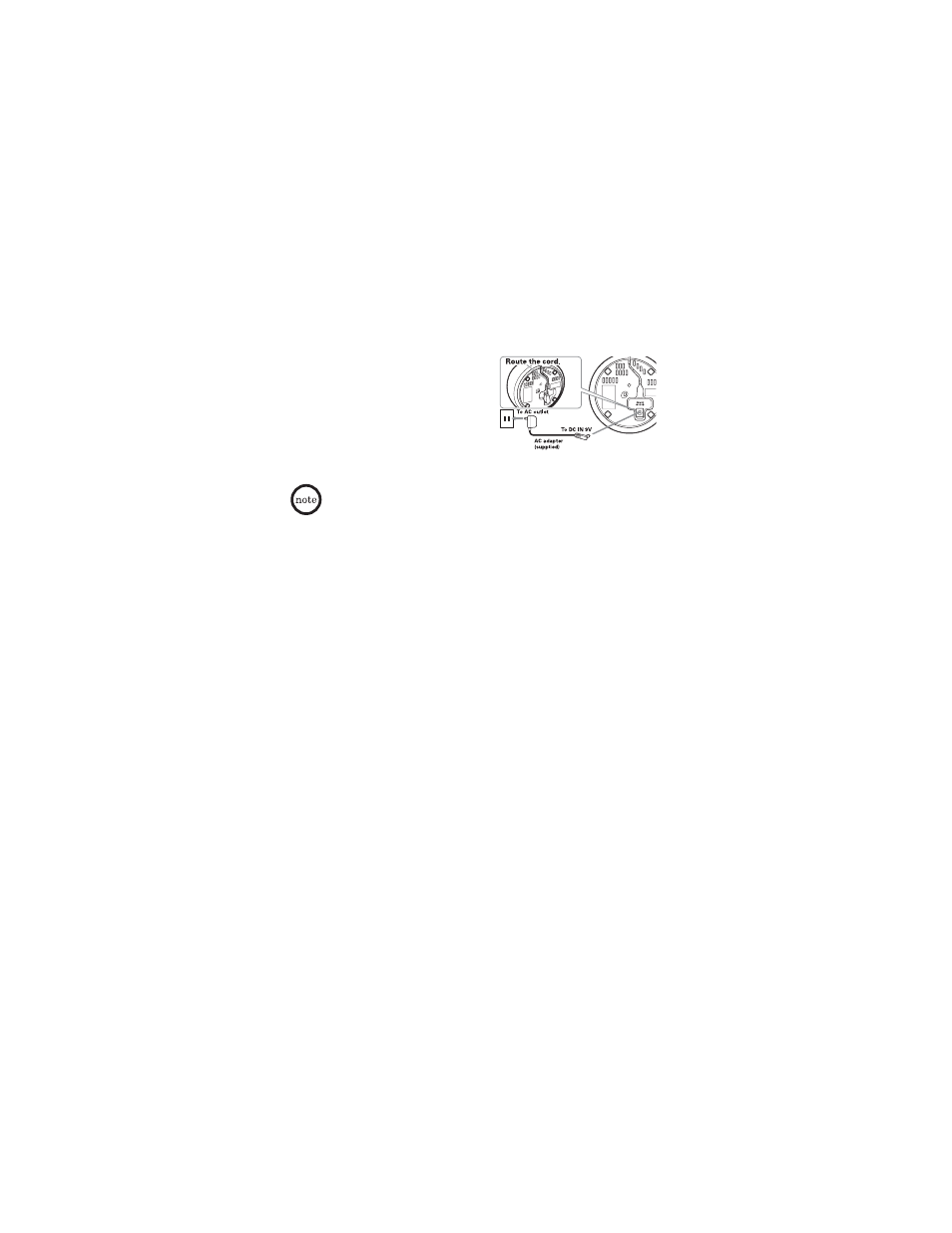
–
3
–
Step 1: Connect the Charger
1
Connect the AC adapter to the DC
IN 9V jack and to a standard 120V
AC wall outlet.
2
Set the charger on a desk or tabletop,
and place the handset in the charger
with the keypad facing forward.
3
Make sure the charge LED illuminates.
If the LED does not illuminate, check
to see that the AC adapter is plugged in and that the handset makes
good contact with the charger charging contacts.
• Use only the supplied AD-0005 AC adapter. Do not use
any other AC adapter.
• Place the charger close to the AC outlet so that you can
unplug the AC adapter easily.
4
Place the handset in the charging cradle with the keypad facing
forward. Charge the handset for 15-20 hours before using. Recharge
your handset on a regular basis by returning the handset to the
charger after each phone call.
- DSS 2475 (76 pages)
- DECT1060 (56 pages)
- DCT5260-2 (64 pages)
- DSS 7805WP (24 pages)
- DECT2088 Series (72 pages)
- 4541 (12 pages)
- DECT1560 (64 pages)
- DSS3450+1 (56 pages)
- DECT1580 Series (76 pages)
- DCX210 (36 pages)
- DSS3435+1 (72 pages)
- CLX 485 (92 pages)
- DECT1725+2 (44 pages)
- Cordless Telephone (88 pages)
- XS210 (12 pages)
- XSA650 (38 pages)
- DCT758 (76 pages)
- DECT1915+1 (63 pages)
- DECT2185 (32 pages)
- DCT7085 (76 pages)
- D1680-6 (22 pages)
- 8985 (62 pages)
- DECT4066-4 (48 pages)
- DSS 7915 + 1 WP (6 pages)
- FP106 (32 pages)
- DECT2085-4WX (68 pages)
- DSS 7815+1 (2 pages)
- XS 1415 + 1 (2 pages)
- DECT1588 Series (72 pages)
- DECT2080 (64 pages)
- CT301 (21 pages)
- XSA1255+1 (64 pages)
- DS 805 (24 pages)
- 6035 + 1 (60 pages)
- DECT2060 (56 pages)
- DCT5280 (84 pages)
- D1660 (18 pages)
- DSS 2455 (76 pages)
- CEZAI 998 (76 pages)
- XS915 (24 pages)
- FP203 (12 pages)
- DECT3080 (68 pages)
- XS1415/1415+1 (44 pages)
- DCX 640 (88 pages)
- CXA 15698 (72 pages)
