Introduction – Ultratec Miniprint 425 User Manual
Page 7
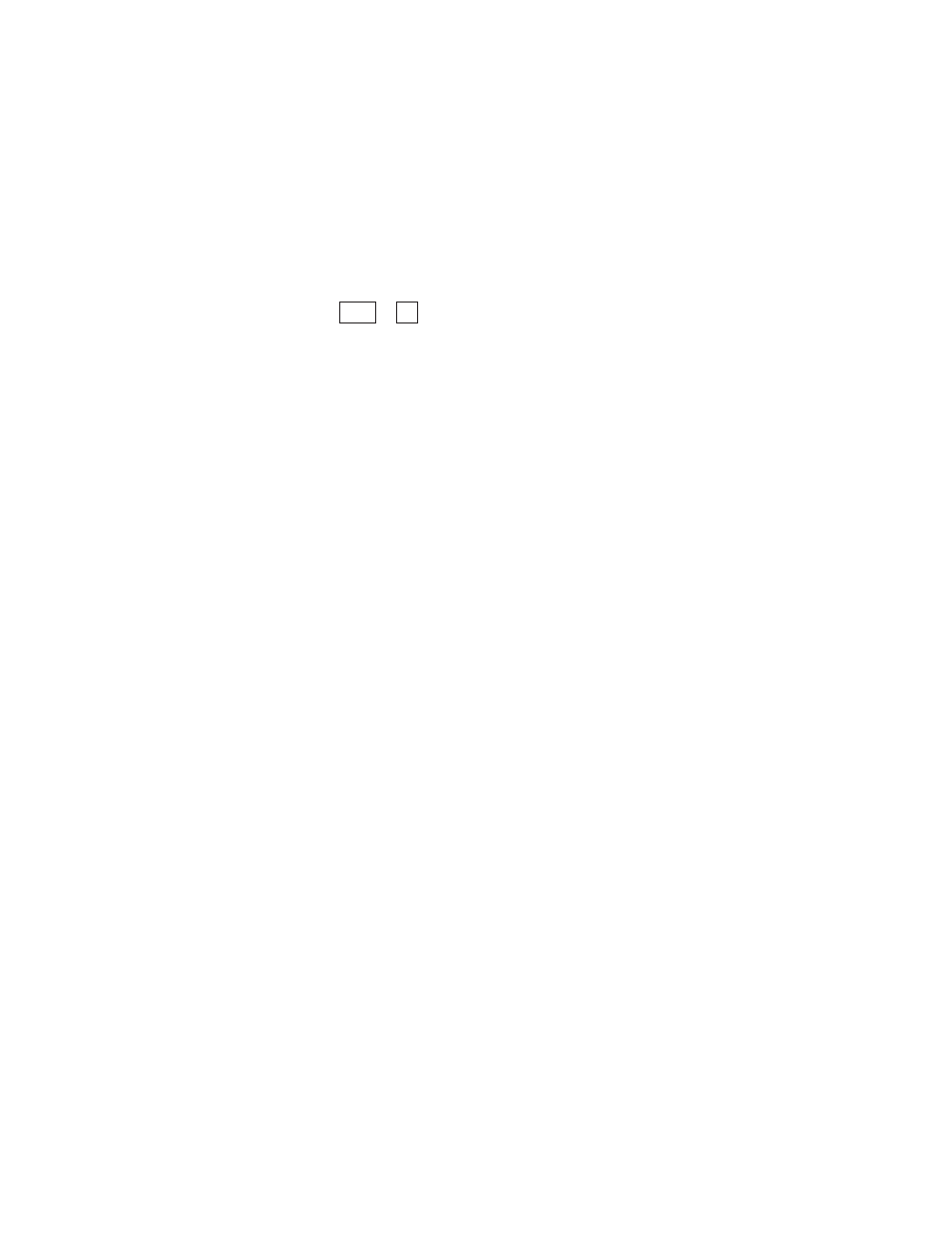
INTRODUCTION
Welcome to the Miniprint 425
™
TTY from Ultratec.You can
either connect the Miniprint 425 directly to the telephone
line or place any standard telephone handset in the acoustic
cups.When you use direct connect, you can dial directly from
the keyboard.
The
dial key (
+
) allows you to dial from the keyboard.
The
ring flasher tells you that someone is calling.
Turbo Code
®
communication protocol transmits signals to
other Turbo Code TTYs as fast as you can type.Turbo Code
also lets you interrupt the other person’s typing.
Auto ID
™
alert system tells the other person that you are
using a TTY.
Auto-answer takes messages when you are too busy to
answer the telephone yourself or when you are away from
home.
You can change the
print size from 24 characters per line
(normal) to 19 characters (bold) or 14 characters (wide) per
line.
The
rechargeable batteries allow you to use your Miniprint
425 when you are traveling or during a power failure.
The
signal light on the left side of the display tells you what is
happening on the telephone line.
The
power light, below the signal light, glows steadily red
when you have power.
Please note that in this manual TTY,TDD, and text telephone
all refer to the same device.
1
Ctrl
I N T R O D U C T I O N • 5
