Uniden DECT1080 User Manual
Page 43
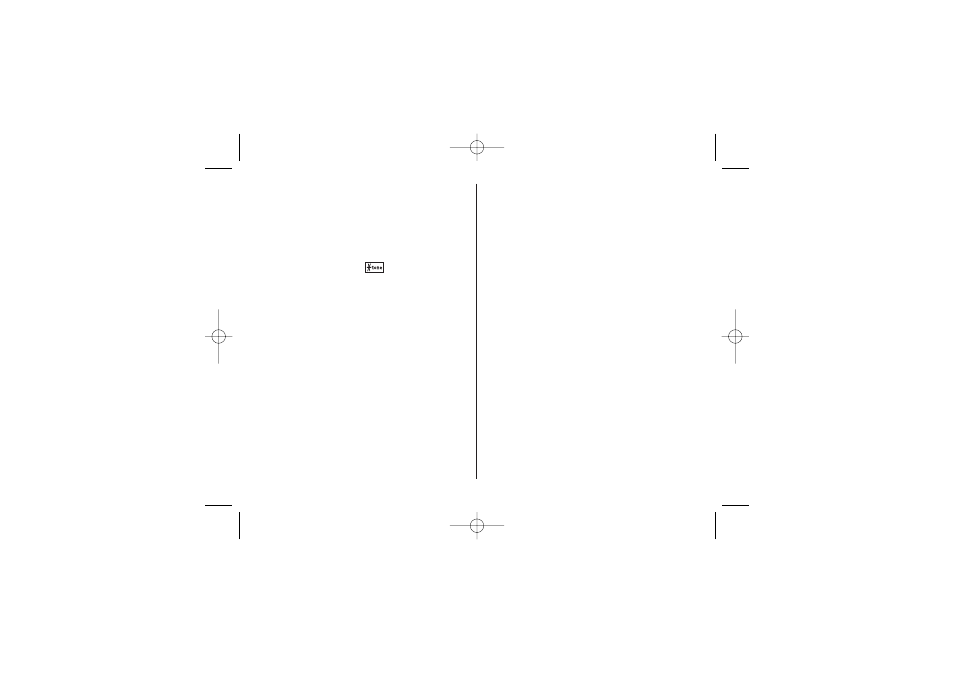
[42]
Remote Access Away from Home
You can access your answering machine from any
remote touch tone phone on an outside line.
You must set a 4 digit remote PIN in the handset to
enable remote access (see page 41).
To use Remote Access;
Call in to your answering machine. During the
OGM playback, press the
key on your
touch tone phone. The OGM will stop. Enter the 4
digit PIN and you will have access to the
answering machine. The voice guidance will play
the help menu.
You may select from the key options below.
Key
Main Menu
Key
Sub Menu
00
Voice guidance
-
-
01
Play Messages
-
-
02
Repeat
-
-
03
Skip
-
-
04
Delete Message
-
-
05
Select OGM
9
9
1
OGM 1
2
OGM 2
3
Pre-Recorded
9
To Main Menu
06
Record OGM
1
OGM 1
2
OGM 2
9
To Main Menu
07
AM on/off
1
On
2
Off
9
To Main Menu
08
Message Length
1
1 min
2
4 min
3
Announce only
9
To Main Menu
09
Stop
-
-
You can still use remote access when the
answering machine is Off. The answering machine
will answer a call after 60 seconds.
UC01501BB_0 8/9/06 2:50 PM Page 42
