Navigate to state/city, Operation flow – Uniden GPS105 User Manual
Page 30
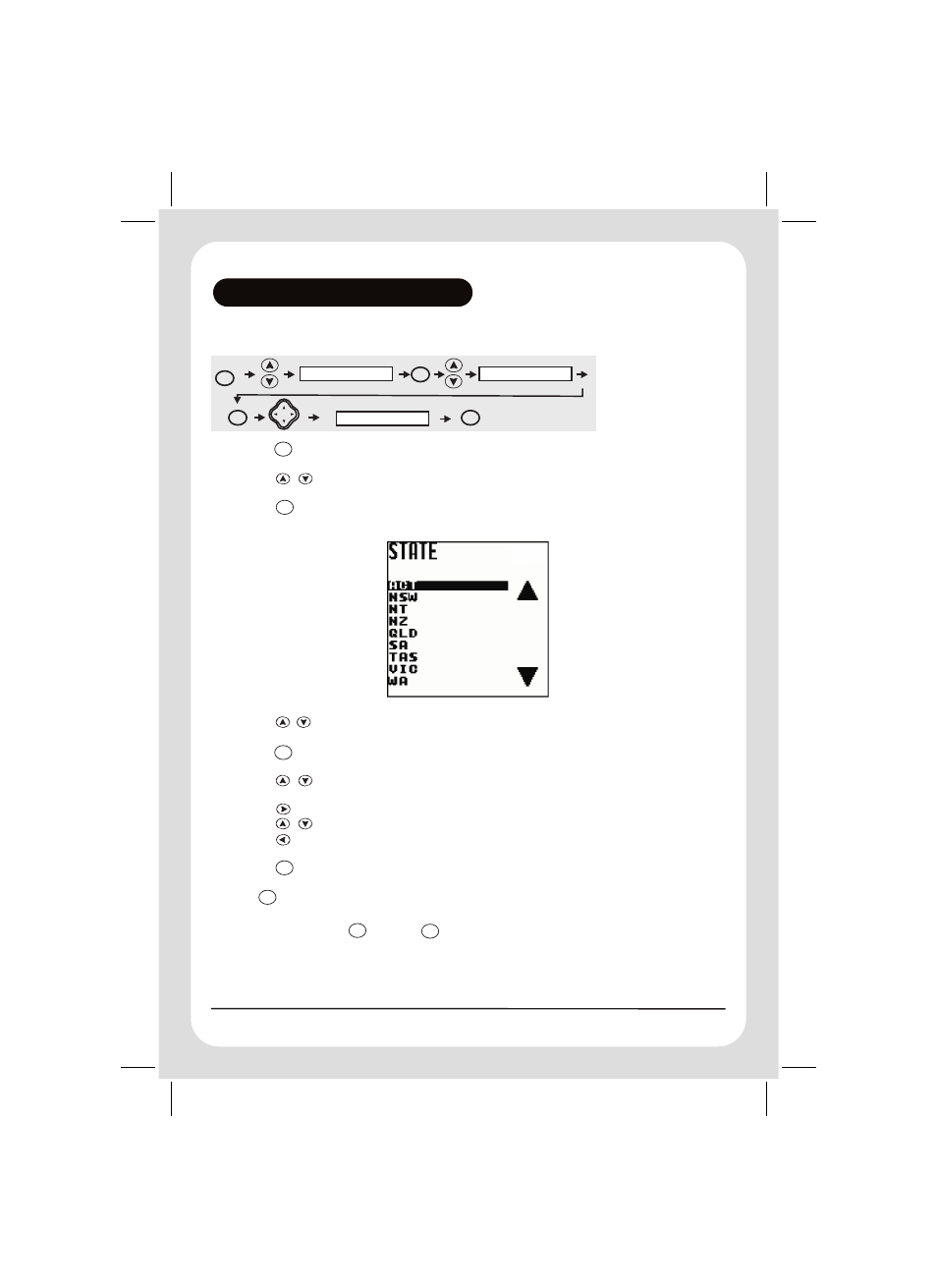
23
OPERATION FLOW
Press
to switch between UHF-CB, NAVI & TRIP COMPUTER displays.
To Cancel Navigation press
then press
.
1. Press
.
2. Scroll
to highlight STATE/CITY.
3. Press
.
The list of Australian States and NZ appears.
4. Scroll
to desired state.
5. Press
. The City/Suburb list appears.
6. Scroll
to desired City or suburb.
To shortcut to the capital letter of the name:
Press
to highlight the capital letter on the right of the display.
Scroll
to the desired letter.
Press
to move back to the name list.
7. Press
. NAVI display appears.
ENT
ENT
NAVI
ENT
PRESS
STATE/CITY
NSW
Example
NAVI
ENT
ENT
ACACIA PK
Example
Navigate to STATE/CITY
ENT
DISP
NAVI
ENT
