Controls, Gps105 – Uniden GPS105 User Manual
Page 11
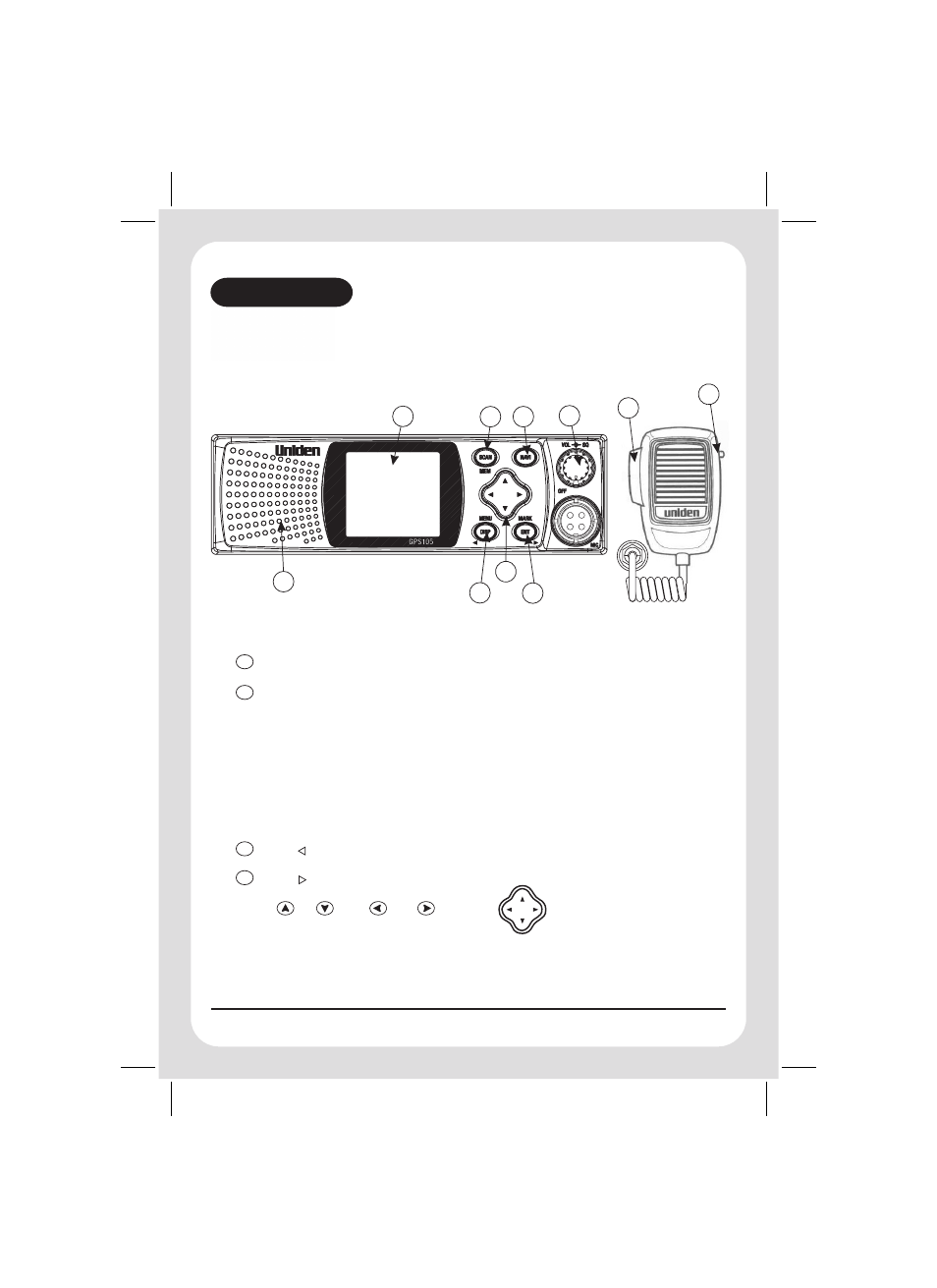
CONTROLS
1. LCD Display
2.
/MEM - Scan Key/Memory Key
3.
- Navigation Key
4. VOL/SQ - Centre Knob (Power-VOLUME): Turns the Power ON/OFF and adjusts the Volume.
Outer Ring (SQUELCH): Adjusts the Squelch
5. PTT - Push to Talk(PTT) switch
6. Channel Instant - Instant Channel switch
7. Speaker
8.
MENU/ - Display key/ Menu key/ Back to previous Display key
9.
MARK/
- Enter key/ Mark key/ Move to next Display key
10. SCROLL -
up,
down,
left,
right keys or
/
/
4
GPS105
10
9
8
7
6
1
2
3
5
4
SCAN
NAVI
DISP
ENT
