Receiving call records, Caller id operation, New call indicator – Uniden FP099 User Manual
Page 9: Review call records, Call records, Using the call back feature, Last 5 numbers redial, Del button - for deleting caller id records, Timer
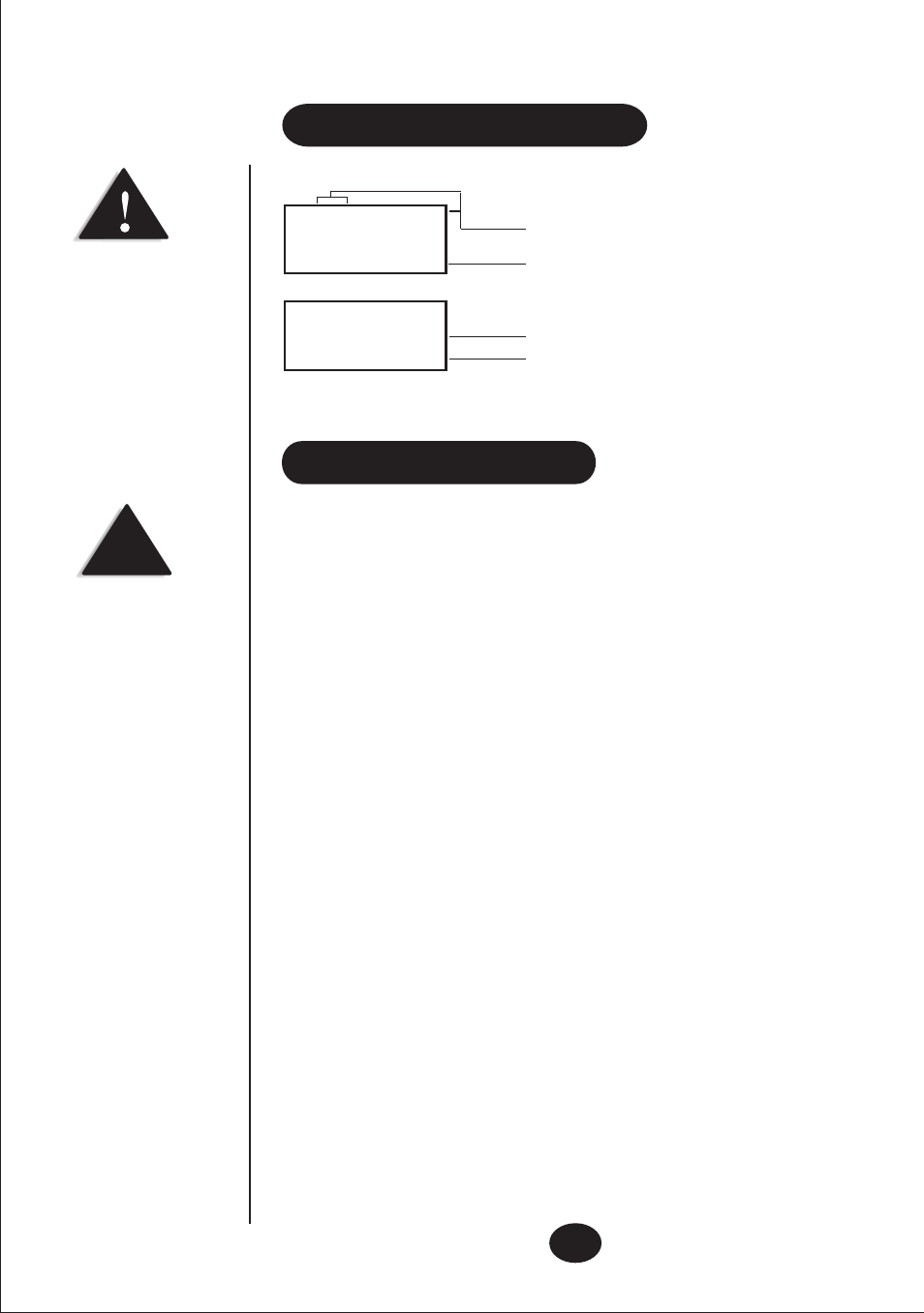
7
A caller ID record consists of the following information:
Number of call records received
Time and Date of the call
TOTAL CALLS
04
9:52 30/12
AM
CALL#
02
9:52 30/12
AM
CALL#
02
122-7461-2345
Caller's name (if available)
Caller's number
Total calls
RECEIVING CALL RECORDS
The LCD display will not
operate if the batteries are flat
or not installed.
New Call Indicator
The red indicator light of your phone will flash when you have New Calls. It will continue
to flash until you have reviewed the calls displayed on the LCD screen.
Review Call Records
Use the review up or dn buttons to scroll through the caller list. At the end of the call
record list, END OF LIST will be displayed.
Call Records
Your phone stores up to 80 Call records. When the list is full a new incoming call will
automatically delete the oldest call record.
Using the CALL BACK feature
You can automatically dial the number of a person who has recently called.
1) Lift the handset and listen for dial tone.
2) Select the caller that you wish to call back by pressing the review up or dn button.
3) Press call back to automatically dial the number of the person displayed in the LCD
screen.
Last 5 Numbers Redial
1) With the handset on the cradle, press the callback button once..
2) Use the review up or dn buttons to select one of the last 5 numbers you have dialled.
3) Pick up the handset and press callback, the number you have chosenwill automatically
be dialled.
Del button - for deleting Caller ID records
To delete numbers from your Caller ID number memory.
With the handset in its cradle, press review up or dn buttons to select the number you
wish to delete. Now press the del button. The LCD screen will show DEL?. To confirm
the number chosen is to be deleted, press del again. The number will be deleted.
Timer
During a call, press the
del button to start and stop the timer.
For call ID features to
operate you must first
subscribe to this service
through your local telephone
company.
CALLER ID OPERATION
