Features and functions – Universal Electronics Atlas 4-DEVICE Universal Remote Control User Manual
Page 6
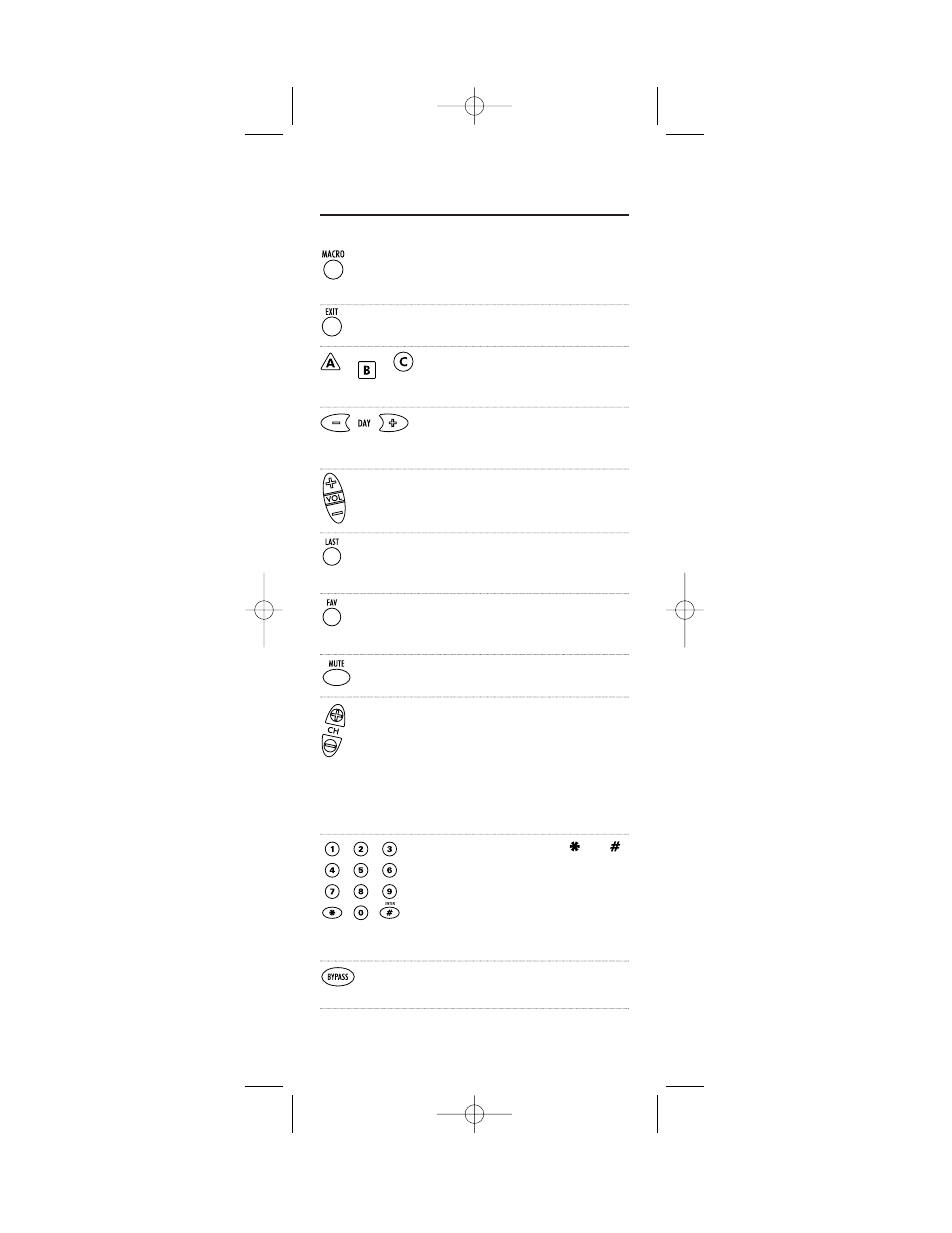
FEATURES AND FUNCTIONS
Key Charts (continued)
After programming, press MACRO
once to run a macro (see Using
Macros on page 26).
Use EXIT to exit out of your cable
converter’s menu and guide.
Use A, B, or C to access additional
cable features (see your cable
converter’s manual).
Use DAY+ (or DAY-) to move a day
forward (or back) on your cable
converter’s program guide.
Use VOL+ (or VOL-) to raise (or
lower) the audio volume.
Press LAST once to recall the last
channel. For PVRs, use LAST to
select live or recorded video.
Use FAV to cycle through your
favorite channels stored in your
cable converter.
Press MUTE once to turn the sound
off or on.
Use CH+ (or CH-) to select the
next higher (or lower) channel.
For DVD players, use these keys to
skip forward (or reverse) through
chapters. For amplifiers/receivers,
use these keys to select the next
higher (or lower) preset station.
Use the keypad (1~9, 0, , and
)
to directly select channels (e.g., 09).
Press ENTER once after entering
channel numbers on some TVs.
For amplifiers/receivers, use the
keypad to select inputs 1 through 10.
Use BYPASS to view other video
sources (A or B) instead of cable.
6
Atlas Manual 4/8/02 9:37 AM Page 6
