Registering the multirange, Charger, Already registered for you – Uniden DECT3380 User Manual
Page 32: Registering the multirange™ charger
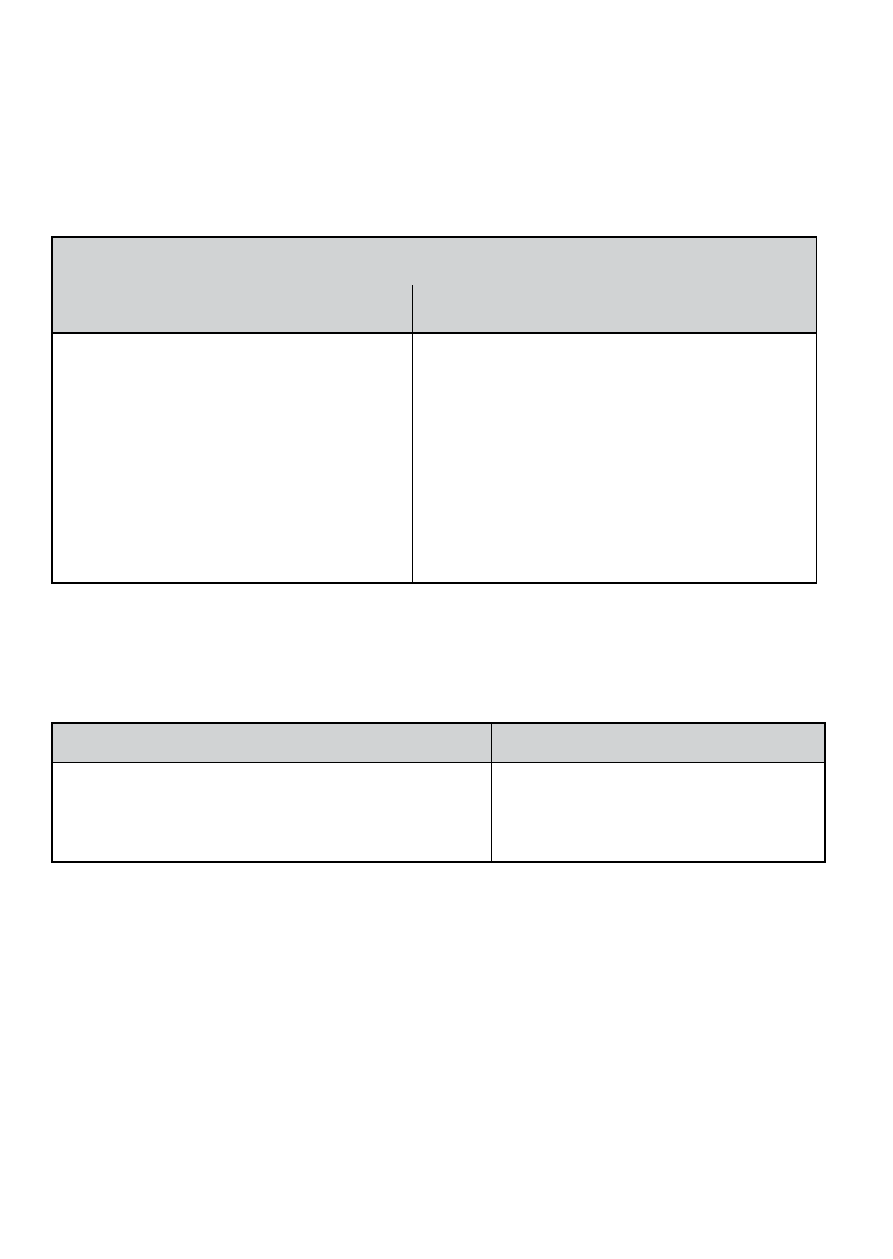
32
Registering a handset
When you reset a handset (or if you buy a new one), that handset
displays a Handset Not Registered message. If you see this message on
a handset, you need to register it to a base before you can use it.
Does the handset fit in the base cradle?
Yes
No
Place the handset in the base.
The display should say Handset
Registering.
With the phone in standby,
press and hold
find
on the base
for about 5 seconds.
On the handset you want
to register, press and hold
#
until the display says Handset
Registering (about 2 seconds).
1.
2.
In about 30 seconds, the handset display should say
Registration
Complete
. Press
TaLk/fLash
and make sure you get a dial tone.
If...
Try...
you don’t hear a dial tone
The display says Registration Failed
-
Making sure the handset is
fully charged, then starting
over at step 1.
Registering the MULTIRANGE™ charger
Registering the MULTIRANGE charger is a separate process
from registering the handset. You can use the charger even if
the handset is not registered.
With the phone in standby, press and hold
find
on the base for
about 5 seconds.
1.
