Product features, Origins refrigerator ada24r, ada24rgl, Operation – U-Line ADA SERIES ADA24R User Manual
Page 5: Air flow, Ada series, Initial startup
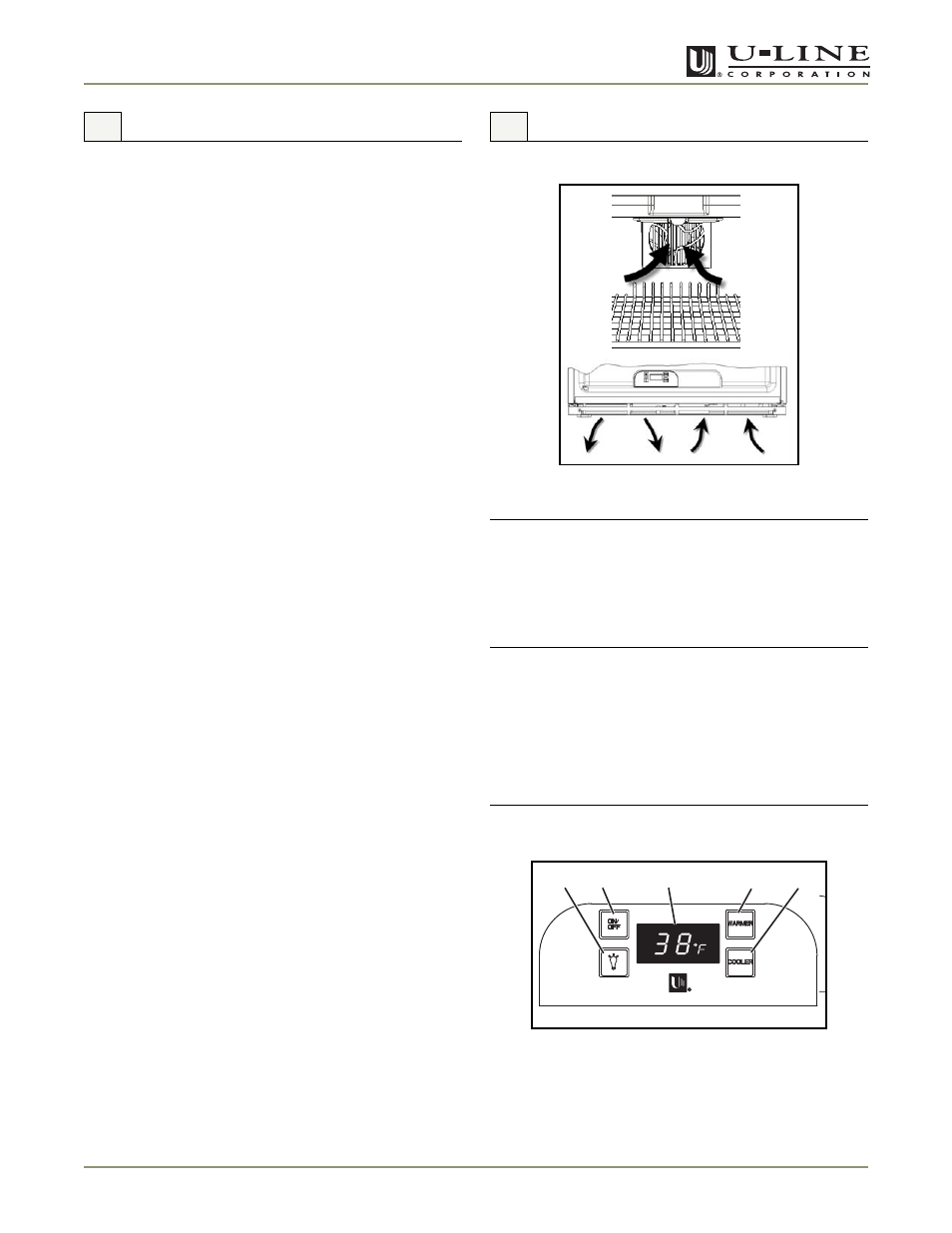
ADA24
3
ADA SERIES
Origins Refrigerator ADA24R,
ADA24RGL
• Features an electronic control panel with digital display
that allows you to display the interior temperature and
adjust the setting to your preference. The electronic
control and digital display provide an attractive
appearance and its method of control permits precise
temperature settings.
• An interior light illuminates automatically as the
cabinet door is opened. Another mode of operation is
available. A blackout/Sabbath mode (not Star K
certified) allows you to darken both interior light and
the LED display, while maintaining complete
temperature control in the unit.
• Qualifies for the U.S. Government ENERGY STAR
program.
• Maintenance-free automatic (cycle) defrost.
• A generous capacity, one piece molded interior is very
durable and easy to clean.
• Provides 5.27 cu ft (161 L) of refrigeration.
• Four adjustable wire shelves are used, may be
positioned evenly throughout the interior to use all
space efficiently.
• All black solid door models accommodate custom flat
or raised door panels, and can achieve a custom, built-
in look by matching surrounding cabinets. Please visit
www.u-line.com for additional panel information.
• Doors on black models are field-reversible. Stainless
steel doors are not field-reversible.
• Door locks are factory-installed.
• Vinyl clad steel cabinets provide a rich textured look,
and resist scratching, peeling, or flaking.
Air Flow
Figure 1
IMPORTANT
IMPORTANT
Do not place any obstructions in front of the fan
found inside the refrigerator. Do not place any
obstructions in front of the grille found at the
bottom of the refrigerator. Blocking airflow (Figure
1) will cause the unit to not cool properly.
IMPORTANT
IMPORTANT
Blocking airflow (Figure 1) will cause the icemaker
to not cool properly.
Initial Startup
All U-Line units are shipped with controls that are preset.
No initial adjustments are required.
IMPORTANT
IMPORTANT
U-Line recommends the unit be allowed to run
overnight prior to loading with product.
Figure 2
To turn the unit ON or OFF, press and hold the ON/OFF
button (Figure 2, 1) for approximately ten seconds and
release. The display will show the unit set-point
temperature when turned ON and display OFF when the
unit is OFF.
3 Product Features
4 Operation
ULIN_
1
5
4
3
2
1
ULIN_0074_A
