Installing the aa batteries – Uniden DSS 2455 User Manual
Page 4
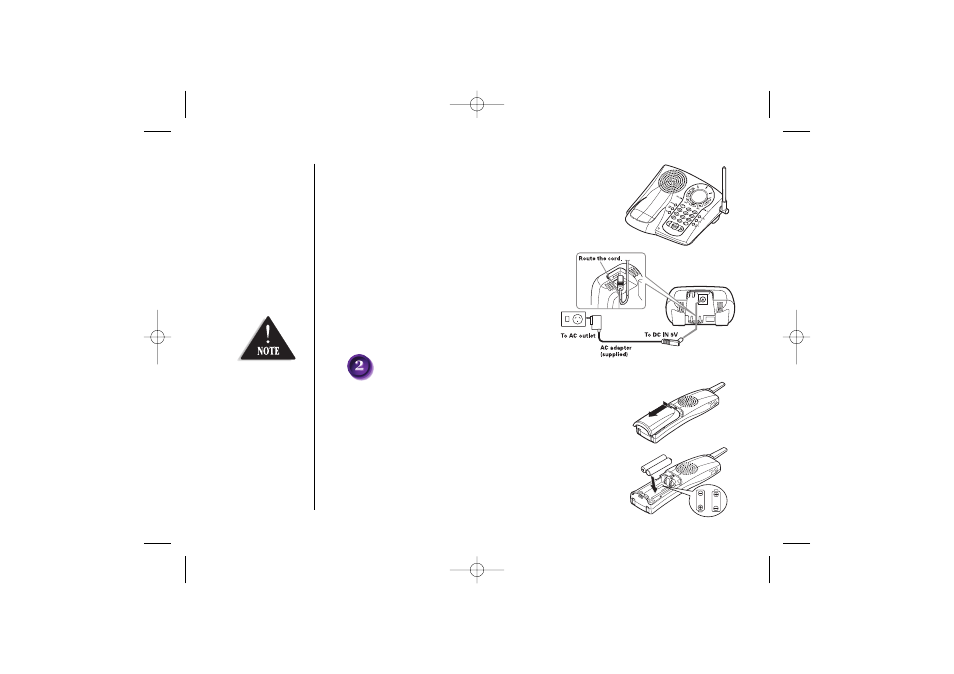
Installing the AA batteries
1) Press down on the battery cover release and slide the
cover down until it comes off.
2) Install the batteries supplied with your phone, observing
correct + - polarity.
• Use only “AA”
rechargeable Ni-MH
batteries. Do Not use
Alkaline, Lithium, or
non-rechargeable
batteries. Using
incorrect batteries
could damage or limit
the performance of
this unit.
• Recharge your phone
on a regular basis by
returning the handset
to the charger after
each phone call.
[ iii ]
4) Set the base on a desk or tabletop.
5) Rise the antenna to a vertical position.
Connecting the charger - DSS2465 only
1) Connect the AC adapter into the charging
cradle and to a AC wall outlet.
2) Set the charger on a desk or tabletop, and
place the handset in the charger with the
keypad facing forward (see “Installing the
AA batteries” below to install the batteries.
UP308BH (DSS2465) ENG OM 1/14/05 11:44 AM Page iii
- DSS 2475 (76 pages)
- DECT1060 (56 pages)
- DCT5260-2 (64 pages)
- DSS 7805WP (24 pages)
- DECT2088 Series (72 pages)
- 4541 (12 pages)
- DECT1560 (64 pages)
- DSS3450+1 (56 pages)
- DECT1580 Series (76 pages)
- DCX210 (36 pages)
- DSS3435+1 (72 pages)
- CLX 485 (92 pages)
- DECT1725+2 (44 pages)
- Cordless Telephone (88 pages)
- XS210 (12 pages)
- XSA650 (38 pages)
- DCT758 (76 pages)
- DECT1915+1 (63 pages)
- DECT2185 (32 pages)
- DCT7085 (76 pages)
- D1680-6 (22 pages)
- 8985 (62 pages)
- DECT4066-4 (48 pages)
- DSS 7915 + 1 WP (6 pages)
- FP106 (32 pages)
- DECT2085-4WX (68 pages)
- DSS 7815+1 (2 pages)
- XS 1415 + 1 (2 pages)
- DECT1588 Series (72 pages)
- DECT2080 (64 pages)
- CT301 (21 pages)
- XSA1255+1 (64 pages)
- DS 805 (24 pages)
- 6035 + 1 (60 pages)
- DECT2060 (56 pages)
- DCT5280 (84 pages)
- D1660 (18 pages)
- CEZAI 998 (76 pages)
- XS915 (24 pages)
- FP203 (12 pages)
- DECT3080 (68 pages)
- XS1415/1415+1 (44 pages)
- DCX 640 (88 pages)
- CXA 15698 (72 pages)
