Uniden DECT 1811 User Manual
Page 4
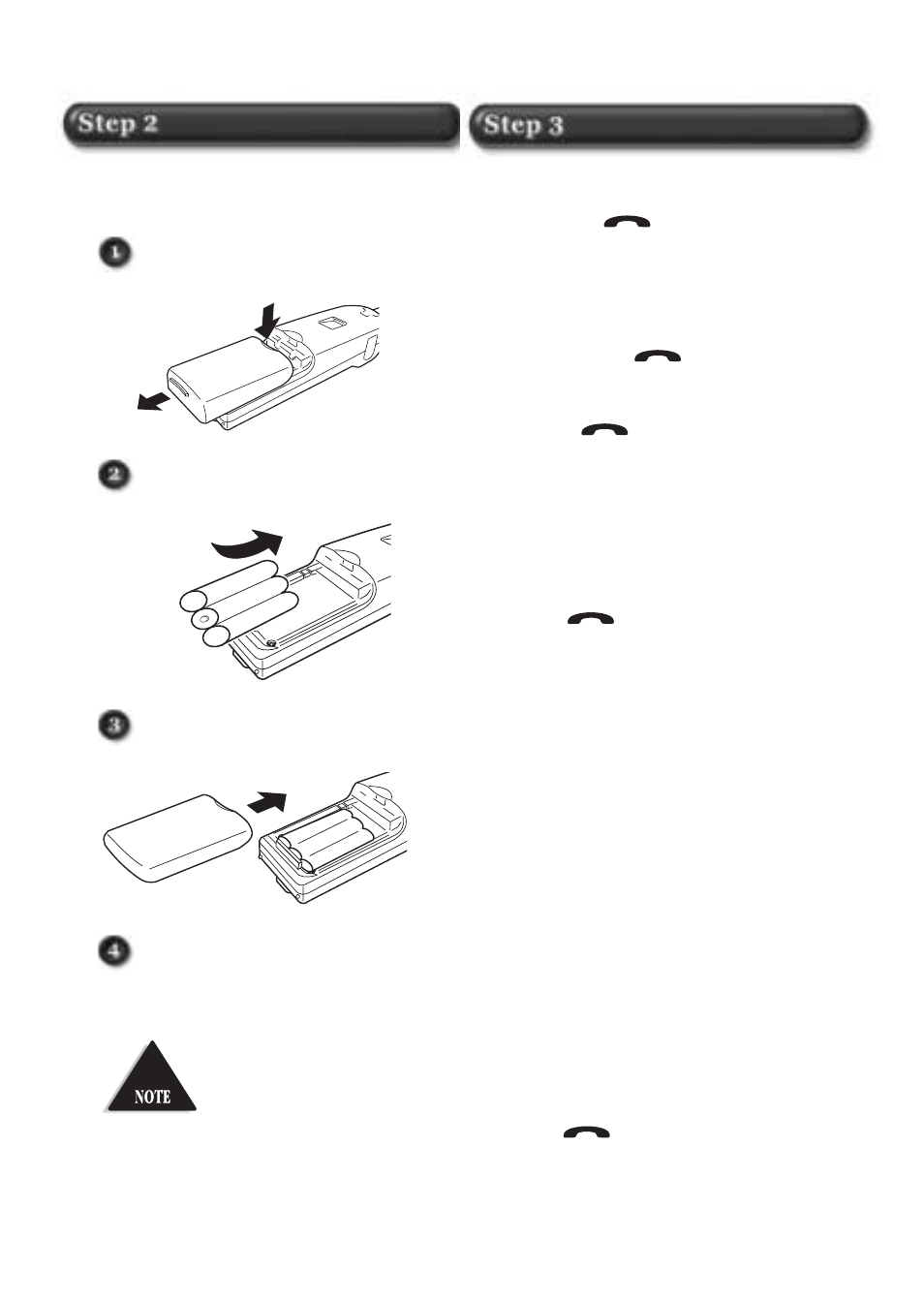
Installing the Handset Batteries
Press battery cover release.
Slide cover off.
Install the 3 rechargeable Ni-MH
batteries.
Slide the battery cover back
until it snaps into place
Place the handset on the base and
charge uninterrupted for 14 hours.
+
-
-
+
-
-
To make a call
1. Press talk [
] and listen for the dial tone.
2. Dial phone number.
OR
1. Dial phone number
2. Press the talk [
] key.
To hang up
Press talk [
] or place the handset back on
the base unit.
To answer a call
Handset on the base unit: Remove handset from
the base and speak
Handset off the base unit: Pick up handset, press
the talk [
] key and speak
To store a number:
• in Standby Mode, enter the telephone
number you wish to store and press
[OK]
.
•
NAME?
will be displayed.
• enter the name of the person with this
number in the same way that you entered the
letters of your user name (page 17).
• press
[OK]
key.
•
ADDRESS:XX
will be displayed.
• press
[OK]
key.
• the phone number is now stored in the memory.
To phone a stored number:
• press
[OK]
key to enter the phone book.
• press
[menu]
to scroll through the names in
your phone book.
• when you reach the one you wish to call, press
talk
[
]
and the number will be dialled
automatically.
Charging the Battery
Using the Phone
iii
Only use the battery pack supplied or rechargeable AAA
Ni-MH Batteries.
DO NOT USE STANDARD BATTERIES.
