Safety warnings, Safety warning speed warning, Item description – Uniden GNS8600 User Manual
Page 25
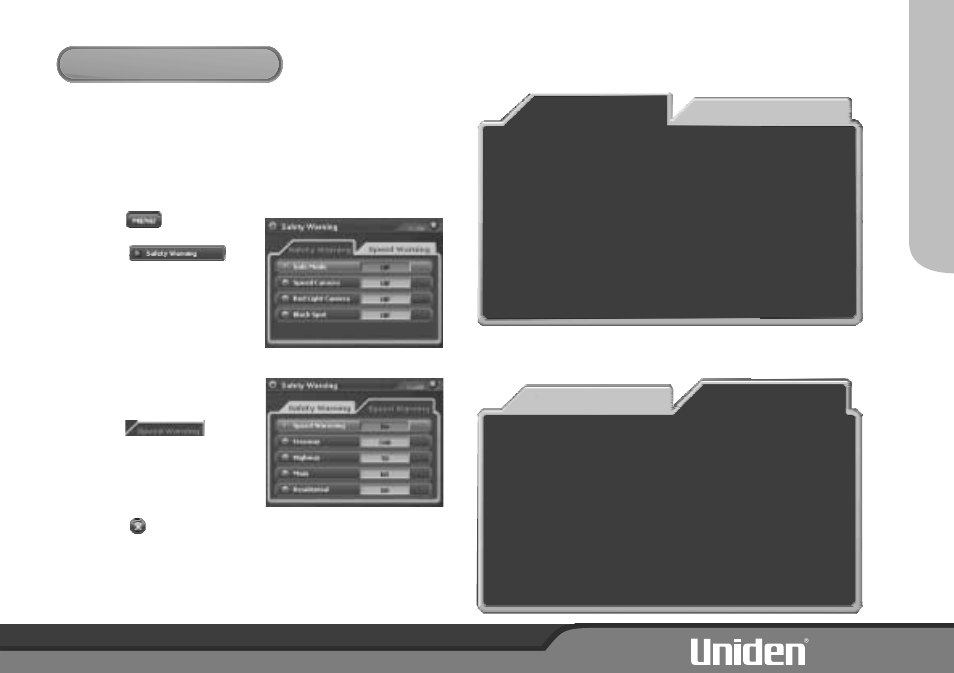
SAFETY WARNINGS
Speed Warnings provide voice alert when a set speed is exceeded. You
may turn off or select which safety warnings (Fixed Speed Camera, Red
Light Camera or Black Spot) to activate. You may also turn off the
moving speed warning or adjust the speed setting for road types.
1. Touch
The menu list appears.
2. Touch
The Safety Warning display with
Safety Warning options show.
3. Touch the desired setting to
change.
The Safe Mode when ON
prevents touchscreen access
while driving.
1. Touch
to view
speed warning options.
2. Touch the desired setting to
change. The speed settings
increment in 5km steps with
each touch.
3. Touch
to exit.
Safety Warning
Speed Warning
Safety Warning
Speed Warning
Item
Description
Safe Mode
Select ON or OFF to enable touchscreen while
driving.
Speed Camera
Select ON or OFF to enable or disable Speed
Camera warnings.
Red Light Camera
Select ON or OFF to enable Red Light Camera
warnings.
Black Spot
Select ON or OFF to enable Black Spot warnings.
Safety Warning
Speed Warning
Item
Description
Speed Warning
Select ON or OFF to activate or deactivate speed
warning voice guide. If this item is ON then speed
limits may be configured for the road types below.
Freeway
Select to set speed used to calculate route
Highway
Select to set speed used to calculate route
Main
Select to set speed used to calculate route
Residential
Select to set speed used to calculate route
MENU
18
