Uniden BC296D User Manual
Page 66
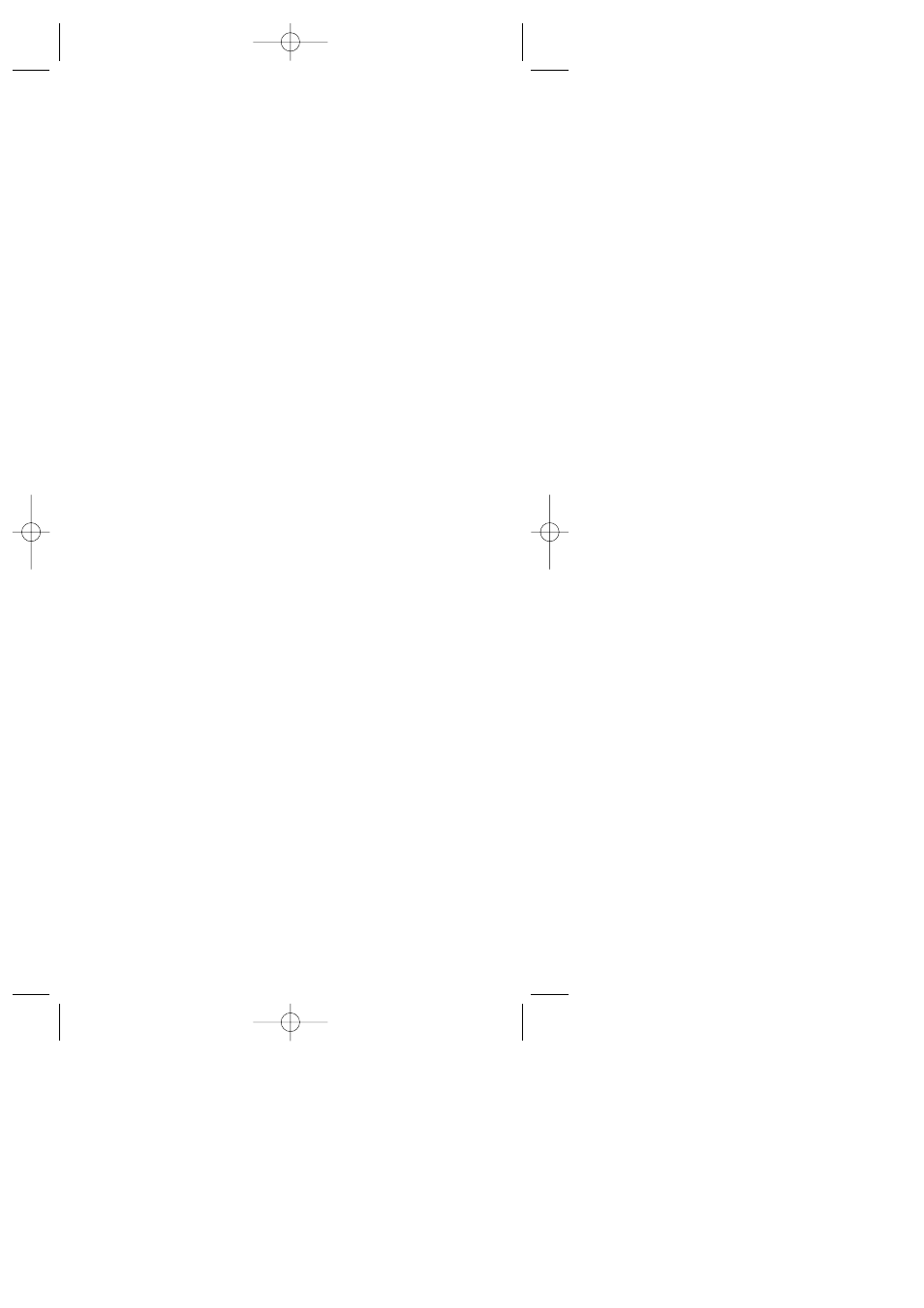
1. While the scanner is receiving the talkgroup, press
HOLD/MAN to hold on that talkgroup.
2. Press TRNSFR. The scanner displays the lowest
numbered empty ID group memory.
3. Use the scroll bar to select the memory you want to store
the ID into, then press E.
Deleting Stored Talkgroup ID’s
To delete a stored talkgroup ID:
1. While scanning a trunked system in the ID scan mode
(see “Scanning Only Stored Talkgroups”), press
HOLD/MAN.
Or, to use the menu system:
2:SCAN OPTION
→ 2:TRUNK → Select the
bank
→ 3:TALK GROUP
2. Use the scroll bar to select the talkgroup ID you want to
delete, then press E.
3. Select 1:ID and press E.
4. Press 0, then press E.
Adding a Text Tag to an ID List
To add a text tag to each of the 10 ID lists in each bank:
2:SCAN OPTION
→ 2:TRUNK → Select the bank
→ 5:ID LIST TAG → Select the list → Enter the
alpha tag
Seeing Talkgroup Activity
In the ID Scan mode, the scanner normally only displays the
ID for talkgroups that you have stored into a scan list. This
setting lets you see the ID’s for all talkgroups as they become
active when the scanner is monitoring the control channel.
The scanner still only switches to a talkgroup if you have
stored it into a scan list.
2:SCAN OPTION
→ 2:TRUNK → Select the bank
→ 7:ACTIVITY ID
1:ON
Display every talkgroup ID as it becomes active.
2:OFF
Only display active stored talkgroup ID’s.
60
BC296D(NEW) 10/16/03 6:35 PM Page 60
