Universal Electronics Atlas DVR/PVR 5-Device User Manual
Page 19
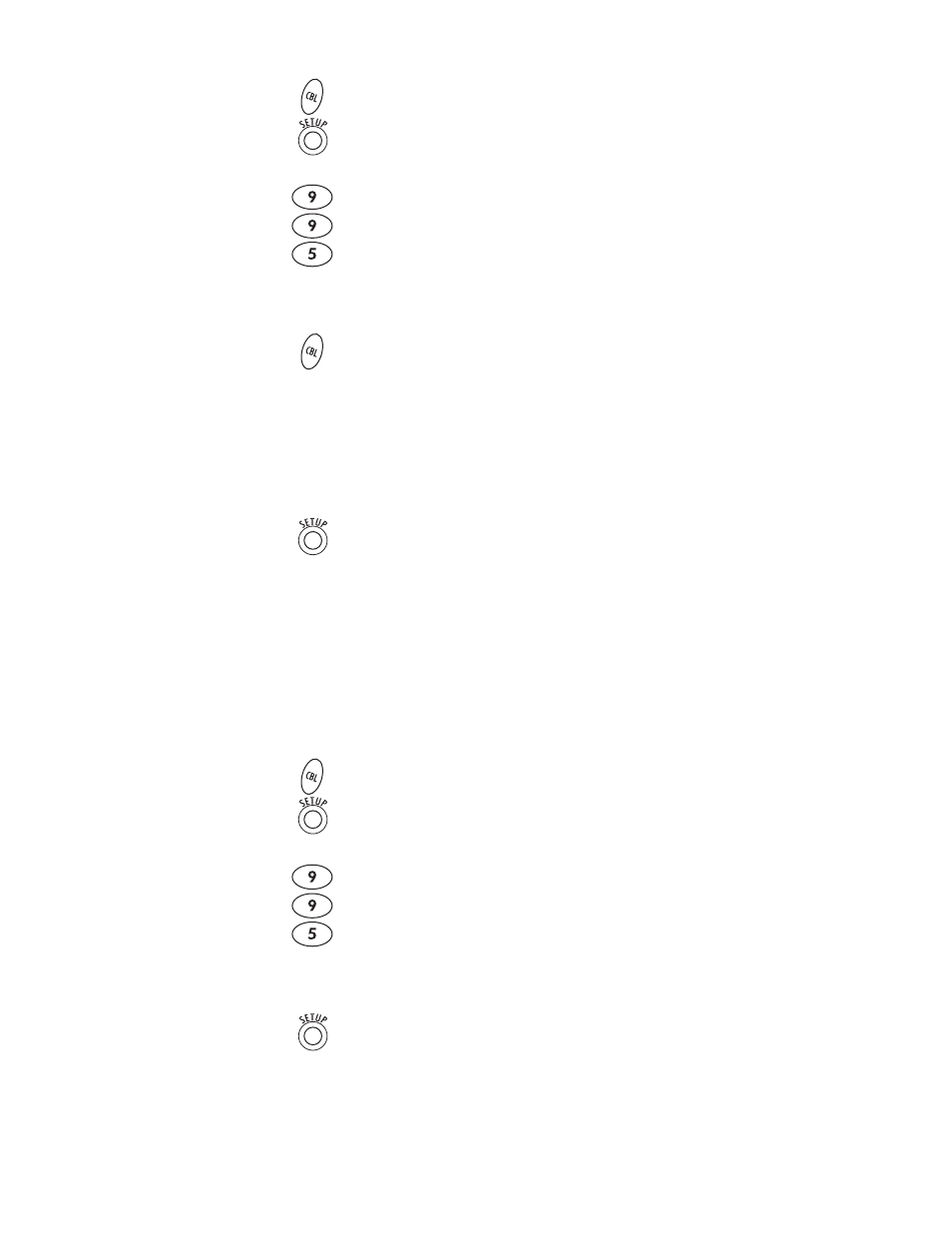
www.urcsupport.com
19
Programming a Tune-In Key
3.
Select a Tune-In key and press it once.
NOTE:
If you are programming a channel for a Digital
Cable Converter, you need to enter all
channels in a 3-digit channel format. For
example, to program channel is 39, enter
0 3 9.
6.
To add another channel, repeat steps 1
through 5, substituting the new channel to be
added in step 4.
NOTE:
Programming more than five channels on the
same Tune-In key will overwrite previous
settings.
Clearing a Tune-In Key
3.
Press the Tune-In key you want to clear once.
This Tune-In key is now clear and ready for
reprogramming (see “Programming a Tune-In Key” on
page 19). If desired, repeat these to clear another Tune-
In key.
1.
On the remote control, press CBL once; it will
blink once. Then press and hold SETUP until
the CBL key blinks twice.
2.
Enter 9 9 5. The CBL key will blink twice.
4.
Press CBL once, followed by the channel
number to be programmed (e.g., 3 9 for
channel 39).
5.
Press and hold SETUP until the CBL key blinks
twice.
1.
On the remote control, press CBL once; it will
blink once. Then press and hold SETUP until
the CBL key blinks twice.
2.
Enter 9 9 5. The CBL key will blink twice.
4.
Press and hold SETUP until the CBL key blinks
twice.
