Copy from cd, Safe removal, Opy from – Unibrain iZak User Manual
Page 38: Emoval
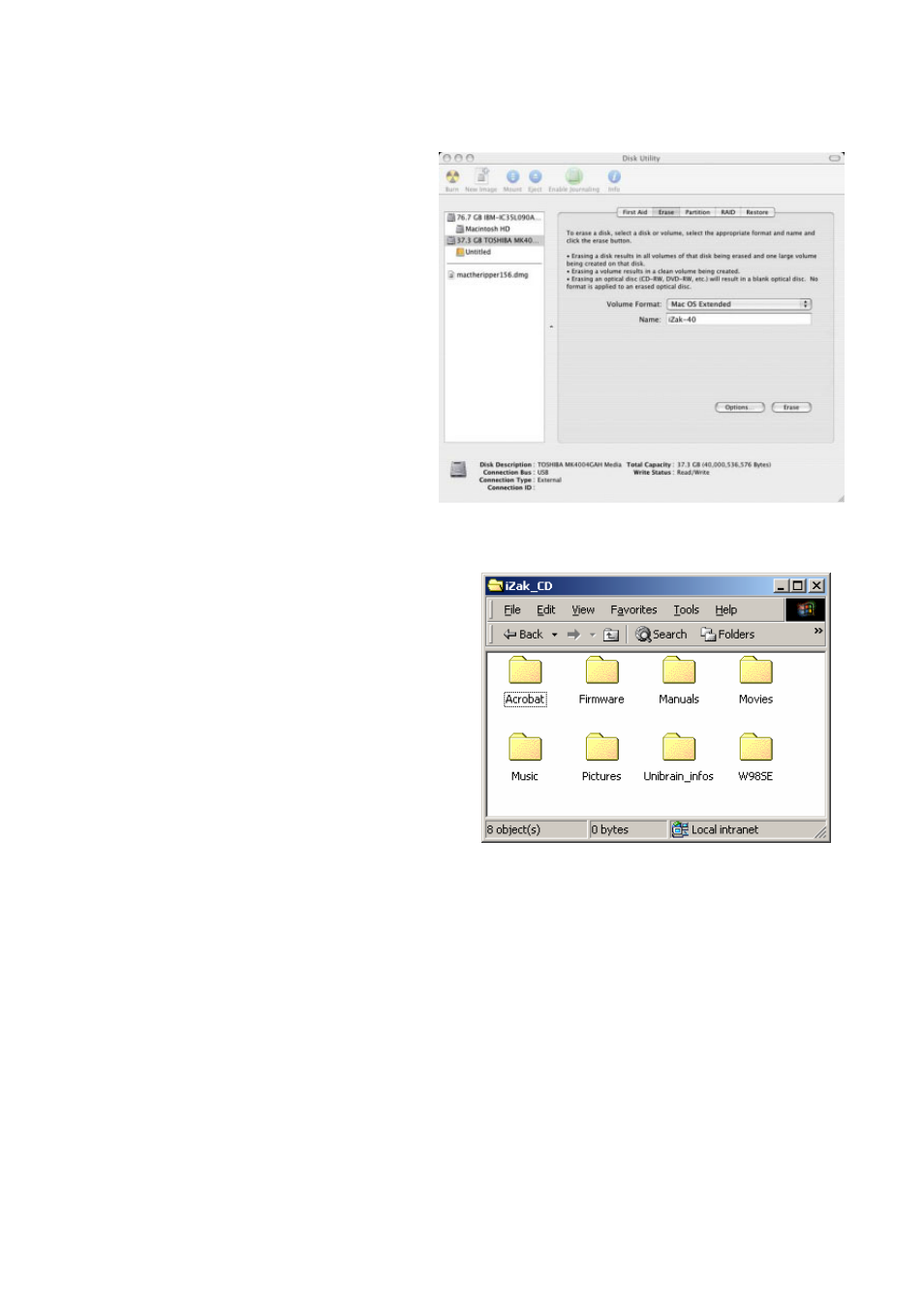
iZak™ User Guide
Using the same Disk Utility select the
“Volume Format” to be “Mac OS
Extended” (see adjacent figure) and write
in the “Name” box the volume label. Click
on Erase.
In a few seconds the volume will be
formatted and you will be ready to copy
the recovery files
You can also format iZak™ as FAT32 but
this will have the limitation of max disk
being 32GB and max file size being 4GB.
Copy from CD
Select all files (total size 691MB) from the
accompanying CD and copy them to iZak™
Safe Removal
Once the copy has been completed, safely remove iZak™ from your system and connect it
to TV.
38
