Mute microphone – Uniden DCT 746M User Manual
Page 32
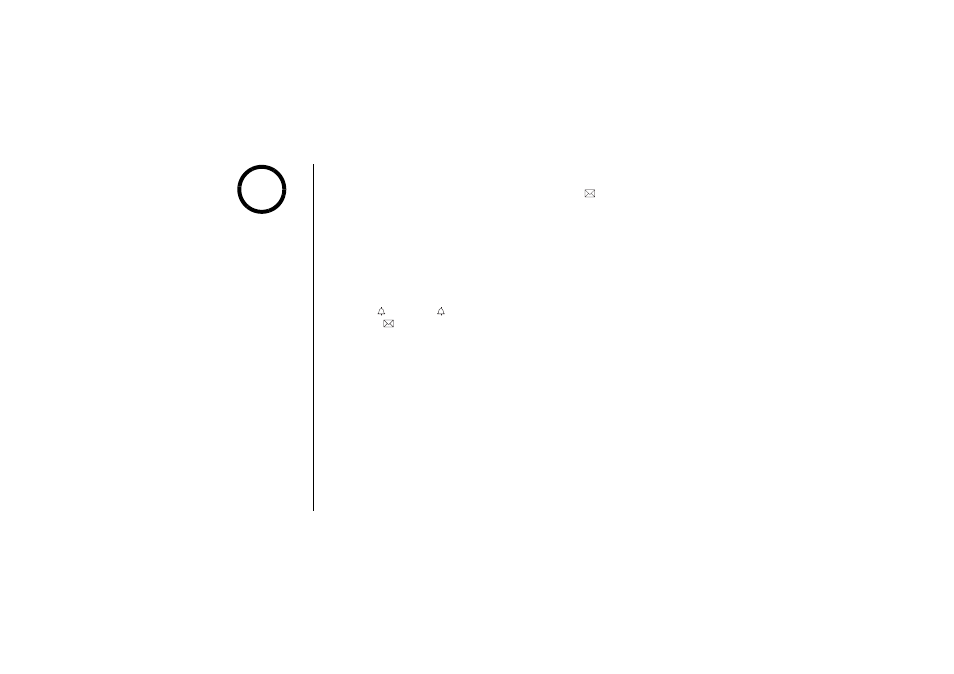
[ 3 1 ] B A S I C S
w w w . u n i d e n . c o m
Audio Tones
The audio tone features provide three different tone levels.
If you have difficulty hearing a caller, press select/
/audio tone. The default
setting, Natural Tone, is recommended for hearing aid users.
Mute Microphone
You can temporarily mute the microphone so that the caller cannot hear you.
1) Press menu/clear during talk mode (while the phone is in use) to mute the
microphone.
2) Press
/vol/
∧ or
/vol/
∨
to move the pointer to
M ut e
and then
select/
/audio tone.
M u te On
and
appear in the display. To cancel muting, repeat above step again
when Mute is set to on,
Mu te Of f
appears.
ߦ
•You can change the
audio tone level during
a call, intercom, room
monitor or DirectLink.
•The Audio Tones
feature can not be
used while using
speaker phone.
note
BA
SIC
S
- DSS 2475 (76 pages)
- DECT1060 (56 pages)
- DCT5260-2 (64 pages)
- DSS 7805WP (24 pages)
- DECT2088 Series (72 pages)
- 4541 (12 pages)
- DECT1560 (64 pages)
- DSS3450+1 (56 pages)
- DECT1580 Series (76 pages)
- DCX210 (36 pages)
- DSS3435+1 (72 pages)
- CLX 485 (92 pages)
- DECT1725+2 (44 pages)
- Cordless Telephone (88 pages)
- XS210 (12 pages)
- XSA650 (38 pages)
- DCT758 (76 pages)
- DECT1915+1 (63 pages)
- DECT2185 (32 pages)
- DCT7085 (76 pages)
- D1680-6 (22 pages)
- 8985 (62 pages)
- DECT4066-4 (48 pages)
- DSS 7915 + 1 WP (6 pages)
- FP106 (32 pages)
- DECT2085-4WX (68 pages)
- DSS 7815+1 (2 pages)
- XS 1415 + 1 (2 pages)
- DECT1588 Series (72 pages)
- DECT2080 (64 pages)
- CT301 (21 pages)
- XSA1255+1 (64 pages)
- DS 805 (24 pages)
- 6035 + 1 (60 pages)
- DECT2060 (56 pages)
- DCT5280 (84 pages)
- D1660 (18 pages)
- DSS 2455 (76 pages)
- CEZAI 998 (76 pages)
- XS915 (24 pages)
- FP203 (12 pages)
- DECT3080 (68 pages)
- XS1415/1415+1 (44 pages)
- DCX 640 (88 pages)
- CXA 15698 (72 pages)
