Uniden DCT 746M User Manual
Page 23
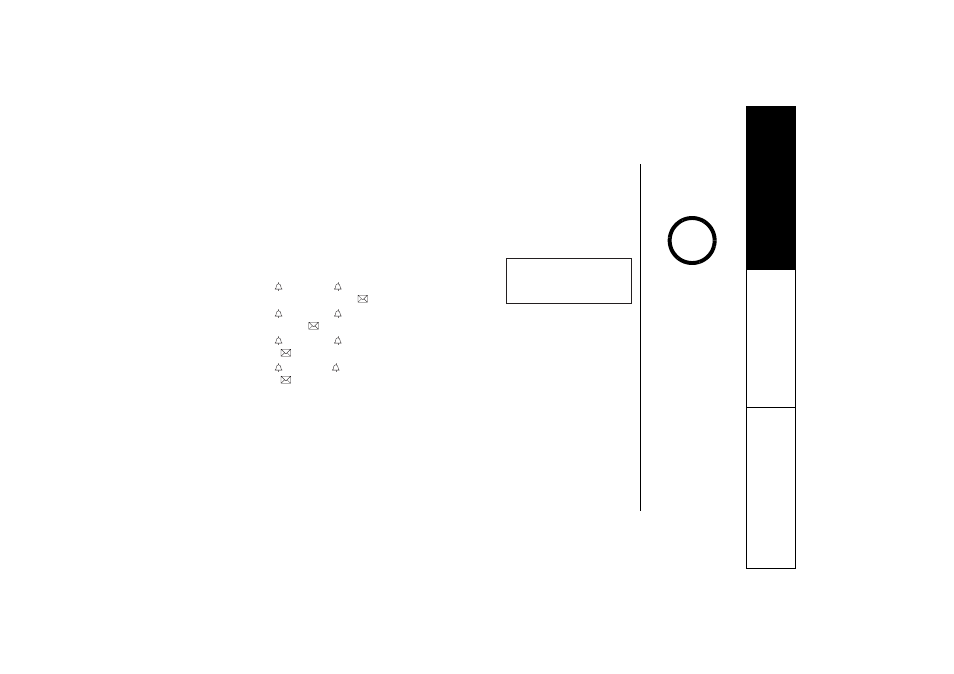
G E T T I N G S T A R T E D [ 2 2 ]
w w w . u n i d e n . c o m
Global Setup
If you change one of the global settings, you change that setting for all registered
handsets. Only one handset can change global settings at a time.
Setting Day and Time
Day & Time sets the day and time of your display.
1) Press menu/clear. Select the Global Setup menu, and
then the Day & Time submenu option.
2) Press
/vol/
∧ or
/vol/
∨
to select the day of the
week, and then select/
/audio tone.
3) Press
/vol/
∧ or
/vol/
∨
to set hour, and then
press select/
/audio tone.
4) Press
/vol/
∧ or
/vol/
∨
to set minute, and then press
select/
/audio tone.
5) Press
/
vol/
∧ or
/
vol/
∨
to choose
A M
or
P M
, and then press
select/
/audio tone. You will hear a confirmation tone.
& C [ 6 K O G
5 7 0 # /
= 㨬 㨲 㨱 㨭 5 ' . ' % 6 ?
If no key is pressed for
two minutes, the phone
will exit the menu mode.
note
GETT
IN
G ST
ART
E
D
- DSS 2475 (76 pages)
- DECT1060 (56 pages)
- DCT5260-2 (64 pages)
- DSS 7805WP (24 pages)
- DECT2088 Series (72 pages)
- 4541 (12 pages)
- DECT1560 (64 pages)
- DSS3450+1 (56 pages)
- DECT1580 Series (76 pages)
- DCX210 (36 pages)
- DSS3435+1 (72 pages)
- CLX 485 (92 pages)
- DECT1725+2 (44 pages)
- Cordless Telephone (88 pages)
- XS210 (12 pages)
- XSA650 (38 pages)
- DCT758 (76 pages)
- DECT1915+1 (63 pages)
- DECT2185 (32 pages)
- DCT7085 (76 pages)
- D1680-6 (22 pages)
- 8985 (62 pages)
- DECT4066-4 (48 pages)
- DSS 7915 + 1 WP (6 pages)
- FP106 (32 pages)
- DECT2085-4WX (68 pages)
- DSS 7815+1 (2 pages)
- XS 1415 + 1 (2 pages)
- DECT1588 Series (72 pages)
- DECT2080 (64 pages)
- CT301 (21 pages)
- XSA1255+1 (64 pages)
- DS 805 (24 pages)
- 6035 + 1 (60 pages)
- DECT2060 (56 pages)
- DCT5280 (84 pages)
- D1660 (18 pages)
- DSS 2455 (76 pages)
- CEZAI 998 (76 pages)
- XS915 (24 pages)
- FP203 (12 pages)
- DECT3080 (68 pages)
- XS1415/1415+1 (44 pages)
- DCX 640 (88 pages)
- CXA 15698 (72 pages)
