8 - english bts200 side – Uniden BTS200 User Manual
Page 8
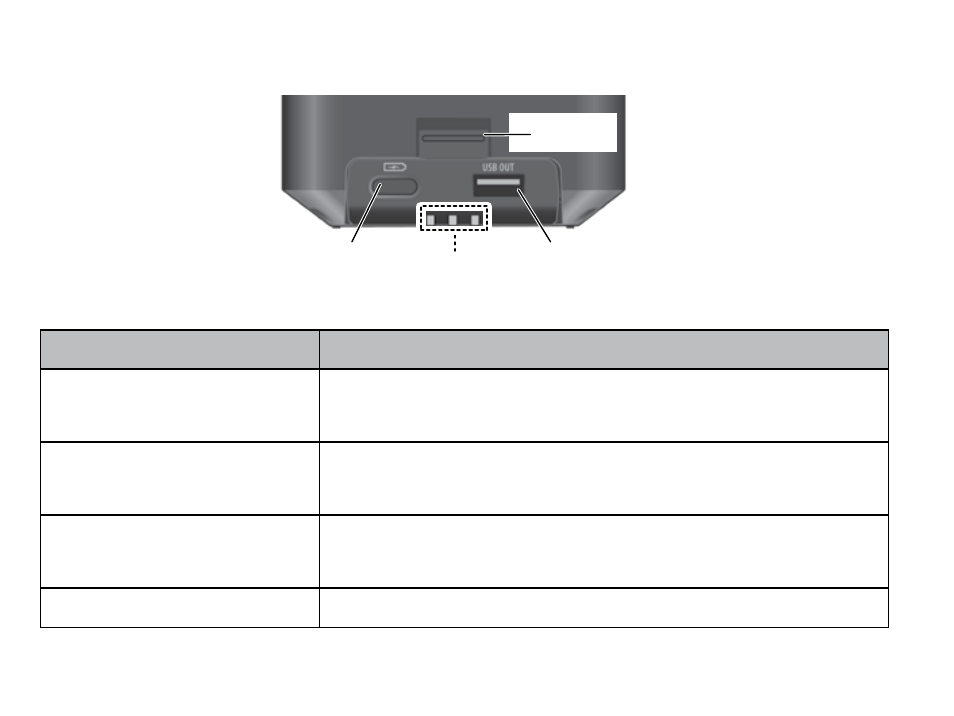
8 - English
BTS200 Side
Battery release
latch
Battery
indicator
LEDs
USB port
Battery
indicator
button
Use this...
To...
Battery indicator button
Display the level of power left in the battery through the
LEDs.
Battery Indicator LEDs
Display the remaining power level when you press the
battery indicator button (see page 18).
USB port
Use the BTS200 battery to charge your cell phone (see
page 14).
Battery release latch
Unlock the battery for removal.
