Private bank scanning, Programming frequencies into channels, Deleting a stored frequency – Uniden BCT8 User Manual
Page 25
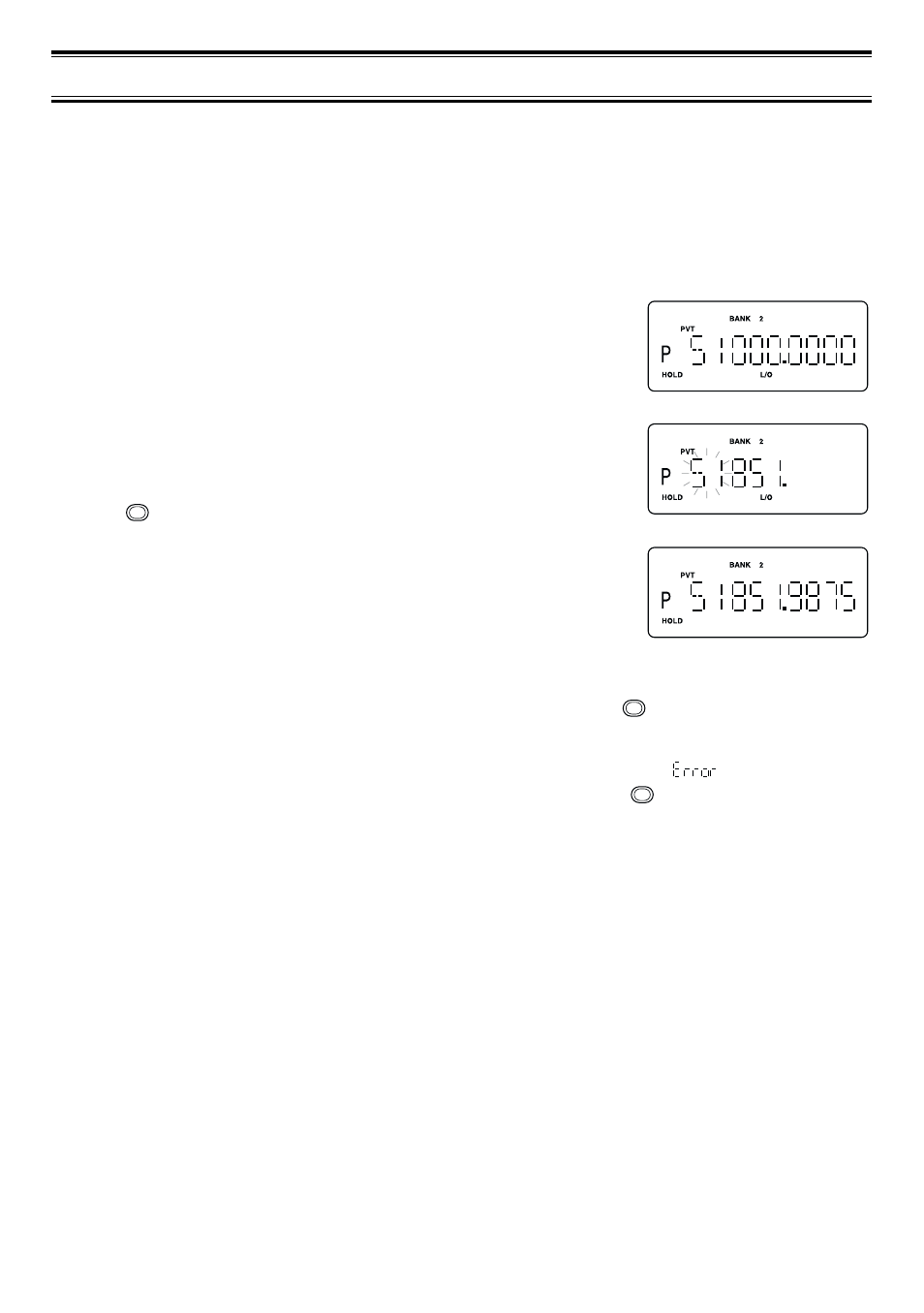
21
Private Bank Scanning
Programming Frequencies into Channels
Before the scanner begins Private Bank scanning, you must program a frequency into at
least one channel. Program frequencies you purchased from your dealer, from various free
and FCC-based sources on the internet, or from the Frequency guide included in BCT8
package. You will need to program each frequency into the
scanner’s channels in order to hear these frequencies.
1. While Private Bank scanning is activated, press
HOLD/RESUME and enter the channel number where you
want to store a frequency by using the keypad, then press
HOLD/RESUME.
☞ Change the channel by using the ▲ or ▼ key.
2. Enter the frequency you want to store by using the keypad
and (decimal
key).
3. Press E to store the frequency into the channel.
4. If you want to program another frequencies into the channel,
select another channel by using the
▲ or ▼ key.
Note: • To clear a mistake while entering the frequency, press
(decimal key)
repeatedly until the display is cleared.
• If you enter a invalid frequency, an error tone will sound and
appears on the
display. To clear the Error message immediately, press
(decimal key).
• Even if you don't enter full numbers as a frequency number, the scanner will auto-
matically select the nearest valid frequency.
Deleting a Stored Frequency
To delete a stored frequency:
a. Select a channel.
b. Press 0.
c. Then press E.
Note: Channels with no frequencies are automatically locked out.
.
.
.
