Wall installation – Uniden DS71 User Manual
Page 12
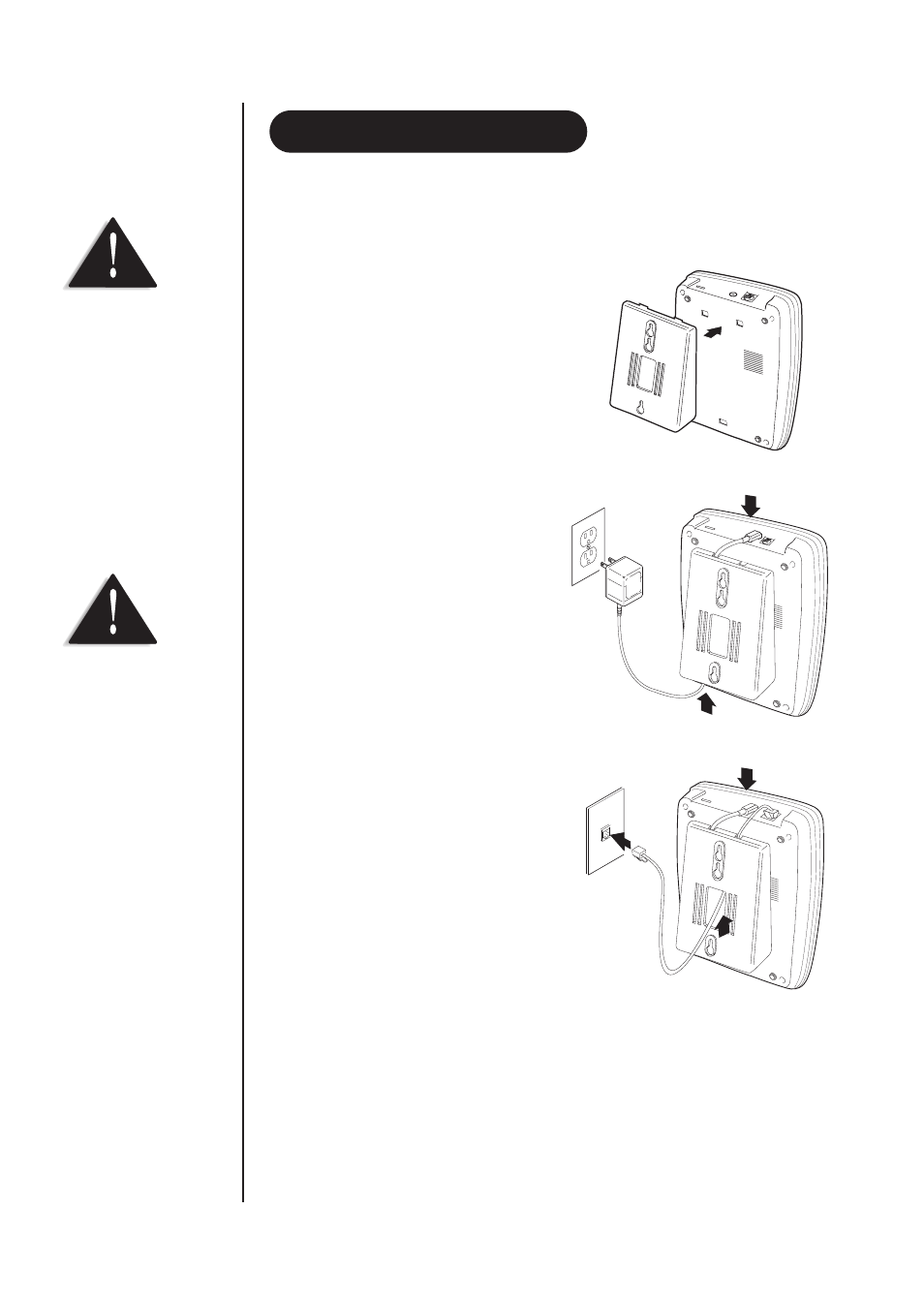
▼
Standard wall plate mounting
This phone can be mounted on any standard wall plate.
1. Snap the wall mount
adaptor into the bottom of the base
as shown.
2. Plug the AC adaptor into the base.
3. Place the AC adaptor cord inside the
wall mount adaptor slots.
4. Plug the AC adaptor into a standard
240V AC wall outlet.
5. Plug one end of the short telephone
cord (not supplied) into the
TEL LINE
jack on the back of
the base. Plug the other end into a
standard telephone jack, through wall
mount adaptor hole.
WALL INSTALLATION
10
Use only the Uniden AC
adaptor supplied with this
phone plugged to
uninterrupted power supply.
Place the power cord so that
it does not create a trip
hazard or where it could
become chafed
and create a fire or electrical
hazard.
See also other documents in the category Uniden Handset Cordless Phone:
- DSS 2475 (76 pages)
- DECT1060 (56 pages)
- DCT5260-2 (64 pages)
- DSS 7805WP (24 pages)
- DECT2088 Series (72 pages)
- 4541 (12 pages)
- DECT1560 (64 pages)
- DSS3450+1 (56 pages)
- DECT1580 Series (76 pages)
- DCX210 (36 pages)
- DSS3435+1 (72 pages)
- CLX 485 (92 pages)
- DECT1725+2 (44 pages)
- Cordless Telephone (88 pages)
- XS210 (12 pages)
- XSA650 (38 pages)
- DCT758 (76 pages)
- DECT1915+1 (63 pages)
- DECT2185 (32 pages)
- DCT7085 (76 pages)
- D1680-6 (22 pages)
- 8985 (62 pages)
- DECT4066-4 (48 pages)
- DSS 7915 + 1 WP (6 pages)
- FP106 (32 pages)
- DECT2085-4WX (68 pages)
- DSS 7815+1 (2 pages)
- XS 1415 + 1 (2 pages)
- DECT1588 Series (72 pages)
- DECT2080 (64 pages)
- CT301 (21 pages)
- XSA1255+1 (64 pages)
- DS 805 (24 pages)
- 6035 + 1 (60 pages)
- DECT2060 (56 pages)
- DCT5280 (84 pages)
- D1660 (18 pages)
- DSS 2455 (76 pages)
- CEZAI 998 (76 pages)
- XS915 (24 pages)
- FP203 (12 pages)
- DECT3080 (68 pages)
- XS1415/1415+1 (44 pages)
- DCX 640 (88 pages)
- CXA 15698 (72 pages)
