Reading the display, The standby screen, Using the four-way function key – Uniden DCX200 Series User Manual
Page 8
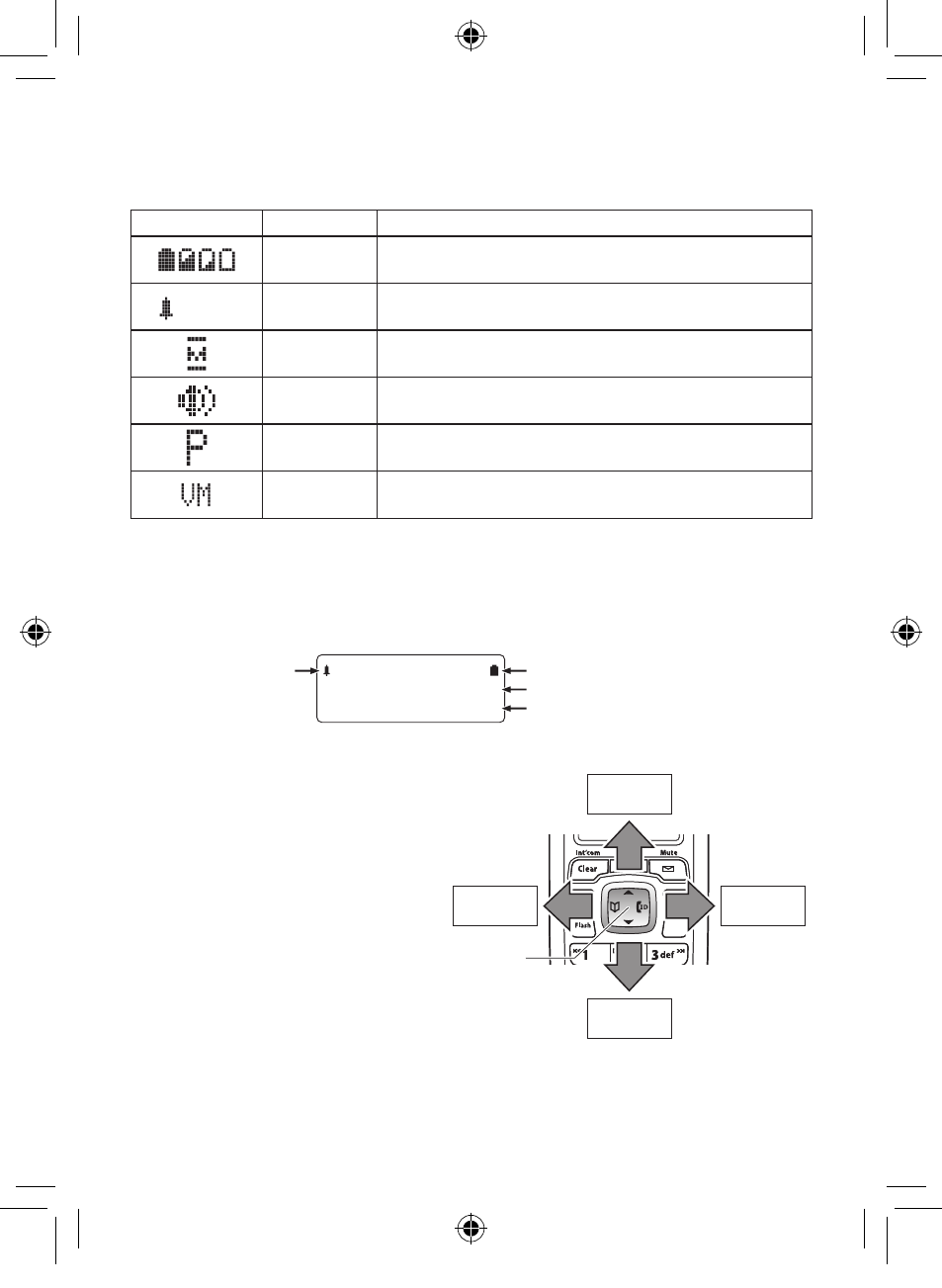
7
Reading the Display
The handset dsplay uses cons to tell you the status of your
phone. The table below lsts the cons and what they mean.
Icon
Status
Description
Standby/
Talk
The battery con ndcates the handset
battery status: full, medum, low, and empty.
:OFF
Standby
The ringer off con ndcates that the rnger
s turned off.
Talk
The mute con appears whle the handset
mcrophone s muted.
Talk
The speaker con appears when the handset
speaker phone s n use.
Talk
The privacy con appears when the Prvacy
Mode s turned on.
Standby
The voice mail con appears when you have
messages watng n your voce malbox.
The Standby Screen
When the phone s n standby, the handset dsplay shows the
followng tems:
1((
*CPFUGV
0GY%+&
battery icon
Ringer off icon
(when the ringer is off)
Handset ID
Number of new Caller ID calls received
Using the Four-way Function Key
Your handset has a four-way
functon key that allows you
to move the cursor or ponter
on the dsplay and access the
most commonly used features
at the touch of a button.
Press the left sde of the
key to open the phonebook.
Press the rght sde to open
the Caller ID lst.
To use ths four-way key, place your thumb over the key on the
handset and move to the four postons to get the feel of how t
moves and operates.
View the
phonebook
Four-way
Function Key
Up
View the
Caller ID
Down
View the
phonebook
Four-way
Function Key
Up
View the
Caller ID
Down
DCX200.indd 7
2007/07/04 13:51:48
