Uniden Radio User Manual
Page 21
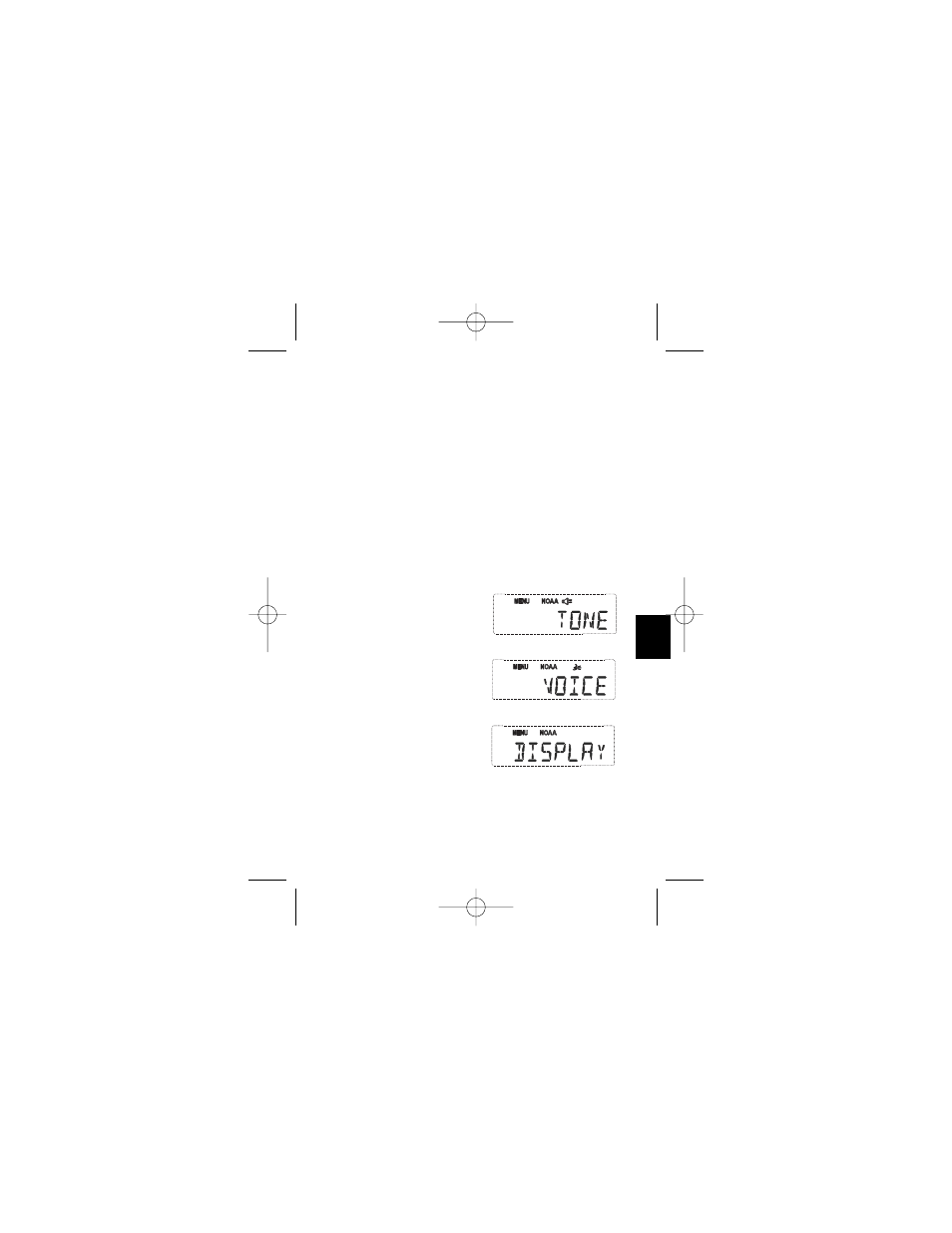
18
To change the Alert Type setting, see the following steps.
1.
Press the menu key
2.
Press 5/6 until
ALT TYPE
appears on the display.
3.
Press the select key.
4.
Press 5/6 to choose
TONE
,
VOICE
or
DISPLAY
.
5.
Press the select key again.
6.
Press menu to exit.
The Alert Type setting you selected will determine the Alert Type icon on
the display. If you selected the
TONE
Alert Type alert, the following
icon will be displayed.
If you selected the
VOICE
Alert Type alert, the following icon will be
displayed.
If you selected the
DISPLAY
Alert Type alert, the following icon will
be displayed.
To silence the tone, press any key.
WX500 web OM final.qxd 07/15/2002 4:30 PM Page 18
