Ulead KDC330 User Manual
Page 4
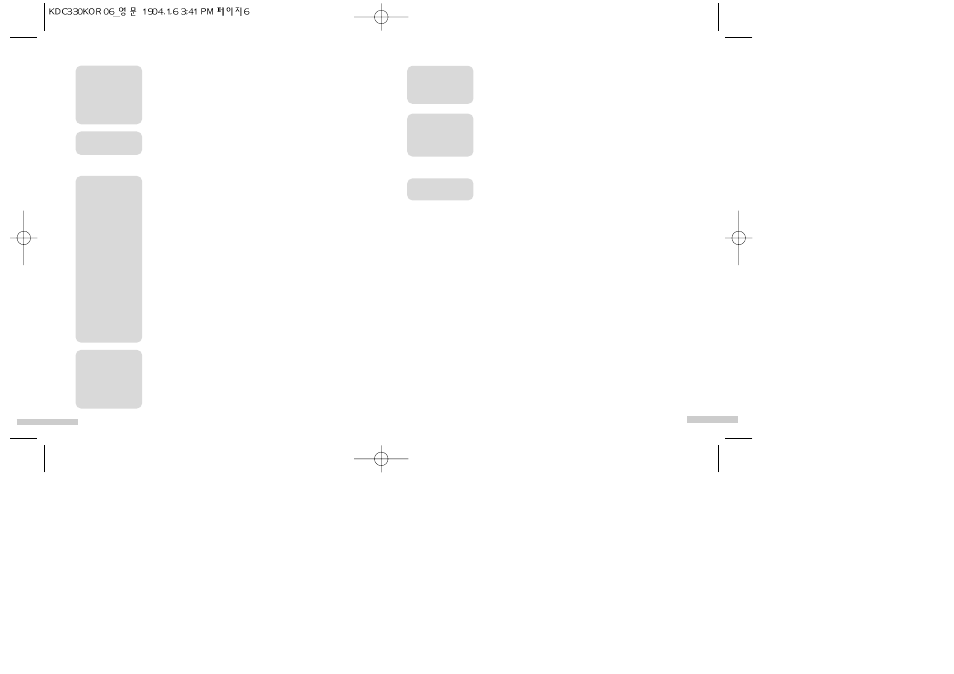
7
68
56
56
58
66
54
54
55
6
7
Application
(Setting by
modes)
● Still Automatic Capture Mode
- Basic Capture
- Menu Setup
● Still Manual Capture Mode
- Basic Capture
- Menu Setup
● Still Continuous Capture Mode
- Basic Capture
- Menu Setup
● Motion (movie) capture mode
- Basic playback
- Menu setup
● Playback mode
- Basic playback
- Slide show
- Menu setup
5
Playback
● Setting Basic Playback Mode
● Picture Playback
● Zoom In
● Viewing with Multi 6 screens
● DPOF
26
26
27
28
28
29
30
30
31
31
32
35
35
36
40
40
41
44
45
45
47
47
47
48
51
51
52
53
53
8
Details of each
function
● Sidelight Method
● EV Setting
● ISO Setting
● White Balance
● Focus
6
Delete
● Delete pictures
● Delete all
● Cancellation of Protect Setting
9
Connection to
External
Equipment
10
Use of software
● Connection to Computers
● Printing (DPOF)
● Connecting to TV
● Camera specifications
● Functions of USB Mass Storage
● Description of the Function of
USB Mass Storage
● Installing Bundle Software
● Downloading Pictures from the Camera
11
Specifications
