UTStarcom The CDM8915 User Manual
Page 45
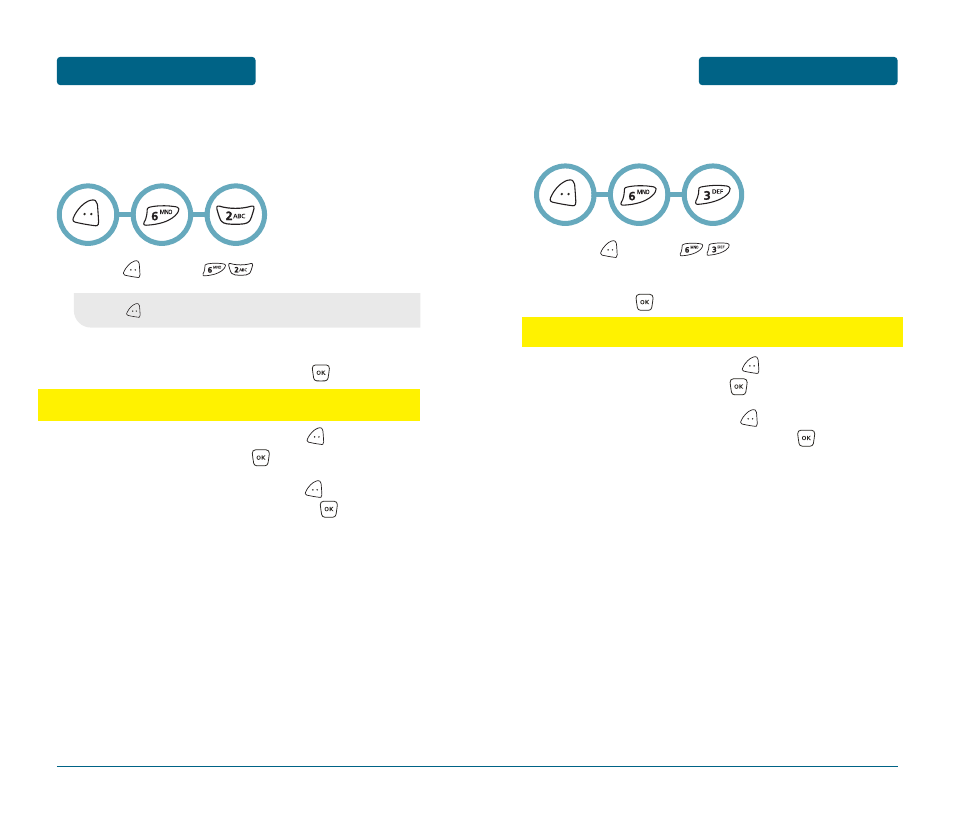
MEDIA GALLERY
MENU FUNCTIONS
87
MENU FUNCTIONS
MEDIA GALLERY
86
■ PHOTO
This menu shows the list of photos that have been taken with the
camera.
•
Press [MENU] to select 1.Erase, 2.Erase All, 3.Change Title.
■ TONES
This menu shows the list of downloaded ringtones.
Press [MENU] .
Scroll to the saved voice memo you want to send
then press [SEND].
Write your message.
To send the message, press [MENU]
select “Send”, then press .
To save the message, press [MENU]
select “Save to Outbox”, then press .
Press [MENU] .
Scroll through the captured pictures to display the
photo you want to send and press [SEND].
Write your photo message.
To send the photo message, press [MENU]
select “Send”, then press .
To save the photo message, press [MENU]
select “Save to Outbox”, then press .
ᕡ
ᕢ
ᕣ
ᕤ
ᕥ
ᕡ
ᕢ
ᕣ
ᕤ
ᕥ
