Uniden DCT5285 User Manual
Page 16
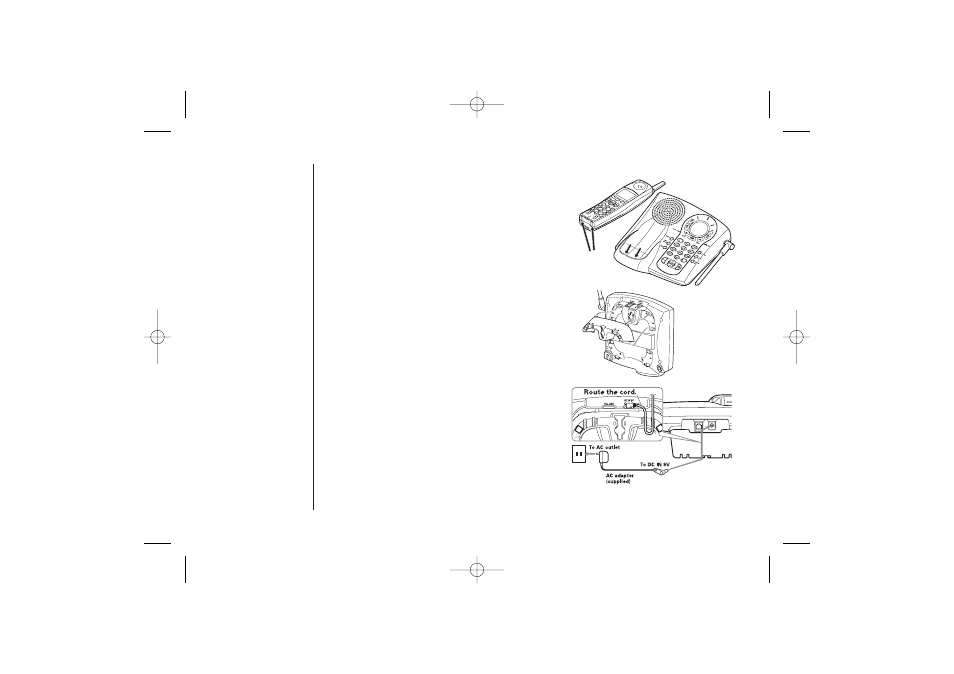
G E T T I N G S TA R T E D
[ 14 ]
Cleaning the battery charging contacts
To maintain a good charge, it is important to
clean the charging contacts on both the
handset and the base unit once a month.
Use a dry cloth or pencil eraser to clean. If
the contacts become very dirty, using water
only, dampen a cloth to clean the charging
contacts. Then make sure to go back over the
charging contacts with a dry cloth before
returning the handset to the base to charge.
contacts
C. Connect the base unit
1) Install the desk top/wall mount adapter into
the notches on the base top.
2) Connect the AC adapter to the DC IN 9V jack
and to a standard 120V AC wall outlet.
DCT5285_UP304BH UP01304BA_1 5/23/03 3:07 PM Page 14
See also other documents in the category Uniden Handset Cordless Phone:
- DSS 2475 (76 pages)
- DECT1060 (56 pages)
- DCT5260-2 (64 pages)
- DSS 7805WP (24 pages)
- DECT2088 Series (72 pages)
- 4541 (12 pages)
- DECT1560 (64 pages)
- DSS3450+1 (56 pages)
- DECT1580 Series (76 pages)
- DCX210 (36 pages)
- DSS3435+1 (72 pages)
- CLX 485 (92 pages)
- DECT1725+2 (44 pages)
- Cordless Telephone (88 pages)
- XS210 (12 pages)
- XSA650 (38 pages)
- DCT758 (76 pages)
- DECT1915+1 (63 pages)
- DECT2185 (32 pages)
- DCT7085 (76 pages)
- D1680-6 (22 pages)
- 8985 (62 pages)
- DECT4066-4 (48 pages)
- DSS 7915 + 1 WP (6 pages)
- FP106 (32 pages)
- DECT2085-4WX (68 pages)
- DSS 7815+1 (2 pages)
- XS 1415 + 1 (2 pages)
- DECT1588 Series (72 pages)
- DECT2080 (64 pages)
- CT301 (21 pages)
- XSA1255+1 (64 pages)
- DS 805 (24 pages)
- 6035 + 1 (60 pages)
- DECT2060 (56 pages)
- DCT5280 (84 pages)
- D1660 (18 pages)
- DSS 2455 (76 pages)
- CEZAI 998 (76 pages)
- XS915 (24 pages)
- FP203 (12 pages)
- DECT3080 (68 pages)
- XS1415/1415+1 (44 pages)
- DCX 640 (88 pages)
- CXA 15698 (72 pages)
