Operation, Continuous tone coded squelch system (ctcss) – Uniden uh012sx User Manual
Page 10
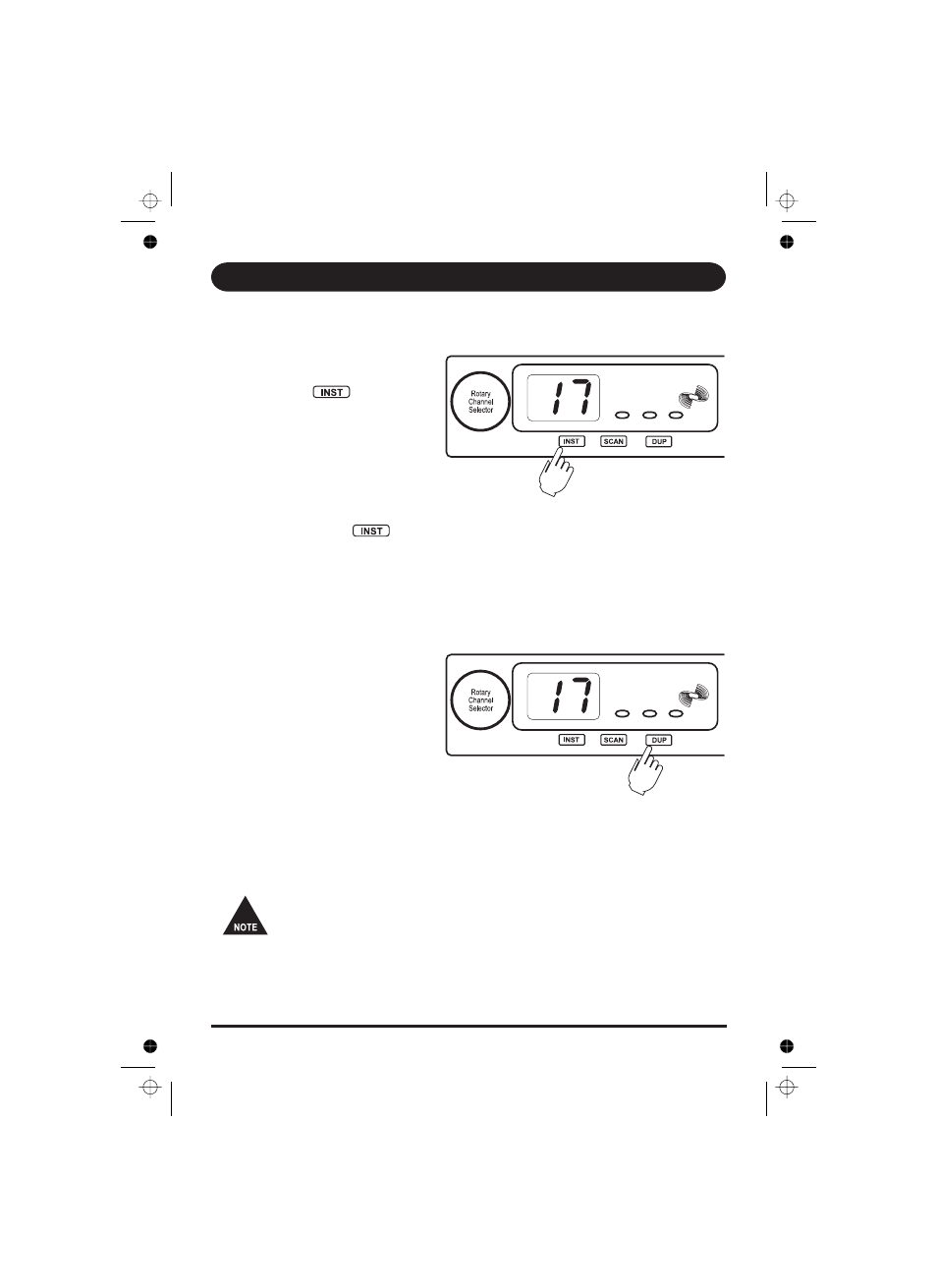
TX
A S C Technology
Advanced Signal Clarity
uh012sx
UNIDEN Model uh012sx UHF CB Radio
Operation
Programming the Instant Priority Channe
Recalling the Instant Channel
l
Turn the Rotary Channel Selector to
select the Priority Channel you prefer.
Press and hold
for 1.5 seconds
to store the new setting.
Momentarily press the
key at any time to return to the Instant Channel (except
during CTCSS CODE setting).
Continuous Tone Coded Squelch System (CTCSS)
This feature allows signals to be received only from callers who have selected the
same CTCSS code.
Turn the Rotary Channel Selector to
select the channel you want to set
CTCSS code.
Press and hold
. The
channel display will flash the CTCSS
code.
Turn the Rotary Channel Selector to
select a desired CTCSS code. If you
select oF and press
then
CTCSS will not set and CTCSS LED
will be off.
If you select a code from 01 to 38 and
press
then the selected
code is set and CTCSS LED will be on.
If there is no selection for 10 seconds the operation is timed out.
DUP/CTCSS
DUP/CTCSS
DUP/CTCSS
Channels 05 and 35 are Emergency Channels. CTCSS will not operate on
these channels.
9
CTCSS
TX
A S C Technology
Advanced Signal Clarity
uh012sx
CTCSS
BUSY
BUSY
CTCSS
CTCSS
