Problem possible cause solution – Unisar AC401-2P User Manual
Page 18
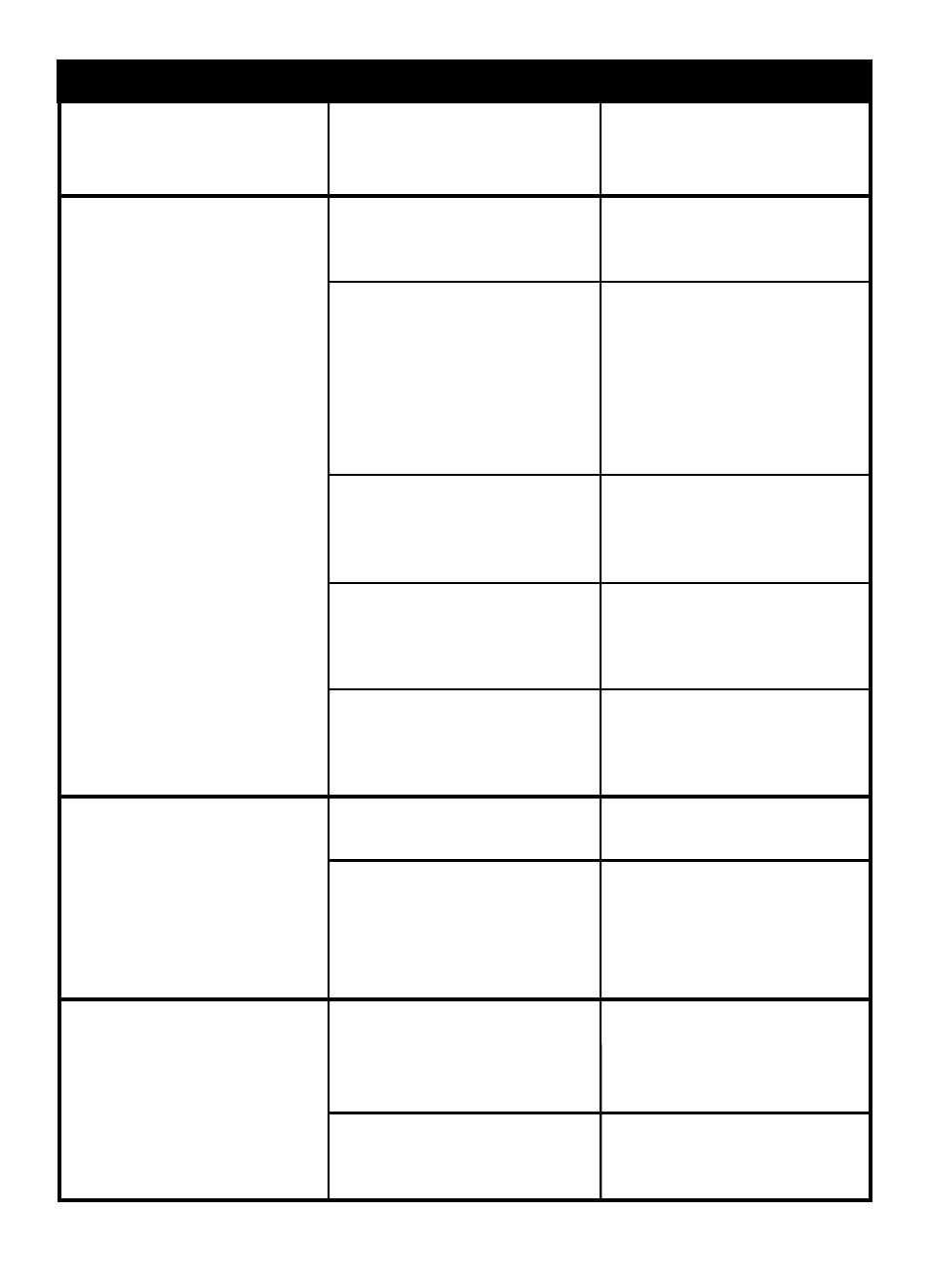
Problem
Possible Cause
Solution
Movement alarm will not
sound.
Vibration Alarm is selected
but is not working.
No sound is being
transmitted or received.
Sensor Pad cord is not
connected properly to the
Nursery Unit.
Nursery Unit is detecting
movement when crib is
being touched.
Nursery Unit is detecting
movement from outside the
crib such as motorized
devices, strong drafts, etc.
Sensor Pad sensitivity level
is set too high.
Movement function is
not selected.
Units have lost connection
with one another.
The batteries are low in the
Parents’ Unit.
The Parents’ Unit is in the
Charging Base.
Sound function is
not selected.
Voice Activation is on
and the sensitivity level is
too low.
Unplug and reconnect
the cord.
Avoid contact with the crib
when monitor is on.
Place crib near a solid
supporting wall to avoid
Sensor Pad from detecting
movement from outside
the crib. Turn off crib
mobile, fans, loud music
or anything else that may
cause vibrations.
You may need to decrease
the sensitivity. Refer to
the Movement Sensitivity
Adjustment section on Pg. 12.
Make sure the Movement
function is selected.
The Movement symbol
should appear.
Reconnect units. Refer
to the Parents’ Unit and
Nursery Unit Connection
section on Pg. 13.
Check or charge batteries
in Parents’ Unit.
The Vibration Alarm does
not work when the Parents’
Unit is in the Charging Base.
Take the Parents’ Unit out
of the Charging Base.
Make sure the Sound
feature is selected. The
Sound symbol should
appear.
Increase the sensitivity level.
18
