Troubleshooting – Unisar TV984 User Manual
Page 10
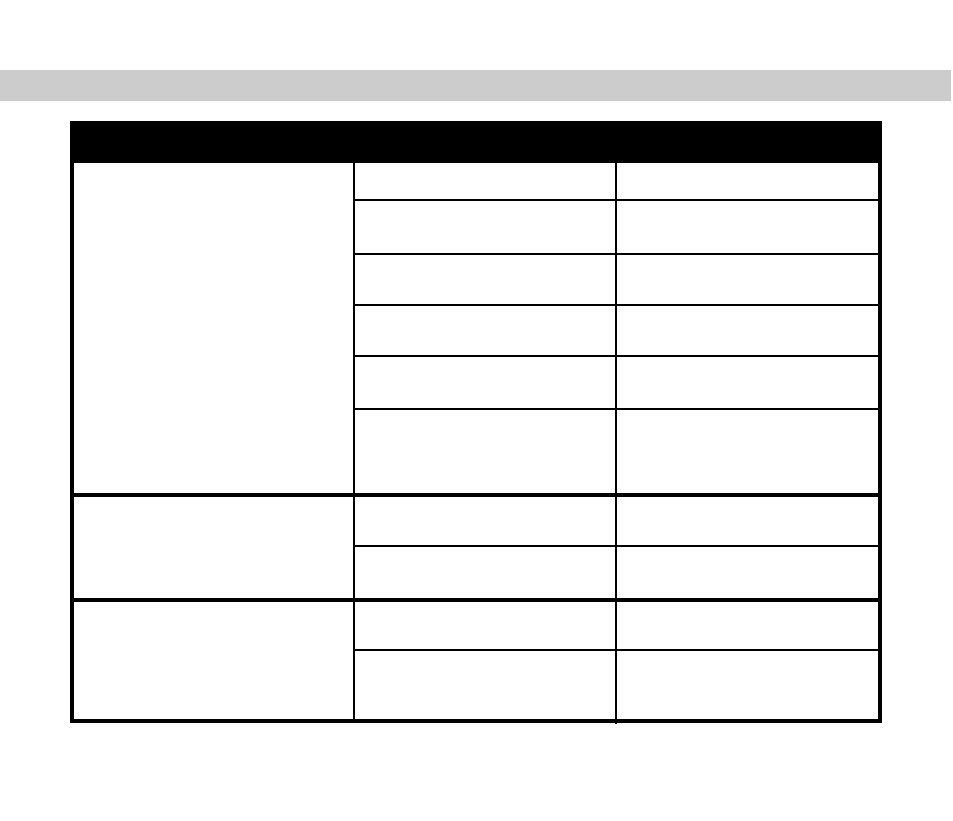
TROUBLESHOOTING
Problem
Possible Cause
Solution
There is no reception.
There is sound but there
is no picture display.
The picture is not clear.
One of the units is not on.
The camera and receiver
are on different channels.
The camera is set to “AV”.
Batteries are low or improperly
installed in the camera.
AC adapters are not connected or
electrical outlet is out of order.
The wrong AC adapters are being
used.
The LCD switch on the receiver is
in the OFF position.
Batteries are low or improperly
installed.
The picture needs to be adjusted.
The camera is too far from your
baby.
Make sure both units are on.
Make sure both units are on
the same channel.
Make sure the camera is set
to “camera”.
Check or replace batteries.
Check connections or change to
another electrical outlet.
Be sure to use the AC adapter
labeled “Receiver” with the
receiver and the AC adapter
labeled “Camera” with the camera.
Make sure the LCD switch is set
to ON.
Check or replace batteries.
Adjust the brightness, contrast,
and/or color. Refer to page 7.
Place camera up to 10 feet from
your baby. In night vision mode,
place it no more than 6 feet away.
10
