Toshiba TK6234A5 User Manual
Page 16
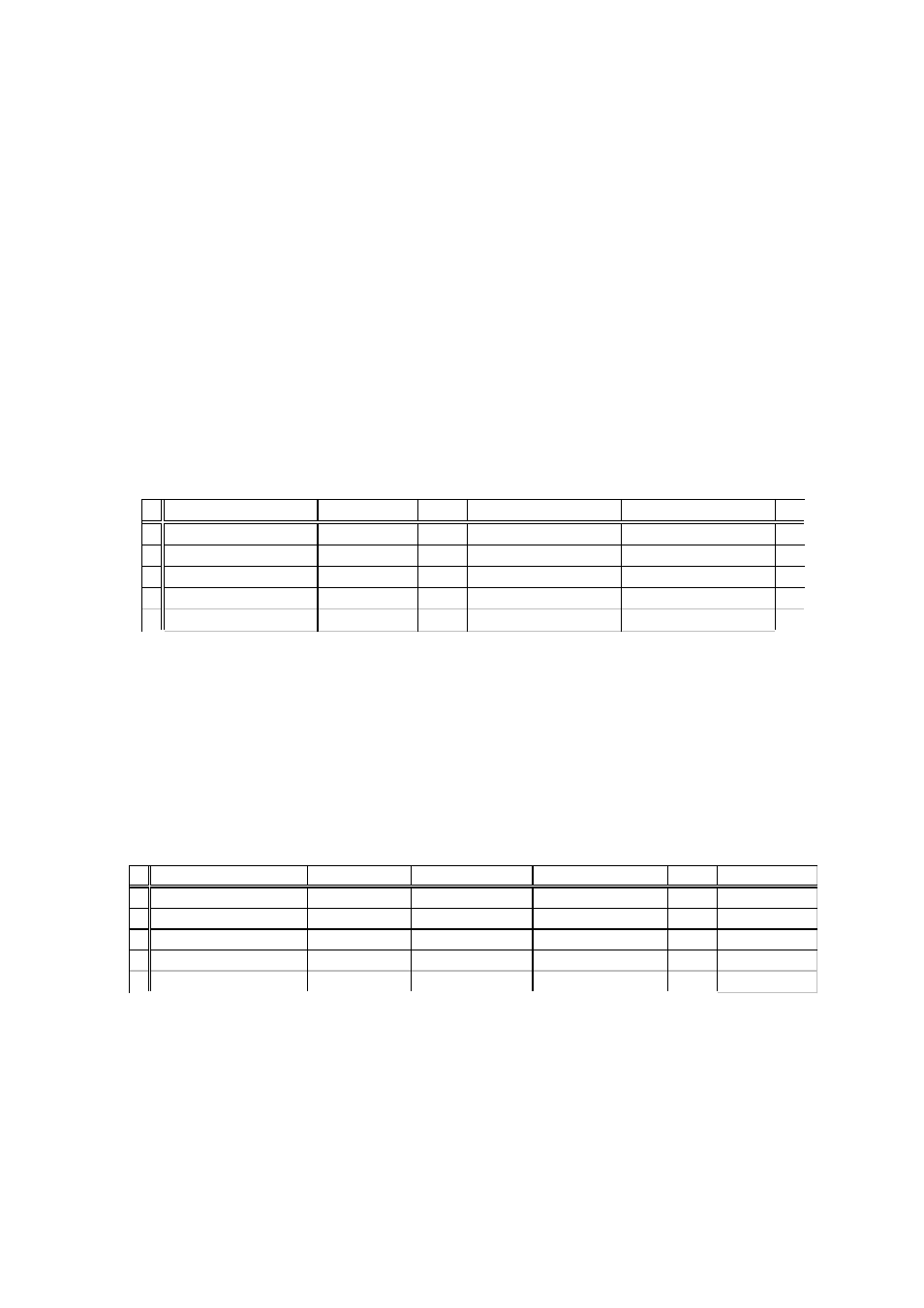
iIS-010 series product specification
Ver. B (Oct. 12 200 )
Software function specification - on Internet Explorer (Ver.1.2.0.0)
Select Language
English / Japanese
Devise Setup
Network Alias
Naming a network name your control unit
Network Settings
Selectable using DHCP or Static IP Address
Monitor Monitoring
inspections from the web
Upgrade
Software Upgrades / Backup / Restore
Switch to Gauge or Label
Open iWorks
Open Gauge or Label application window
HistoryLog
Viewing data output
File logging (CSV type)
Table 6. CSV file output format (Gauge application)
A
B
C
D
E
1 Inspection Number N
Time Stamp T
1
Result Measured Value V
N1
Measured Value V
N2
…
2 Inspection Number N+1
Time Stamp T
2
Result Measured Value V
(N+1)1
Measured Value V
(N+1)2
…
3 Inspection Number N+2
Time Stamp T
3
Result Measured Value V
(N+2)1
Measured Value V
(N+2)2
…
.
.
.
.
.
.
.
.
.
.
.
.
….
…
…
Inspection Number
Parts Inspection Number
Time Stamp
Inspection time taken from Client PC (HH:MM:SS)
Result
Pass/ Recycle / Fail
Measured value
The values for each measurement.
Measurements sort in ascii order
Significant
digit:
3
Table 7. CSV file output format (Label application)
A
B
C
D
E
1 Inspection Number N
Time Stamp T
1
Failed Area F
N
Angle Offset A
N
Result
Barcode String
2 Inspection Number N+1
Time Stamp T
2
Failed Area F
(N+1)
Angle Offset A
(N+1)
Result
Barcode String
3 Inspection Number N+2
Time Stamp T
3
Failed Area F
(N+2)
Angle Offset A
(N+2)
Result
Barcode String
.
.
.
.
.
.
.
.
.
.
.
.
.
.
F
Inspection Number
Parts Inspection Number
Time Stamp
Inspection time taken from Client PC (HH:MM:SS)
Failed Area
How much of the Label's area failed (%, significant digit: 3)
Angle offset
How much of the Label's angle failed degree, significant digit: 3
Result
Pass / Recycle/ Fail
Barcode String
Barcode string output if you enabled the barcode reader
16
D4130145B
