Setup – sd-r6372 – Toshiba DVD REWRITABLE DRIVE SD-R6372 User Manual
Page 6
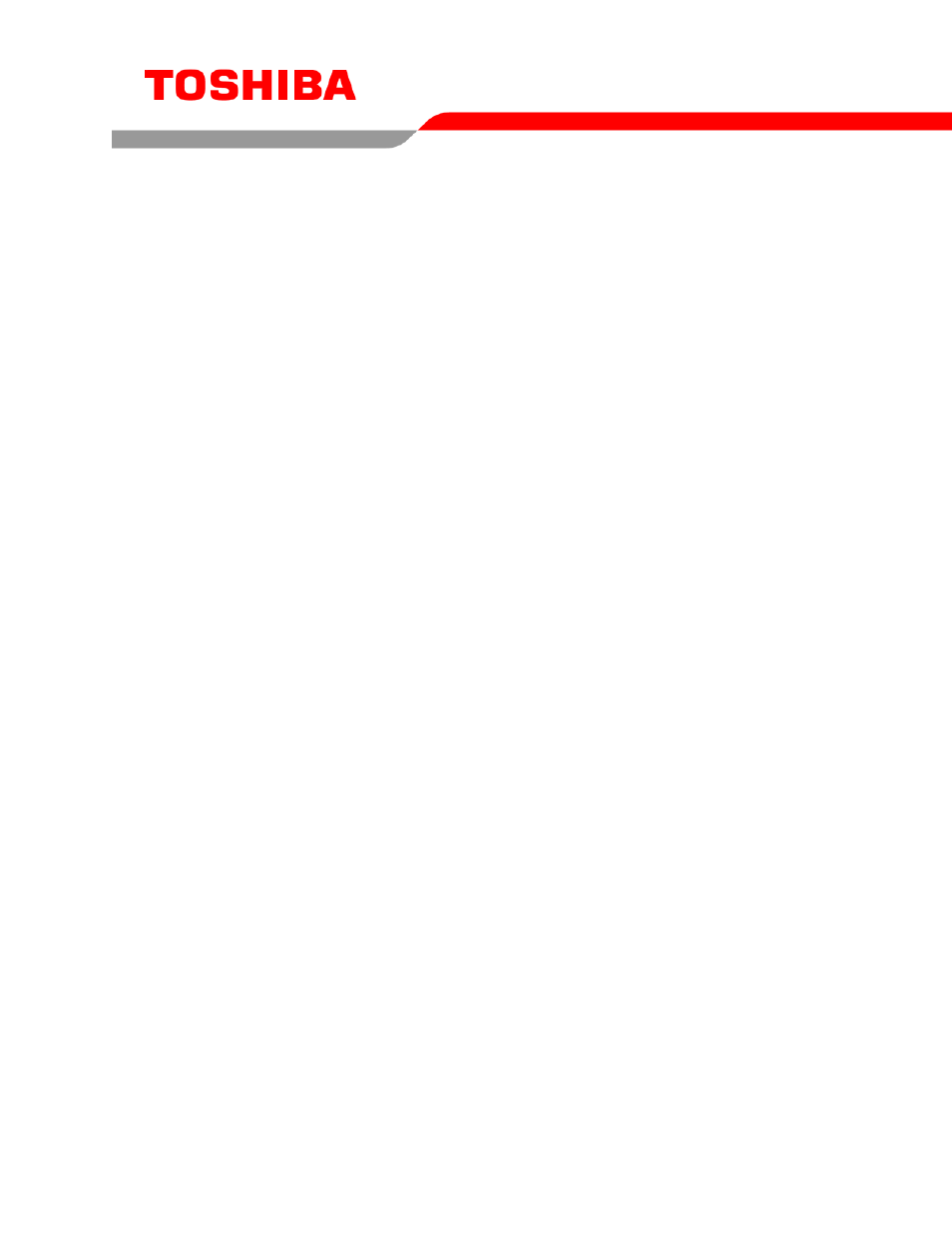
4
SETUP – SD-R6372
Toshiba recommends that only trained professionals install this DVD Rewriteable drive into your
laptop/notebook.
Installation Notes
• The SD-R6372 DVD Rewriteable drive has no jumpers that need to be set
• Mounting orientation: 15° (horizontally), 15° vertically (volume control in down position), 30
(drive with volume control in up position).
• When mounting drive use 4 M2-PO.4 tapping holes located on the left and right sides of drive.
• When mounting drive, the tightening torque of the four screws must be even. Recommended
screw tightening torque is 2N
• For clearance around the front bezel, it is recommended that a clearance of more than 0.8mm
should be left in all directions.
Software Driver
Toshiba's SD-R6372 drive does not require any unique device drivers for Windows '98/2000/XP/NT.
After installing your drive and re-booting, your system should recognize your drive. Win '98/2000/XP/NT
Operating Systems support all Toshiba's ATAPI drives natively. If you prefer using DOS, download the
ATAPI driver from our web site.
