Pressure cooker setting – TELEFUNKEN TLF CO 601 User Manual
Page 15
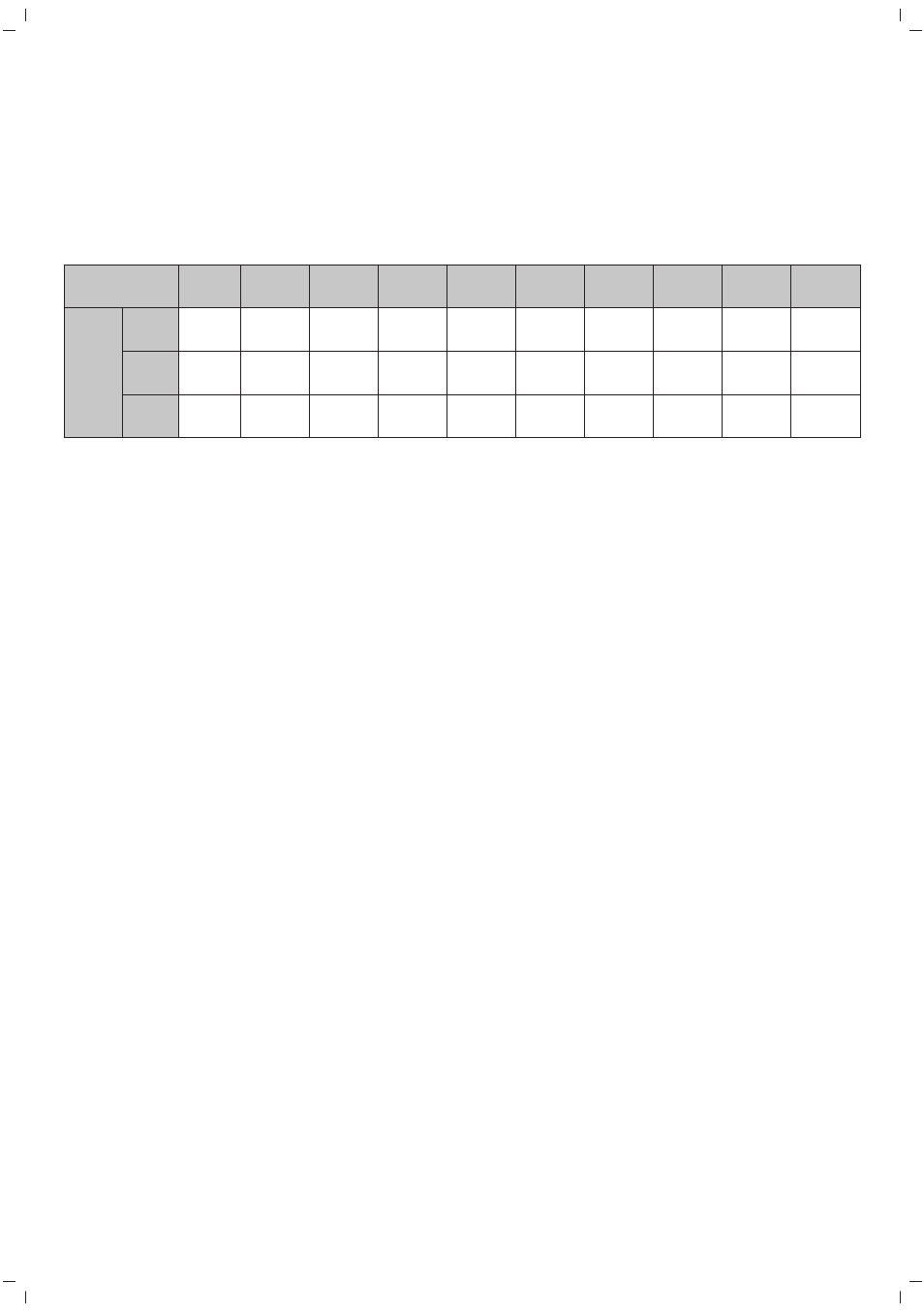
PRESSURE COOKER SETTING
- 14 -
Once a function key is pressed, the indicator of a corresponding function will show pressure-holding time.(e.g. rice
function shows 00:12)
Cooking and cooling time may vary depending on different cooking program selections.
Cooking time may vary slightly with the quantity of food and liquid and textures of rice. The cooking time table below
is for reference only.
(e.g. food amount + water reaches scale between 1/5 to 4/5 inside the inner pot):
Cooking time= heating time + pressure-holding time
Function
Key
Rice
Multigrain Porridge
Cake
Steam
Bean/
Tendon
Meat/
Chicken
Congee
Soup
Manual
Pressure
Holding
Time
(Min)
Shorter
Normal
Longer
8
12
3
25
18
25
13
10
15
1
12
20
5
30
35
40
22
20
30
10
16
28
10
36
50
60
30
30
45
Up to99
4. Cooking starts 5 seconds after the selection of a function Within 5 seconds after pressing a program function key,
you can still select any other function keys and adjust duration levels. The cooker will start work in 5 seconds after
the final selection. Adjust is an optional step.
Duration default is “Normal”;press the “Adjust” key continuously, to select Among ”Normal””Shorter” and “Longer”
modes.
During the operation, you can cancel current cooking program in progress and return to standby mode by pressing
the “Keep-Warm/Cancel” key.
Within 5 seconds, a long audible beep will sound to indicate the cooking process has started. A circular motion LED
display indicates the pre-heating is in progress.
As the pressure increases inside the cooker, the pressure lock pin avlve will pop up.
Once the pressure inside the cooker reaches the desired level, the circular display on LED panel will change to the
cooking time display. The cooking time counts down to indicate the remaining time in the unit of minute.
Tip:
While the cooking is in progress, you can cancel the current cooking program and return to Standby mode by pressing
the “Keep Warm/Cancel” key.
During operation, the pot may make low click sound. This is from the normal operation of the unit controlling the
power cycle.
When cooking with a small quantity of food, the inner pot may appear to be stuck on the lid by pressure when the lid
is opened. In this case, shake the lid slightly, and then remove the lid after the inner pot falls back into its position.
5. After cooking, the cooker starts the keep warm function automatically.
The corresponding function indicator goes out. The cooker makes a audible beep.
The “Keep-Warm” indicator is on to show the cooker is in the keeping warm function. It is not recommended to leave
the cooked rice in “Keep-Warm” state for too long as it may affect the cooking result.
ADJUST COOK TIME
1. Follow steps listed in the Operating Instruction.
2. Select a corresponding program key. Refer to Cooking Program Functions for program selection.
3. Adjust cook by pressing the “Adjust” key. If the "Adjust" key is pressed continuously, the LED display panel displays
"Shorter", "Normal", and "Longer" in cycle . When one of Shorter, Normal and Longer is selected, the corresponding
cook time appears on the LED display panel. Only the "Soup", "Congee", "Chicken/Meat" and "Bean/Tendon"programs
have the "Adjust" function available. The Adjust cook time for different cooking programs are different.
4. After cooking, the cooker will go into the keep warm function automatically. The “Keep Warm ”indicator comes on
and the cooker starts the keep warm function.
PRESET TIMER FUNCTION
The TELEFUNKEN intelligent pressure cooker has a delay timer function of up to 24 hours.
Tips:
-Timer is recommended to be set less than 12 hours.
