Handling tips, Installing the display box – Tanita TBF-521 User Manual
Page 7
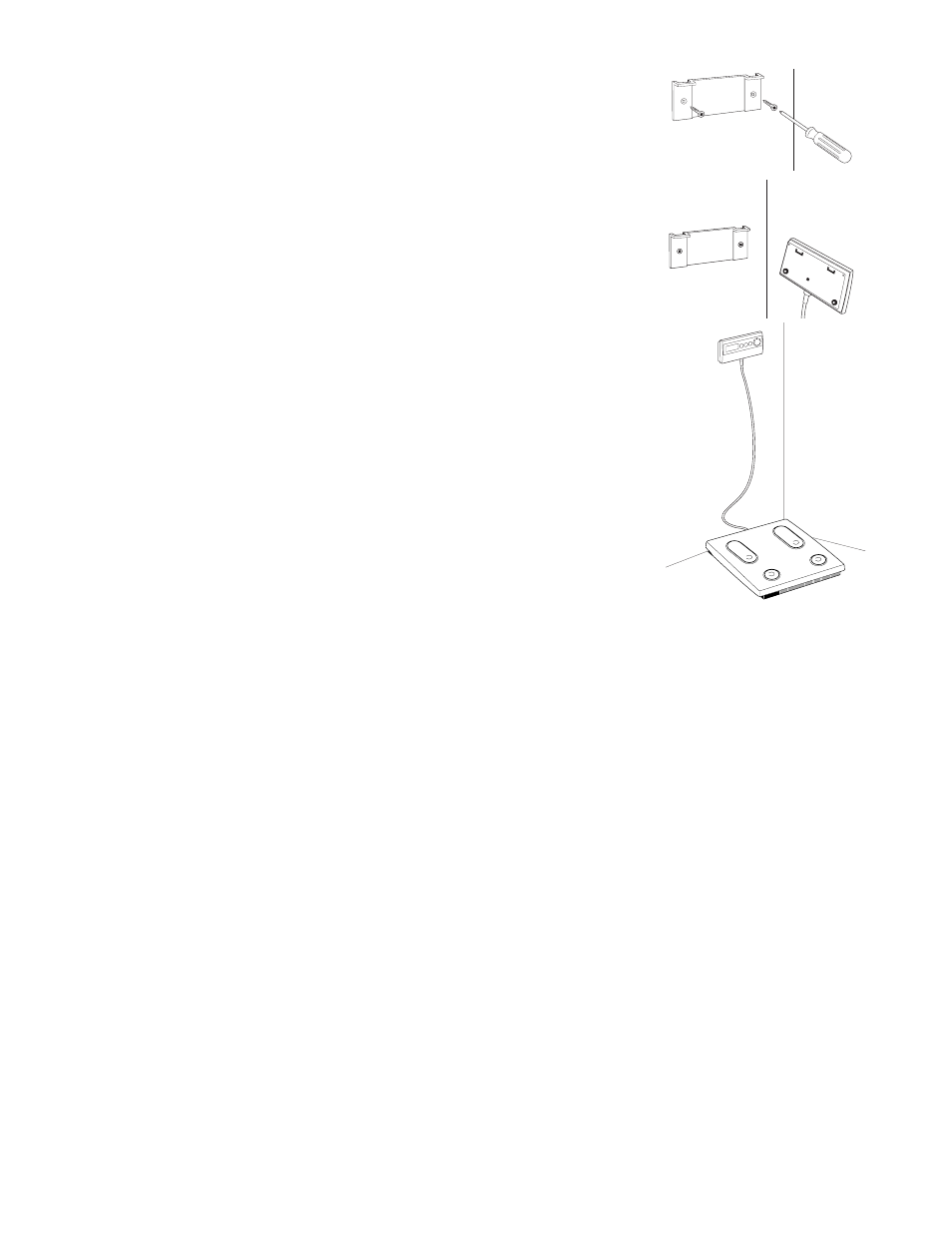
Installing the Display Box
The display box can be set on a table or mounted on a wall.
Note: Avoid holding the display unit in your hands while measuring yourself, because it’s weight
(0.6 lb or 0.25 kg) would be added to your weight.
To attach the display box to a wall, follow the steps below.
1. Using a screwdriver, attach the bracket to a wall by inserting the two screws into the
holes in the bracket—you may need to pre-drill two holes in the wall.
2. Attach the display box to the bracket by inserting the tabs on the bracket into the holes
on the back of the display box.
3. Be sure that the display box is fixed firmly on the bracket. Unless securely attached,
the display box may fall off.
Handling Tips
This monitor is a precision instrument utilizing state-of-the-art technology. To keep
the unit in the best condition, follow these instructions carefully:
• Do not attempt to disassemble the measuring platform. (Note: this may also void
the product warranty)
• Store the platform horizontally, and place the display unit in its wall-mounted bracket,
or in another area where it will not be dropped or stepped upon.
• Avoid excessive impact or vibration to the product.
• Place the product in an area free from direct sunlight, heating equipment, high humidity,
or extreme temperature change.
• Never submerge the product in water. Use alcohol to clean the electrodes and glass
cleaner to keep them shiny, applied to a cloth first; avoid soaps.
• When you change the batteries, exchange all six at the same time with new
AA-size batteries.
• Do not place the connector cord in an area where it may be stepped on or accidentally pulled.
5
1
2
3
