Topcom BUTLER 2410 User Manual
Page 6
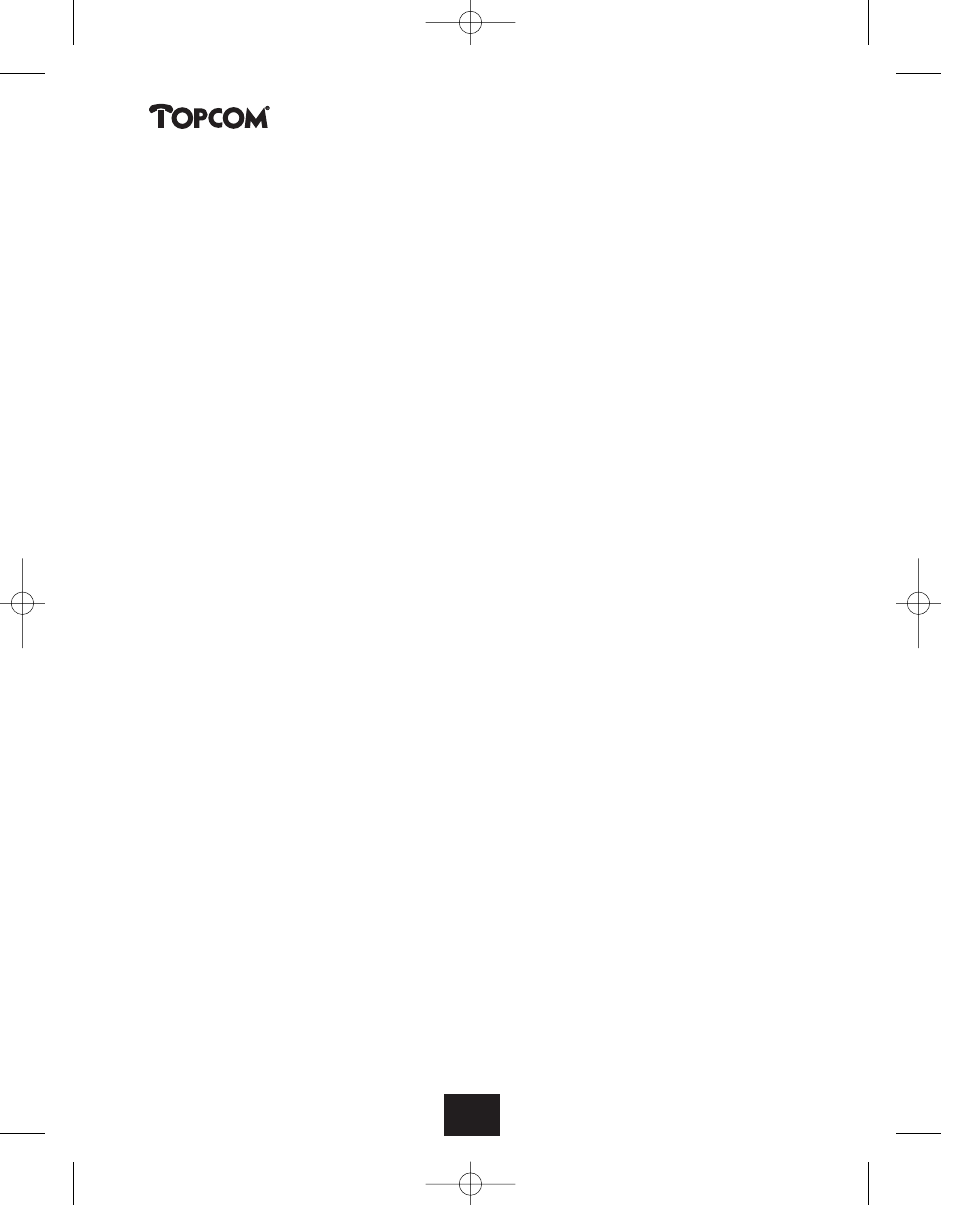
6
4.22 The R key (flash)
19
4.23 Changing the PIN code
19
4.24 Subscribing a handset to a Butler 1000, 1010, 1210, 2405, 2410 base unit
20
4.25 Subscribing Butler 2405/2410 handset on another base (other brand/model)
20
4.26 Subscribing a Butler 1800T handset to a Butler 24xx base unit
21
4.27 Removing subscription of a handset to a base unit
21
4.28 Selecting a base unit
22
4.28.1 Automatic
selection
22
4.28.2 Manual
selection
22
4.29 Barring outgoing calls
22
4.30 Direct
Call
23
4.30.1 To program the Direct Call number
23
4.30.2 Turn the Direct Call function ON/OFF
23
4.31 Default settings (reset) of the parameters
23
4.32 Complete Reinitialisation of the telephone
24
5
CALLER ID/CLIP
25
5.1. Setting the date and time
25
5.2
The Call List
25
5.3
Calling a number from the Call List
26
5.4
Storing a number from the Call List in the Phone Book
26
5.5
Deleting numbers from the Call List
26
5.5.1
Deleting one number
26
5.5.2
Delete all numbers
26
6
VOICE MAIL INDICATOR
27
7
TROUBLE SHOOTING
27
8
TOPCOM WARRANTY
28
8.1 Warranty
period
28
8.2 Warranty
handling
28
8.3 Warranty
exclusions
28
9
TECHNICAL CHARACTERISTICS
29
Butler 2405/2410
6
6
6
6
6
6
6
6
Butler 2405/2410
6
HANDL. B2405_10.qxd 24/4/02 4:30 pm Pagina 6
