1 wan setting, 2 lan setting, Wan setting – TP-Link TD-8616B User Manual
Page 17: Lan setting
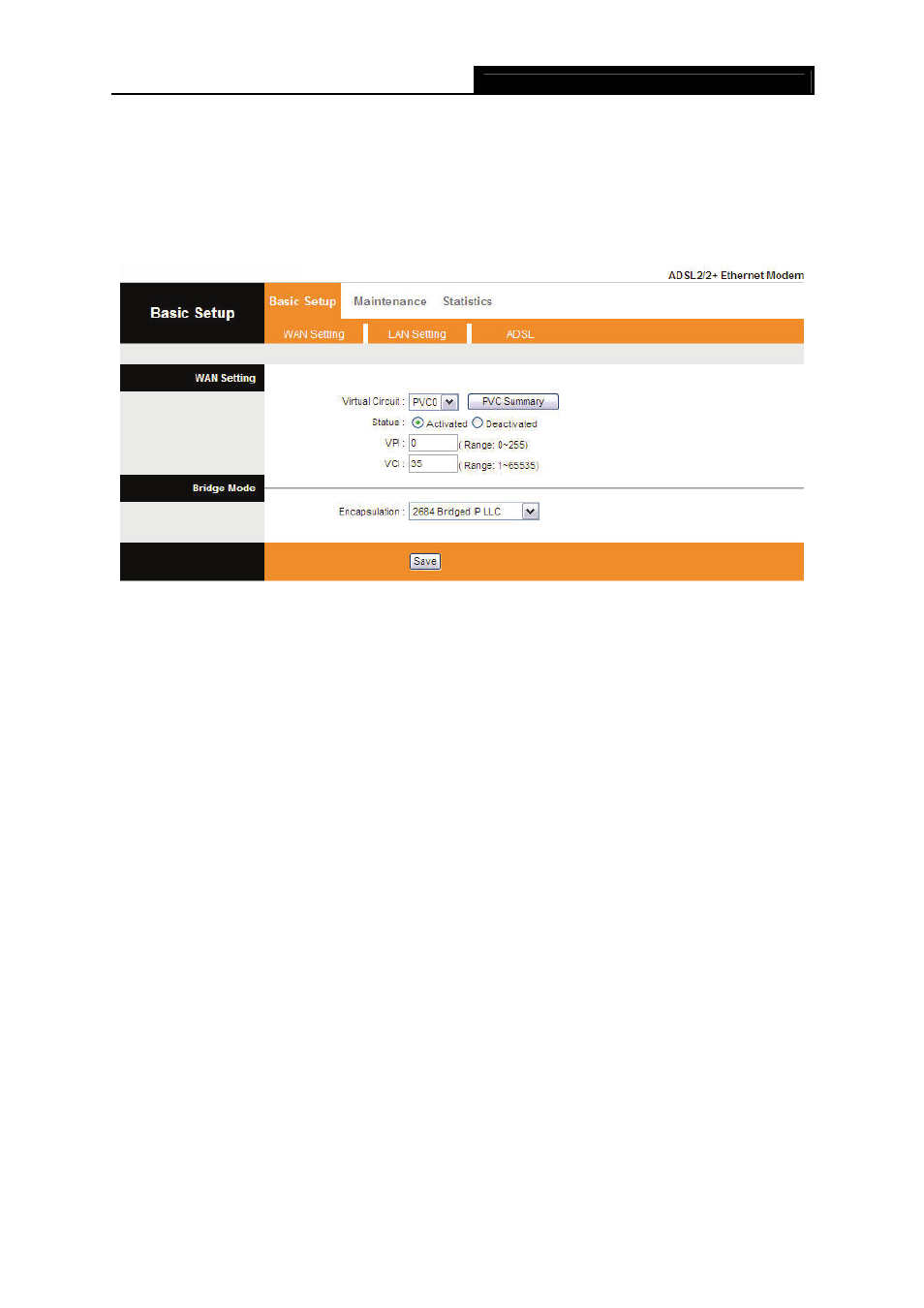
TD-8616B
ADSL2/2+ Ethernet Modem User Guide
12
Click any of them, and you will be able to configure the corresponding function.
4.2.1 WAN Setting
Choose “Basic Setup→WAN Setting” menu, you can configure the parameters for WAN ports in
the next screen (shown in Figure 4-5).
Figure 4-5
¾
WAN Setting: WAN settings are used to connect to your ISP. Your ISP provides VPI (Virtual
Path Identifier), VCI (Virtual Channel Identifier) settings to you. In this Device, you can totally
setup 2 VCs on different encapsulations, if you apply 2 different virtual circuits from your ISP.
You need to activate the VC to take effect. For PVCs management, you can use ATM QoS to
setup each PVC traffic line's priority.
•
Virtual Circuit: Select the VC number you want to setup, PVC0~PVC1.
•
Status: If you want to use a designed VC, you should activate it.
•
VPI: Identifies the virtual path between endpoints in an ATM network. The valid range is
from 0 to 255. Please input the value provided by your ISP.
•
VCI: Identifies the virtual channel endpoints in an ATM network. The valid range is from
32 to 65535 (1 to 31 is reserved for well-known protocols). Please input the value
provided by your ISP.
¾
Encapsulation: There are two connection types :LLC and VC-Mux. Please choose the
appropriate type which ISP provide.
4.2.2 LAN Setting
Choose “Basic Setup→LAN Setting” menu, and you will see the LAN screen (shown in Figure
4-6). Please configure the parameters for LAN ports according to the descriptions below.
