Handling records, How to replace the stylus – Teac LPR400 User Manual
Page 5
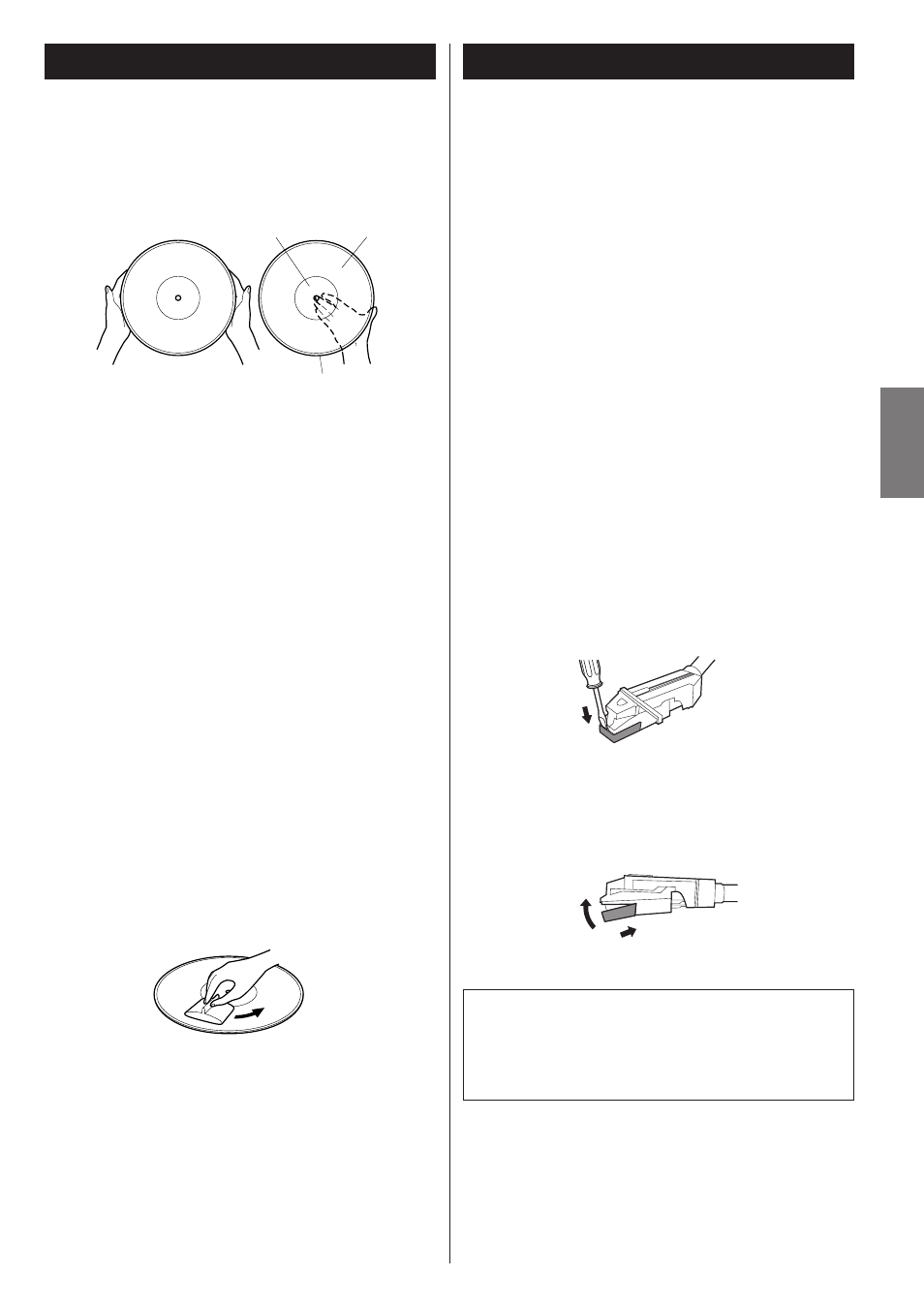
5
ENGLISH
Handling Records
<
Keep your records away from dust. Keep them in a cool, dry
place.
<
To avoid dust and scratches, keep records in their sleeves and
jackets when not in use.
<
Store records upright on their edges. Records stored
horizontally will eventually bend and warp.
<
Do not expose records to direct sunlight or high humidity and
temperature. Long exposure to high temperatures will warp
the record.
<
Do not store your records in the trunk of your car. The
temperature in a closed trunk can ruin your collection.
<
Store records in an area with stable temperature and
humidity.
<
Should the record become dirty, gently wipe the surface in a
circular motion, using a soft anti-static cloth.
Commercial record cleaning systems are available from many
retailers or on-line. TEAC does not endorse any specific
product but, depending on the condition of your record
collection, it may be advisable to look into one of these
systems. Clean records protect your stylus from undue wear.
<
Do not touch the record’s grooves. Only handle records, by
the edges or the label, with clean hands. Skin oils from even
clean hands can leave a residue on the record surface that will
gradually deteriorate the quality of your record.
label
grooves
edge
How to Replace the Stylus
The stylus should last about 50 hours under normal use.
However, it is recommended that the stylus be replaced as soon
as you notice a change in sound quality.
Prolonged use of a worn-out stylus may damage the record.
Wear and tear on the stylus will be accelerated when playing 78
RPM records. The higher speed of 78 RPM records wears the
stylus more quickly.
Caution:
<
Do not remove or bend the stylus.
<
To avoid injury, do not touch the needle.
<
Turn off the unit’s power before you replace the stylus.
<
Keep out of the reach of children.
<
Handle with care, as the stylus is delicate. Use of a bent or
broken stylus may damage the record and cause the turntable
to malfunction.
<
Do not expose stylus to extreme heat.
<
Contact a qualified repair company if you experience difficulty
in changing the stylus.
Removing old stylus
1. Set a screwdriver at the tip of the stylus and push down to
the direction “A”.
2. Remove the stylus by pulling it forward and down.
The replacement stylus for this LP-R400 is an STL-103. Please
contact TEAC Parts at (323) 726-0303, extension 840 to order.
Or call our automated Service Agency Locator at: (800) 447-
TEAC for the closest authorized repair company that can
replace the stylus for you.
Installing a new stylus
1. Hold the tip of the stylus and insert the other edge by
pressing in the direction “B”.
2. Push up in the direction “C” until it locks at the tip.
A
B
C
