Adjusting the sound, Adjusting the sound quality, Press t or s to adjust the level. t/s t/s t/s – Toshiba 34AS41 User Manual
Page 22: Basic operation
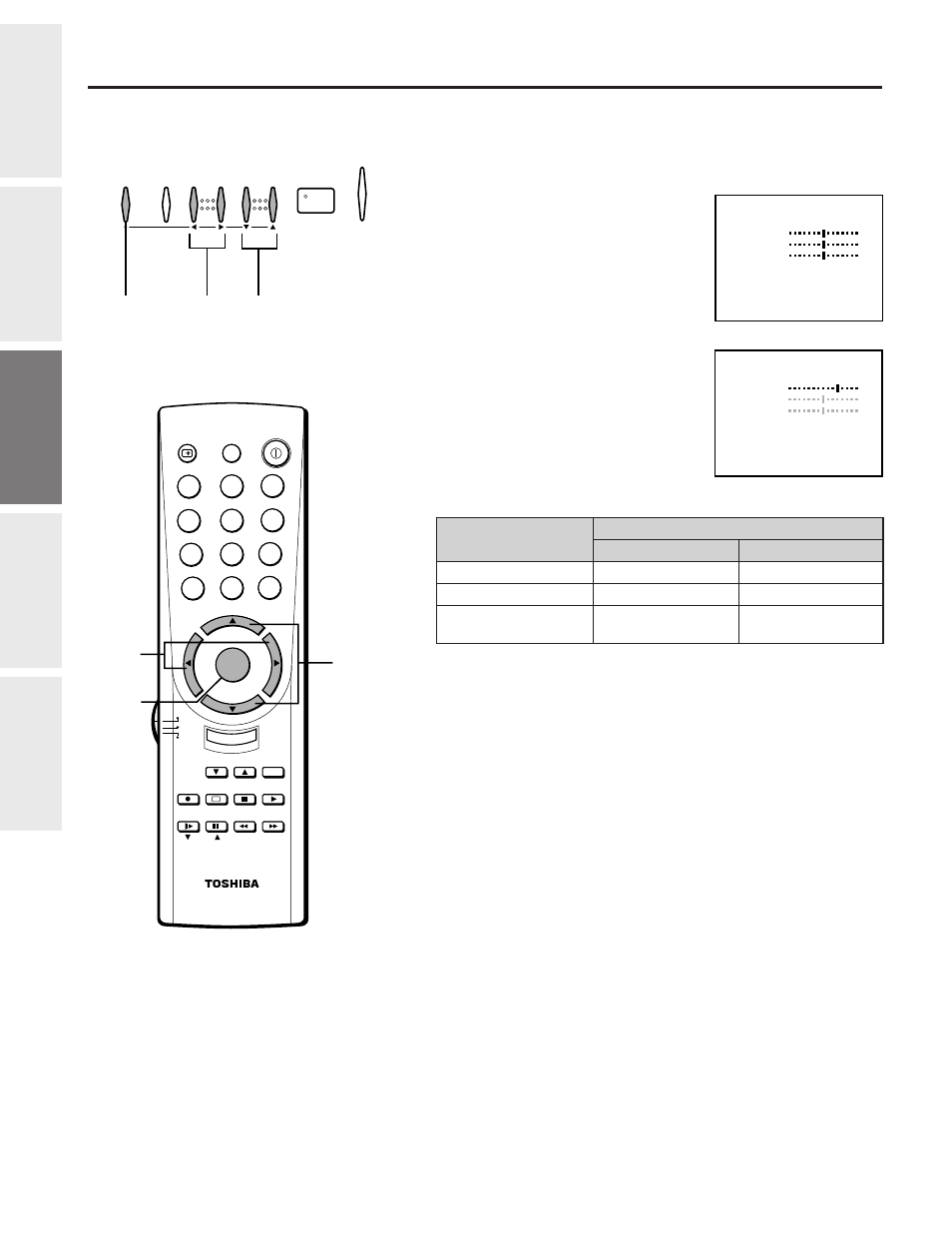
22
Set up
Preparation
Basic Operation
Advanced Operation
Reference Section
Adjusting the sound
You can adjust the sound quality (BASS, TREBLE and BALANCE) to suit your taste.
Selection
Pressing
T
S
BASS
weaker
stronger
TREBLE
weaker
stronger
BALANCE
decreases the
decreases the
right channel
left channel
RECALL
TV
CABLE
VCR
MENU/
ENTER
CH RTN
RECALL
MUTE
CH
CH
VOL
VOL
1
4
7
2
5
8
3
6
9
0
ENT
100
POWER
o
REW
PAUSE
FF
SOURCE
STILL
PIP
SLOW
PIP CH
LOCATE
SWAP
STOP
PLAY
REC
TV/VCR
TV/VIDEO
FAV CH
A
EXIT
MENU
s/t
Adjusting the sound quality
1
Press MENU until the Audio menu is
displayed on-screen.
2
Press s or t until the item you want to
adjust is displayed in purple (bass, treble, or
balance).
MTS:
SURROUND:
BASS
TREBLE
BALANCE
–
–
–
+
+
+
MOVE[t s] SELECT[T S]
[STR]SAP MONO
[ON]OFF
MTS:
SURROUND:
BASS
TREBLE
BALANCE
–
–
–
+
+
+
[STR]SAP MONO
[ON]OFF
MOVE[t s] ADJUST[T S]
3
Press T or S to adjust the level.
T/S
T/S
t/s
MENU
MENU
TV / VIDEO
VOLUME
CHANNEL
POWER
Basic Operation
- 32ZP18P (28 pages)
- VTV21FL3 (40 pages)
- VTD15FPR (43 pages)
- 27D47 (30 pages)
- 27D47 (2 pages)
- Color Television 34AS42 (36 pages)
- 26WL66T (32 pages)
- 32AF45 (36 pages)
- 24AF45 (2 pages)
- 29CZ5DE (20 pages)
- 36A61 (40 pages)
- CZ 19T31 (31 pages)
- 27D46 (2 pages)
- 19AV500U (2 pages)
- 34HF83 (60 pages)
- 27A45C (32 pages)
- 15VL56 (36 pages)
- 36A43 (36 pages)
- 27AF61 (40 pages)
- 32HL67U (66 pages)
- ColorStream 32A40 (36 pages)
- 19AV600U (2 pages)
- 37AV52U (62 pages)
- 26CV100U (88 pages)
- 32A3000T (28 pages)
- 27AF62 (41 pages)
- 27A33 (32 pages)
- 32AF62 (2 pages)
- 14AF43 (36 pages)
- 32HL84 (2 pages)
- 13A25C (14 pages)
- 32AFX54 (2 pages)
- 22AV500U (60 pages)
- 37AV500U (2 pages)
- 27AF44 (2 pages)
- 24SL410U (62 pages)
- 13A21C (30 pages)
- 26HF15 (2 pages)
- 20RTH (31 pages)
- 35AFX54 (2 pages)
- 27DF46 (76 pages)
- Color Television/ Video cassette recorder MV13K3CR (62 pages)
- 27AFX54 (2 pages)
- 32HLX84 (2 pages)
- 32WL68E (32 pages)
