Transcend Information RDS1/S2/S5/S6 User Manual
Page 11
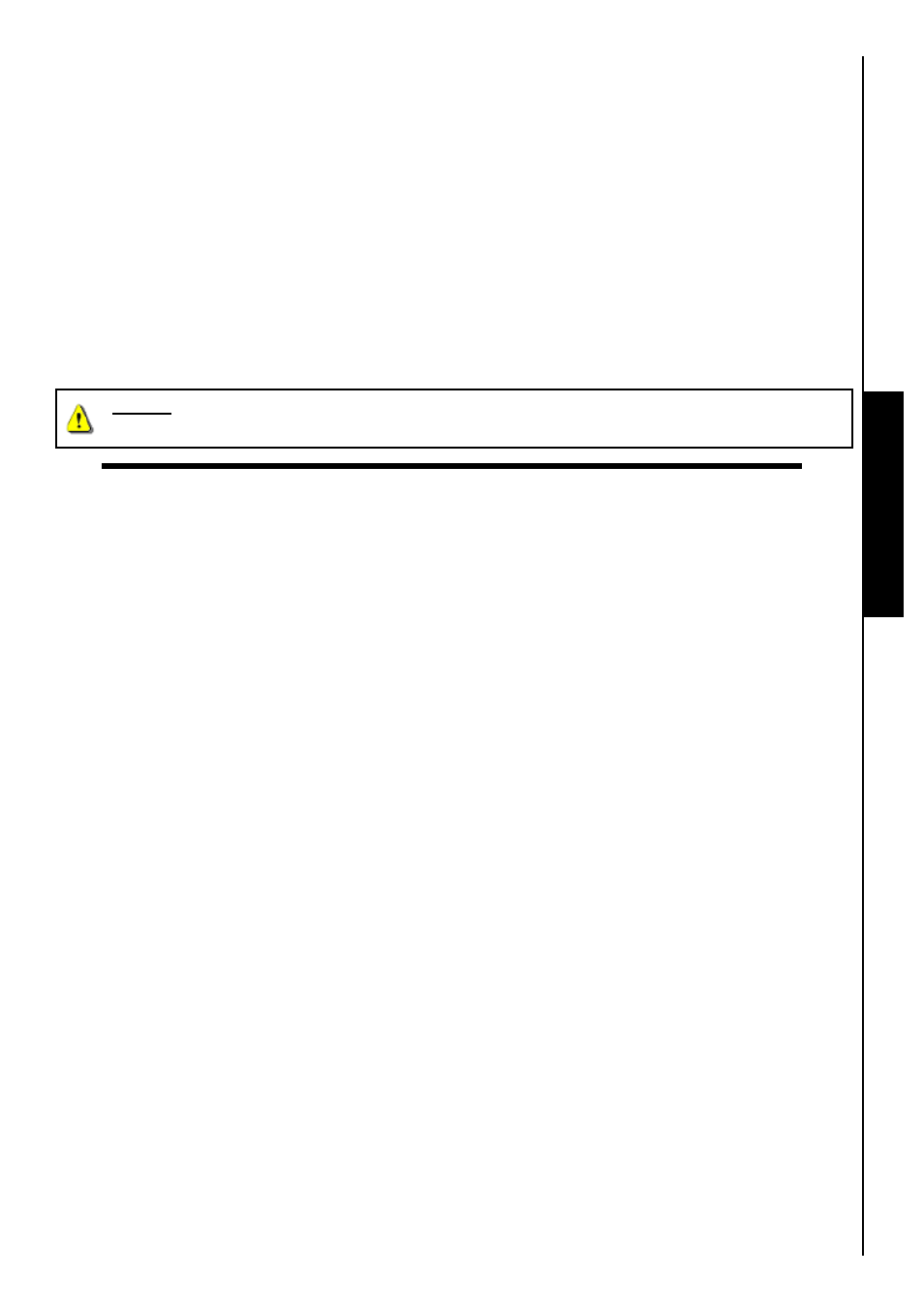
9
Driver Installation for Mac
™
OS 9.0, or Later
No drivers are required. Plug your
Compact Card Reader into an available USB port, insert a compatible
Memory Card and your Mac
will automatically detect it.
Driver Installation for Linux
™
Kernel 2.4.2, or Later
No drivers are required. Plug your
Compact Card Reader into a USB port and mount it.
1.
First create a directory for the
Compact Card Reader.
Example:
mkdir /mnt/CardReader
2.
Then, mount the
Compact Card Reader.
Example:
mount –a –t msdos /dev/sda1 /mnt/CardReader
NEVER Remove a Flash Memory Card from the Compact Card Reader without first
Unmounting the device.
U
s
e
w
it
h
a
C
o
m
p
u
te
r
See also other documents in the category Transcend Information Hardware:
- StoreJet TS320GSJ25F (2 pages)
- TS64GSSD25-M (43 pages)
- 40GB Portable Hard Disk TS40GHDENC (16 pages)
- CompactFlash CF 133X (79 pages)
- III (78 pages)
- TS256MFLRD7 (4 pages)
- Secure Digital Card TS2GSD133 (10 pages)
- Compact Card Reader S2 (2 pages)
- TS4G-16GSDHC6- S5W (27 pages)
- TS128GSSD18M-M (32 pages)
- Memory Stick Reader/Writer (16 pages)
- TS1~2GUSD-S3 (27 pages)
- TS1GSDOM22V (11 pages)
- TS2GIFD25 (10 pages)
- CompactFlash TS2GCF133 (81 pages)
- TS128GSSD25S-M (38 pages)
- TS0MFLRD7 (4 pages)
- INTEL SOCKET 370 CELERON SERIES TS-ABX31 (44 pages)
- TS512MSDOM7H (12 pages)
- TS-RDM5W/R (3 pages)
- TS120GSSD25D-M (18 pages)
- TS4/8GUSDHC6-P3 (28 pages)
- StoreJetTM 25P (26 pages)
- TS2G-8GCF266 (80 pages)
- TS-RDM2 (23 pages)
- TS2GUSD-P3 (27 pages)
- ExpressCard SSD34E (6 pages)
- USB2.0 Internal Multi-Card Reader TS0MFLRD8B (3 pages)
- CompactFlash TS2G-16GCF300 (83 pages)
- Multi-Card Reader M5 (2 pages)
- SDHC Class 6 (2 pages)
- USB2.0 Compact Card Reader TS-RDP6 (3 pages)
- TS64GSSD25S-M (39 pages)
- USB2.0 6-in-1 Card Reader TS0MFLRD6A (4 pages)
- USB2.0 Portable Card Reader TS-RDS6W (3 pages)
- StoreJet 25 (25 pages)
- 128 (28 pages)
- TS60GSSD25D-M (18 pages)
- USB2.0 Portable Multi-Card Reader TS-RDM1 (4 pages)
- StoreJet TS250GSJ25M-R (20 pages)
- TS0MFLRD8E (3 pages)
- ExpressCard TS32GSSD34E-M (6 pages)
- TS-RDS5W (3 pages)
- JetFlash 168 (2 pages)
