Topcom BUTLER Quattro User Manual
Page 17
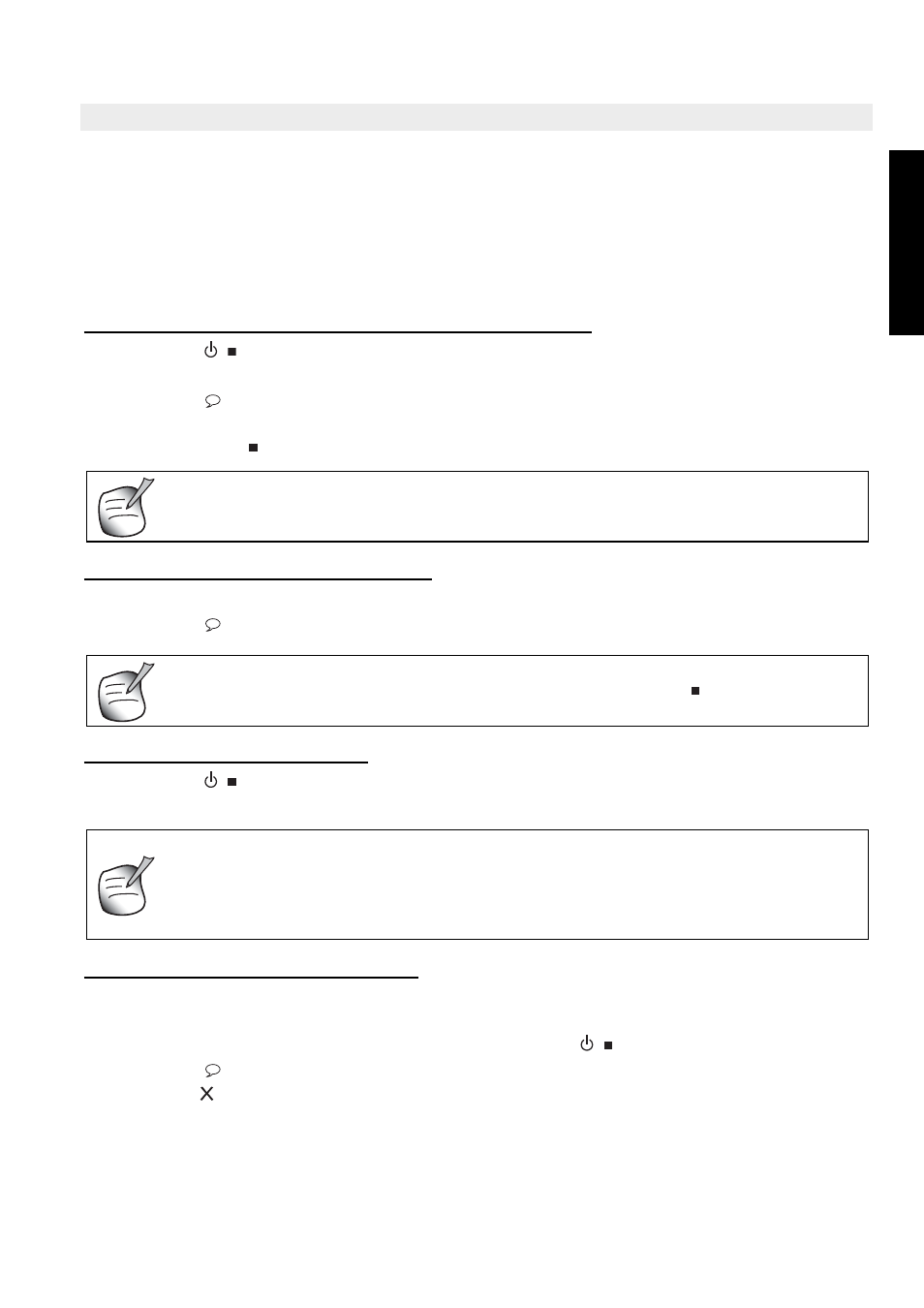
Topcom Butler 3450/Twin/Triple/Quattro
17
Topcom Butler 3450/Twin/Triple/Quattro
ENGLIS
H
9.3
Outgoing Messages
Two outgoing messages of 2 minutes can be recorded (OGM1 and OGM2).
•
Outgoing message 1 for the answering function and possibility for callers to leave a
message.
•
Outgoing message 2 for the answering function without allowing callers to leave a
messages on the machine.
9.3.1 Recording outgoing messages (OGM 1 or OGM 2)
•
Press the / -key to select the OGM.
•
A voice will playback the recorded OGM
•
Press the
-key for two seconds
•
Record the outgoing message after the beep
•
Press the Stop -key to stop recording.
9.3.2 Playback the Outgoing Message
To check the outgoing message now set:
•
Press the
-key.
9.3.3 Select outgoing message
•
Press the / -key to switch between the 2 outgoing messages.
•
The internal voice will confirm the set outgoing message.
9.3.4 Erasing the Outgoing Message
If you erase the outgoing message, the default message will be played ‘Please call later’ .
Erase the outgoing message as follows:
•
Select the desired outgoing message by pressing the / -key.
•
Press the
key to play the outgoing message.
•
Keep the key pressed down when the OGM is played back.
1,2
The recording cannot exceed 2 minutes. If no outgoing message is
recorded, the prerecorded outgoing message is used.
1,2
To stop playing the welcome note briefly press the Stop
-key.
It is only possible to select an outgoing message if the answering machine
is turned on.
If the memory is full, only outgoing message 2 can be selected (only
answering without recording messages.
1,2
