Continuous recording – Teac Double Auto Reverse Cassette Deck W-890R User Manual
Page 17
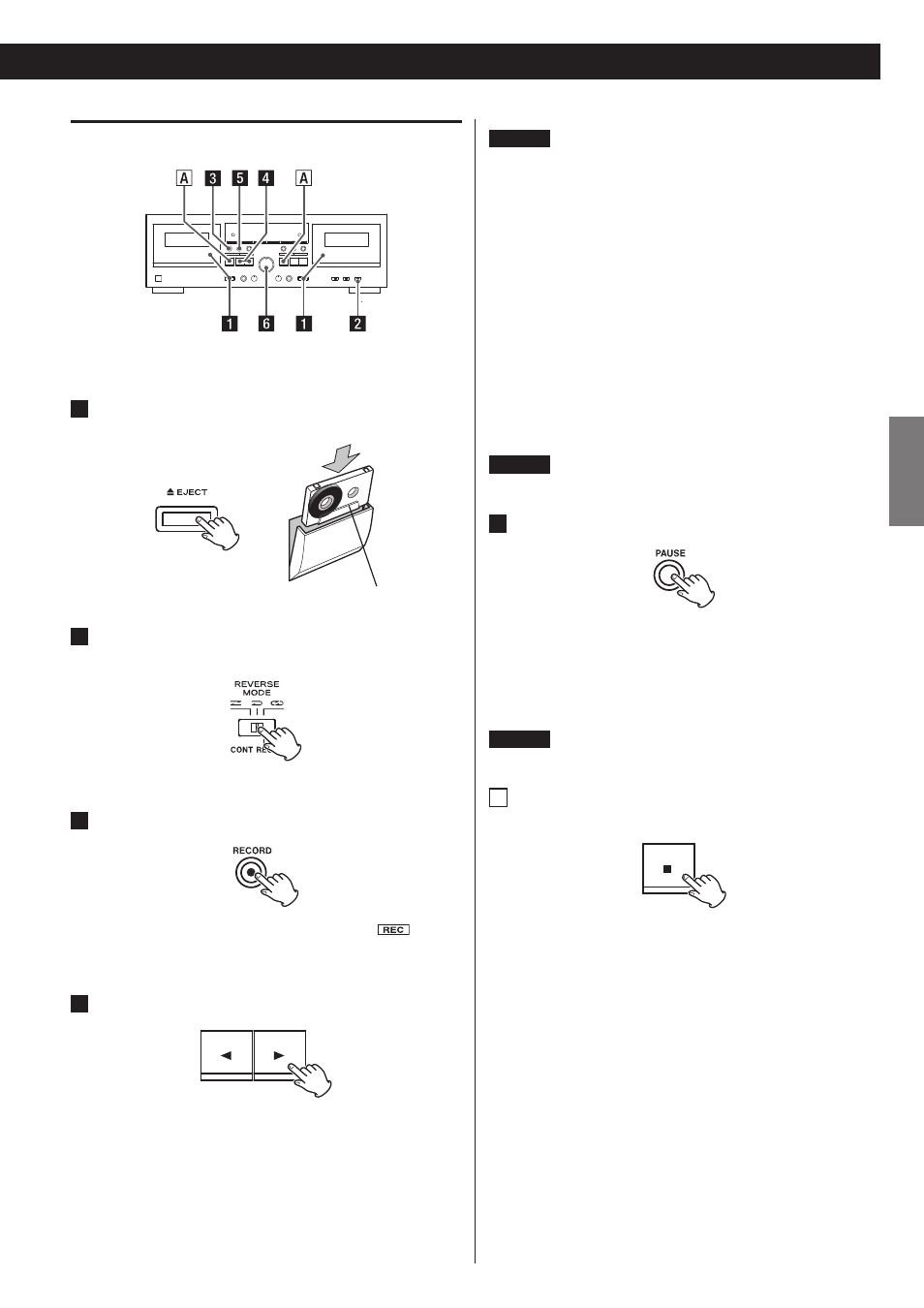
17
EN
GL
IS
H
Continuous recording
This function allows you to make uninterrupted recordings on both
sides of two tapes.
1
Load cassette tapes for recording into the TAPE
I and
TAPE
II compartments.
Side “A” facing you
2
Set the REV MODE switch to the
p (CONT REC/PLAY)
position.
Set the DOLBY NR switch to the ON position if you want to.
3
Press the TAPE
I deck’s RECORD (
K) key.
The deck enters the record-pause mode.
J and
will light
on the display. Now adjust the recording level and any other
settings, as required.
4
Check the recording direction.
If an indicator is lit which points in the direction opposite to
the one desired, change the direction by pressing the opposite
direction PLAY (
h or y) key.
NOTE
Be careful not to press the PLAY (
h or y) key whose arrow
points in the same direction as the indicator. Doing so will start
recording.
Recording is done in this order:
TAPE
I Side
“A”
x
Side
“B”
x
TAPE
II Side “A”
x
Side
“B”
You can start recording from side “B” of TAPE
I. But if you do so,
side “A” of this tape is not recorded: when recording reaches the
end of side “B”, the TAPE
II deck starts recording.
NOTE
The TAPE
II deck always starts recording from side “A”.
5
Start recording.
Recording starts when you press the PAUSE key or the PLAY
(
h or y) key whose arrow points in the same direction as the
indicator on the TAPE
I deck.
When recording is finished on the TAPE
I deck, the TAPE II deck
automatically starts recording.
NOTE
The transition from TAPE
I to TAPE II takes several seconds.
A
To stop recording
Press the STOP (
H) key of the deck which is currently recording.
