Volume modulation section, Velocity response section – Tascam GVI User Manual
Page 8
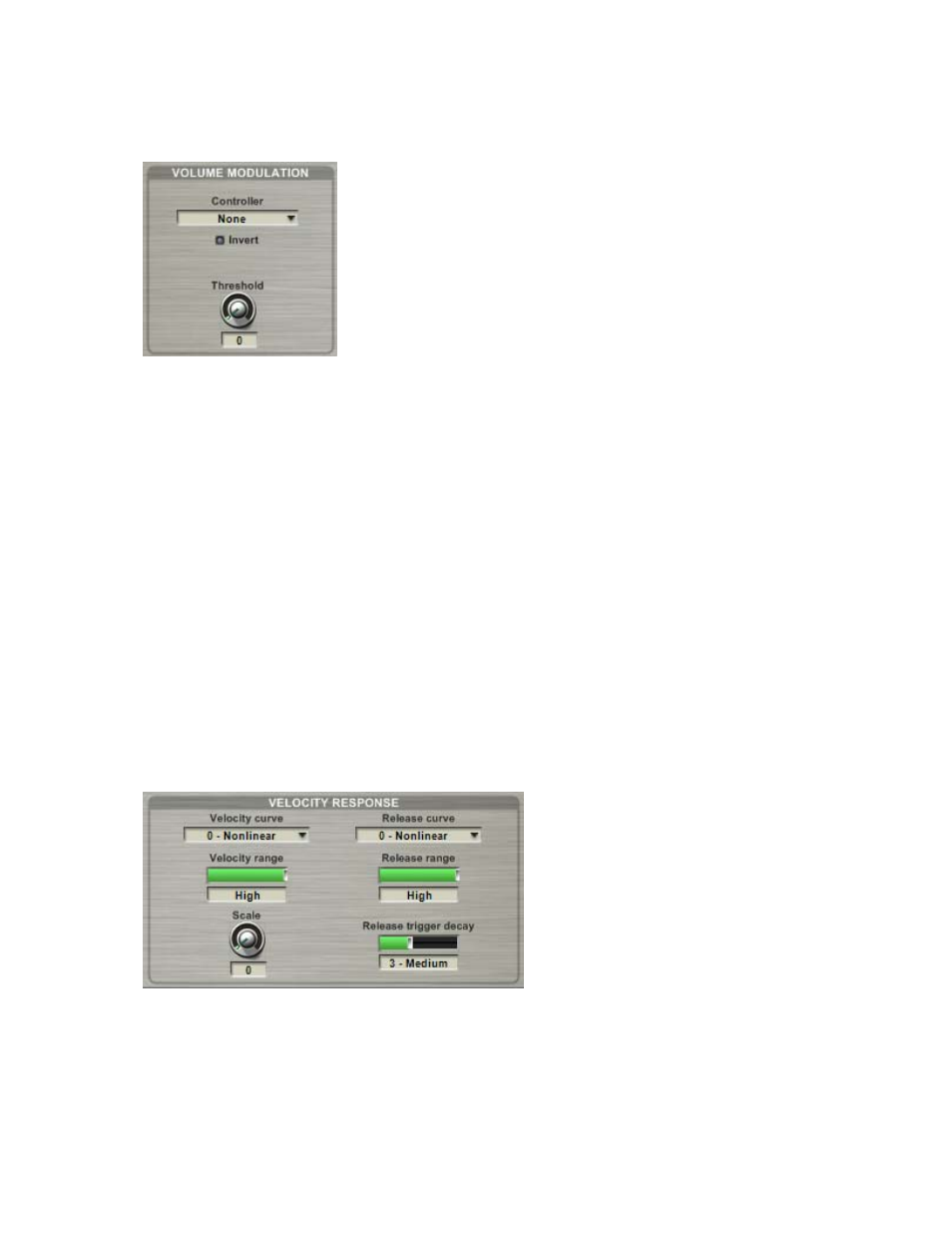
VOLUME MODULATION SECTION
Controller Drop-Down: This menu allows you to assign a MIDI
continuous controller for real-time volume attenuation control.
8
By assigning the same attenuation controller to groups of related
notes or samples, a MIDI controlled sub mix capability can be
designed into the instrument so that individual sounds can have
discrete MIDI volume control.
Attenuation Controller Invert: This option reverses the MIDI
controller. This is necessary when creating a simple MIDI
controller cross-fade layer. Both layers would be set to the same MIDI controller for
attenuation but one would be inverted using this parameter. The result would be a cross-fade
between both layers.
Attenuation Controller Threshold: This parameter allows you to assign a minimum threshold
to the external volume attenuation controller. This is useful for volume crescendo/decrescendo
and expressive dynamics. It is very similar to the threshold knob found on controller/volume
pedals. For example, this allows a MIDI controller to set the volume from “full volume to soft”
instead of “full volume to silent”.
VELOCITY RESPONSE SECTION
The velocity response section specifies how an instrument region’s volume responds to
incoming MIDI velocity values. Once you have chosen a basic velocity curve, you can further
modify that curve using the velocity range and scale parameters.
Keep in mind that if you are also filtering, the overall volume velocity response is affected by
the response of the filter.
