Tascam GVI User Manual
Page 10
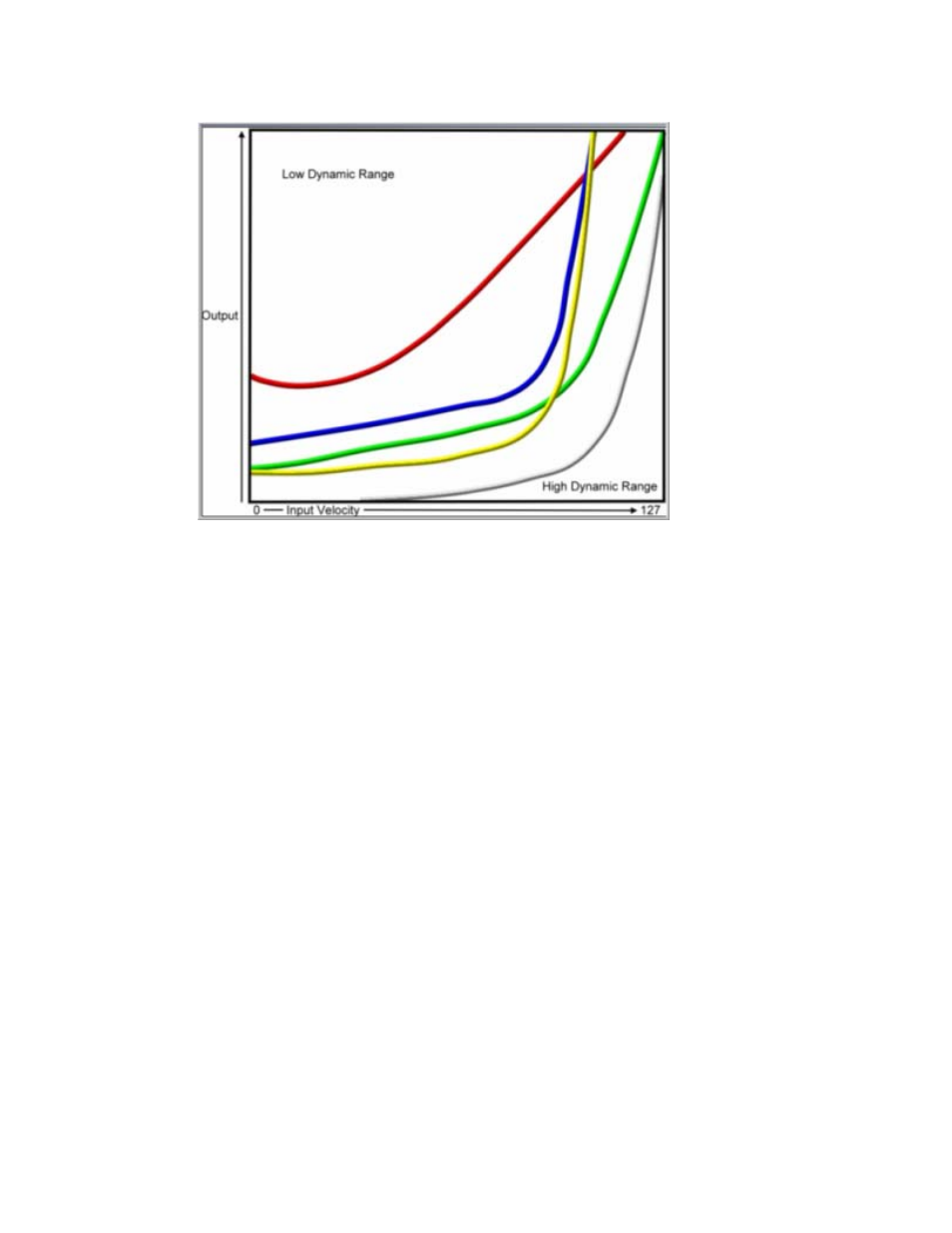
Special
Curve:
Velocity Range: Use the velocity range slider to select one of five velocity response offsets for
the specified velocity response curve (Linear, Non-Linear, Special). The velocity range is set
from High to Low, High producing the largest dynamic range (softer) and Low producing the
smallest dynamic range (louder).
Scale: This knob works in conjunction with the Velocity Range setting to give even finer
control of the velocity response curve. Find a Dynamic Range setting that works best and then
use this to fine tune the feel.
Release Curve: The Release Curve setting affects the release note decay time based on the
Note On Velocity. This becomes more noticeable with longer Amplitude Envelope release
times. Basically, this feature allows you set longer or shorter release times depending on how
hard you hit the note.
Release Range: Use the Release Range slider to select one of five velocity release range offsets
for the specified Release Curve (Linear, Non-Linear, Special). Like Velocity Range, the release
range is also set from High to Low, High producing the most dynamic release curve, and Low
producing the least dynamic release curve.
Release Trigger Decay: This parameter determines the rate of attenuation for the amplitude of
an existing release-triggered sample. In other words, when using a Release Trigger dimension,
this parameter allows you to control the volume of its playback depending on how long you
hold down a key before releasing.
With slower decay values, you can sustain a note longer and still get the release trigger sample
to play at full volume.
With faster settings, the release trigger sample will be quiet or even silent
unless you release a note quickly.
10
