Troubleshooting – mk1214gap (hdd2149) – Toshiba MK1214GAP User Manual
Page 7
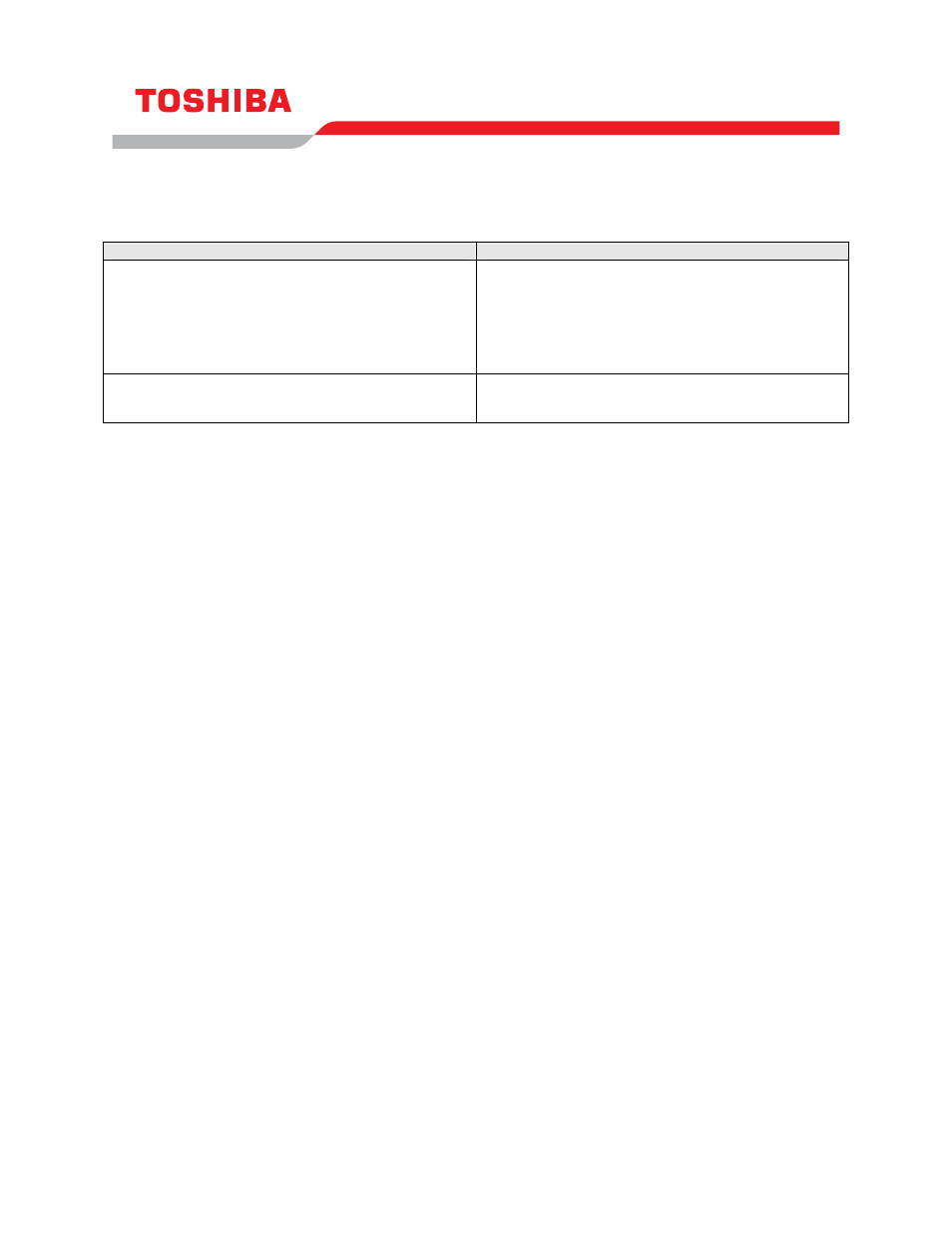
5
TROUBLESHOOTING – MK1214GAP (HDD2149)
Problem
Solution
My system is not able to recognize all available capacity
on my Hard Disk Drive. What do I need to do to utilize
the complete hard drive?
There are some systems that are unable to recognize the
new larger Hard Drives on the market. 3rd party software
is available that breaks the "capacity barrier". Some
suggestions are EZ Drive by Micro House and Disk
Manager DiskGo by Ontrack. Check with your local
computer/software supplier for availability or contact the
software manufacturer.
How do I install my 2.5" Toshiba Hard Drive into my
desktop or tower system?
You will need a HDD mounting kit in order to install a
Toshiba 2.5" drive into your desktop or tower system.
Contact your local computer supplier for kit availability.
- MK4007GAL (9 pages)
- DVD-ROM DRIVE SD-M1712 (16 pages)
- OIS40R (2 pages)
- IVP8 (71 pages)
- MK8016GSG (2 pages)
- Tecra 061215 (38 pages)
- G9 ETB006Z (1 page)
- SD-R2412 (12 pages)
- OIS50 (2 pages)
- PCX1000 (18 pages)
- MK6026GAX (11 pages)
- Entone 95-810500-00 (14 pages)
- SD-R1002 (16 pages)
- 512E (1 page)
- T2N (272 pages)
- MK3004GAH (9 pages)
- AR-B1375 (69 pages)
- AUXILIARY CABINET 431B (64 pages)
- MK1016GAP (11 pages)
- MK1234 (4 pages)
- A305 (3 pages)
- 1.8-INCH HARD DISK DRIVE MK6006GAH (9 pages)
- MK3006GAL (153 pages)
- AF 512E (2 pages)
- MK8007GAH (9 pages)
- BCN002Z (16 pages)
- DRIVE MK6022GAX (11 pages)
- MK2003GAH (9 pages)
- MK6006GAH (157 pages)
- XM-6802B (15 pages)
- Parani UD100 (1 page)
- V.90 (102 pages)
- MK4025GAS (11 pages)
- MK5002MPL (9 pages)
- SD-R1512 (17 pages)
- Rockbox F Series (177 pages)
- (HDD2188) (11 pages)
- Low Voltage Motors VR Series (2 pages)
- SD-M2012C (16 pages)
- 480082-D0 (9 pages)
- SD-C2712 (12 pages)
- HDD2188 MK8025GAS (11 pages)
- Electromagnetic Flowmeter Converter TIC-LF232A (8 pages)
- P000233790 (53 pages)
